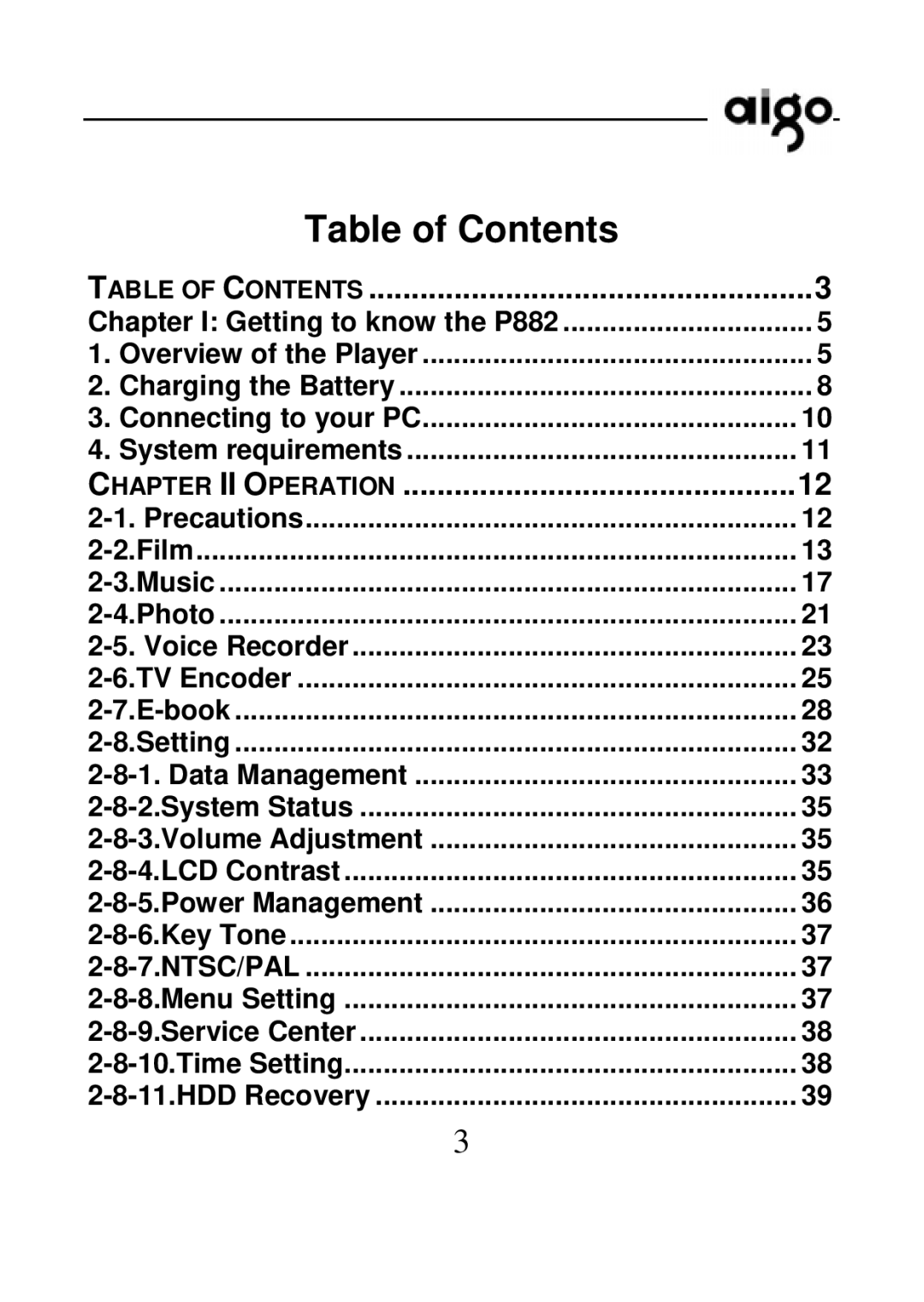Table of Contents |
|
TABLE OF CONTENTS | 3 |
Chapter I: Getting to know the P882 | 5 |
1. Overview of the Player | 5 |
2. Charging the Battery | 8 |
3. Connecting to your PC | 10 |
4. System requirements | 11 |
CHAPTER II OPERATION | 12 |
12 | |
13 | |
17 | |
21 | |
23 | |
25 | |
28 | |
32 | |
33 | |
35 | |
35 | |
35 | |
36 | |
37 | |
37 | |
37 | |
38 | |
38 | |
39 |
3