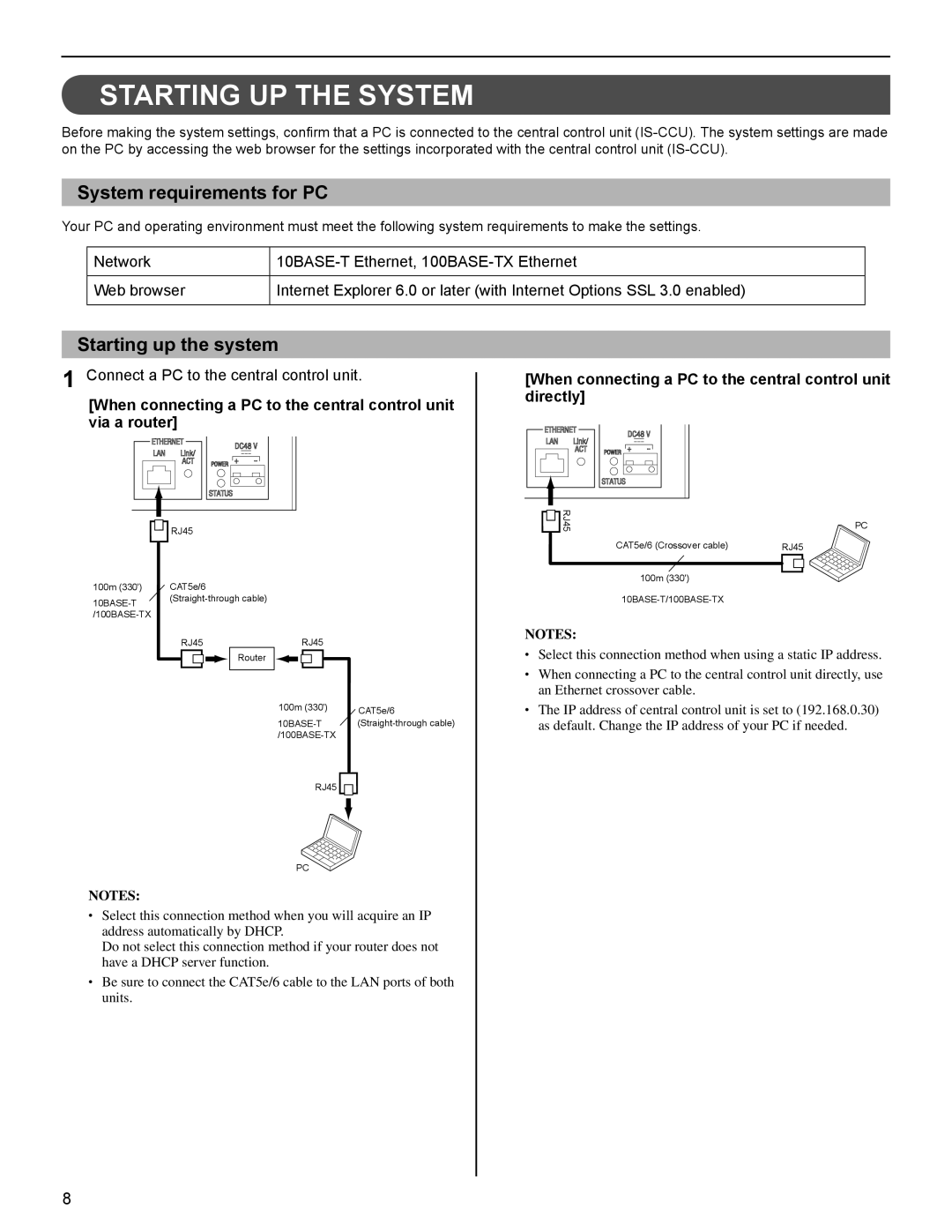STARTING UP THE SYSTEM
Before making the system settings, confirm that a PC is connected to the central control unit
System requirements for PC
Your PC and operating environment must meet the following system requirements to make the settings.
Network |
| ||
Web browser | Internet Explorer 6.0 or later (with Internet Options SSL 3.0 enabled) |
| |
Starting up the system |
|
| |
1 Connect a PC to the central control unit. | [When connecting a PC to the central control unit | ||
[When connecting a PC to the central control unit | directly] |
| |
via a router] |
|
|
|
RJ45 |
| RJ45 | PC |
|
|
| |
|
| CAT5e/6 (Crossover cable) | RJ45 |
100m (330') | CAT5e/6 | 100m (330') |
| ||
|
|
RJ45 |
|
|
|
|
|
|
| RJ45 |
| NOTES: | ||||
|
|
|
|
|
|
|
| • Select this connection method when using a static IP address. | ||||||
|
|
|
|
| Router |
|
|
|
|
|
|
|
| |
|
|
|
|
|
|
|
|
|
|
|
|
|
| • When connecting a PC to the central control unit directly, use |
|
|
|
|
|
|
|
|
|
|
|
|
|
| an Ethernet crossover cable. |
|
|
|
|
|
| 100m (330') | CAT5e/6 | • The IP address of central control unit is set to (192.168.0.30) | ||||||
|
|
|
|
|
| as default. Change the IP address of your PC if needed. | ||||||||
|
|
|
|
|
|
|
| |||||||
|
|
|
|
|
|
|
|
|
|
| RJ45 |
|
| |
PC
NOTES:
•Select this connection method when you will acquire an IP address automatically by DHCP.
Do not select this connection method if your router does not have a DHCP server function.
•Be sure to connect the CAT5e/6 cable to the LAN ports of both units.
8