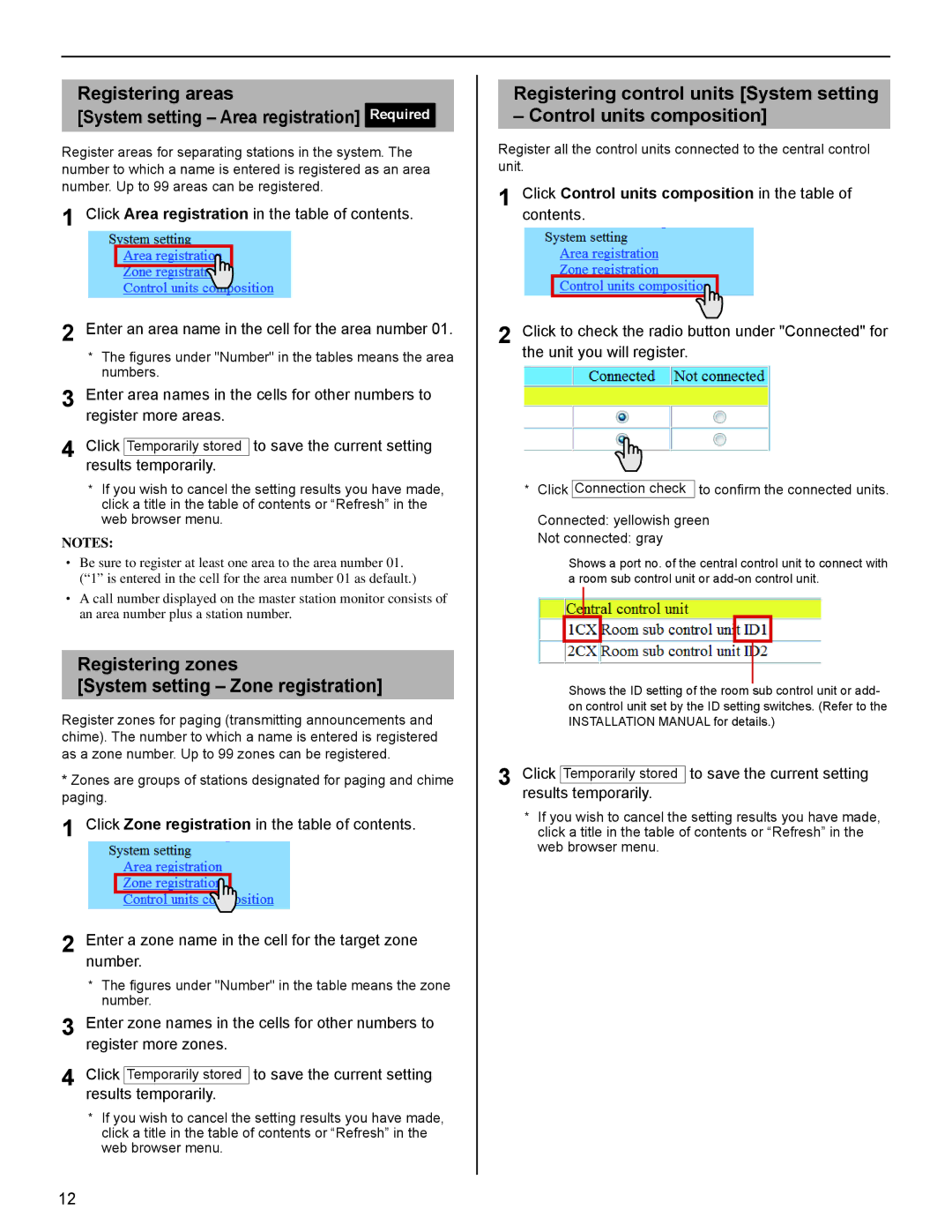Registering areas
[System setting – Area registration] Required
Register areas for separating stations in the system. The number to which a name is entered is registered as an area number. Up to 99 areas can be registered.
1 Click Area registration in the table of contents.
2 Enter an area name in the cell for the area number 01.
*The figures under "Number" in the tables means the area numbers.
3 Enter area names in the cells for other numbers to register more areas.
4 Click Temporarily stored to save the current setting results temporarily.
*If you wish to cancel the setting results you have made, click a title in the table of contents or “Refresh” in the web browser menu.
NOTES:
•Be sure to register at least one area to the area number 01. (“1” is entered in the cell for the area number 01 as default.)
•A call number displayed on the master station monitor consists of an area number plus a station number.
Registering zones
[System setting – Zone registration]
Register zones for paging (transmitting announcements and chime). The number to which a name is entered is registered as a zone number. Up to 99 zones can be registered.
*Zones are groups of stations designated for paging and chime paging.
1 Click Zone registration in the table of contents.
2 Enter a zone name in the cell for the target zone number.
*The figures under "Number" in the table means the zone number.
3 Enter zone names in the cells for other numbers to register more zones.
4 Click Temporarily stored to save the current setting results temporarily.
*If you wish to cancel the setting results you have made, click a title in the table of contents or “Refresh” in the web browser menu.
Registering control units [System setting
– Control units composition]
Register all the control units connected to the central control unit.
1 Click Control units composition in the table of contents.
2 Click to check the radio button under "Connected" for the unit you will register.
* Click Connection check to confirm the connected units.
Connected: yellowish green
Not connected: gray
Shows a port no. of the central control unit to connect with a room sub control unit or
Shows the ID setting of the room sub control unit or add- on control unit set by the ID setting switches. (Refer to the INSTALLATION MANUAL for details.)
3 Click Temporarily stored to save the current setting results temporarily.
*If you wish to cancel the setting results you have made, click a title in the table of contents or “Refresh” in the web browser menu.
12