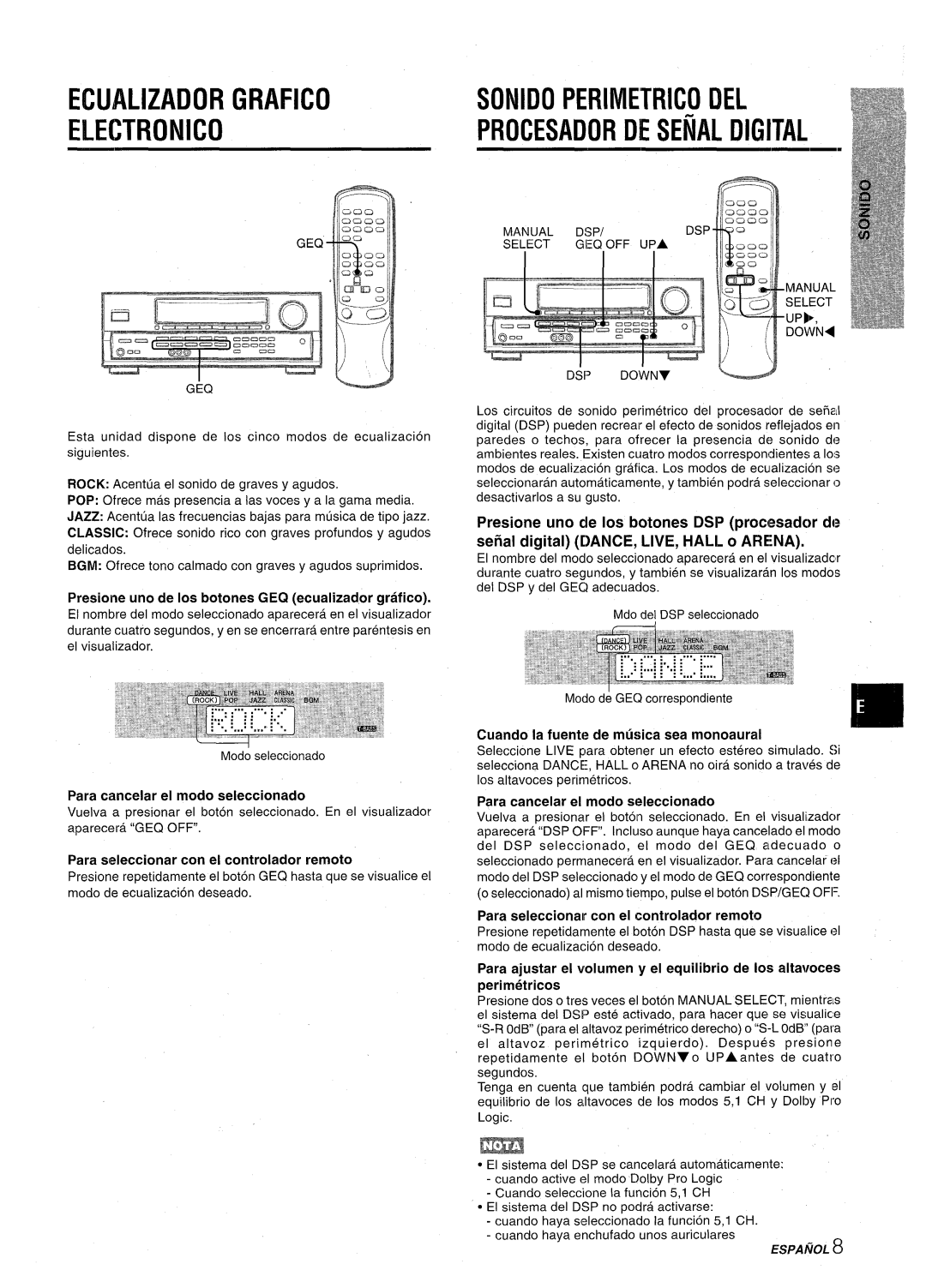AV-D30 specifications
The Aiwa AV-D30 is a compact yet powerful mini stereo system that combines high-quality audio performance with user-friendly features. Designed for music enthusiasts who desire convenience without sacrificing sound quality, the AV-D30 offers a range of capabilities that make it an excellent choice for both casual listening and more critical audio experiences.One of the standout features of the Aiwa AV-D30 is its integrated CD player, which supports various formats, allowing users to enjoy their favorite CDs with clarity and depth. The system is also equipped with a built-in cassette deck, catering to those who still cherish their analog recordings. This combination of digital and analog playback options highlights Aiwa's commitment to versatility and nostalgia, making it appealing to a wide audience.
The AV-D30 includes a radio tuner with AM and FM capabilities, enabling users to explore a diverse range of radio stations. The presence of digital tuning ensures that station selection is effortless, while preset options allow listeners to save their favorite frequencies for quick access. With its RDS (Radio Data System) feature, the system provides additional information such as station names and song titles, enhancing the overall listening experience.
In terms of sound performance, the Aiwa AV-D30 boasts a robust amplifier that delivers rich and powerful audio output. The dual speakers are designed to provide balanced sound across a variety of musical genres, ensuring that both highs and lows are faithfully reproduced. Users also have access to various sound enhancement features, including equalizer settings, allowing them to tailor their listening experience according to personal preferences.
Connectivity is another strong point of the AV-D30, featuring auxiliary inputs that enable users to connect external devices such as smartphones, tablets, or laptops. This makes it easy to stream music directly from personal devices, broadening the system's functionality. Additionally, the presence of headphone and line-out ports adds to the versatility, accommodating different listening scenarios.
Compact in design, the Aiwa AV-D30 fits seamlessly into any living space, while its straightforward controls make operation hassle-free. With a combination of aesthetic appeal and technological features, this mini stereo system is ideal for music lovers seeking a reliable and enjoyable audio solution. Overall, the Aiwa AV-D30 represents a harmonious blend of modern technology and classic design, embodying the spirit of quality sound in a compact package.