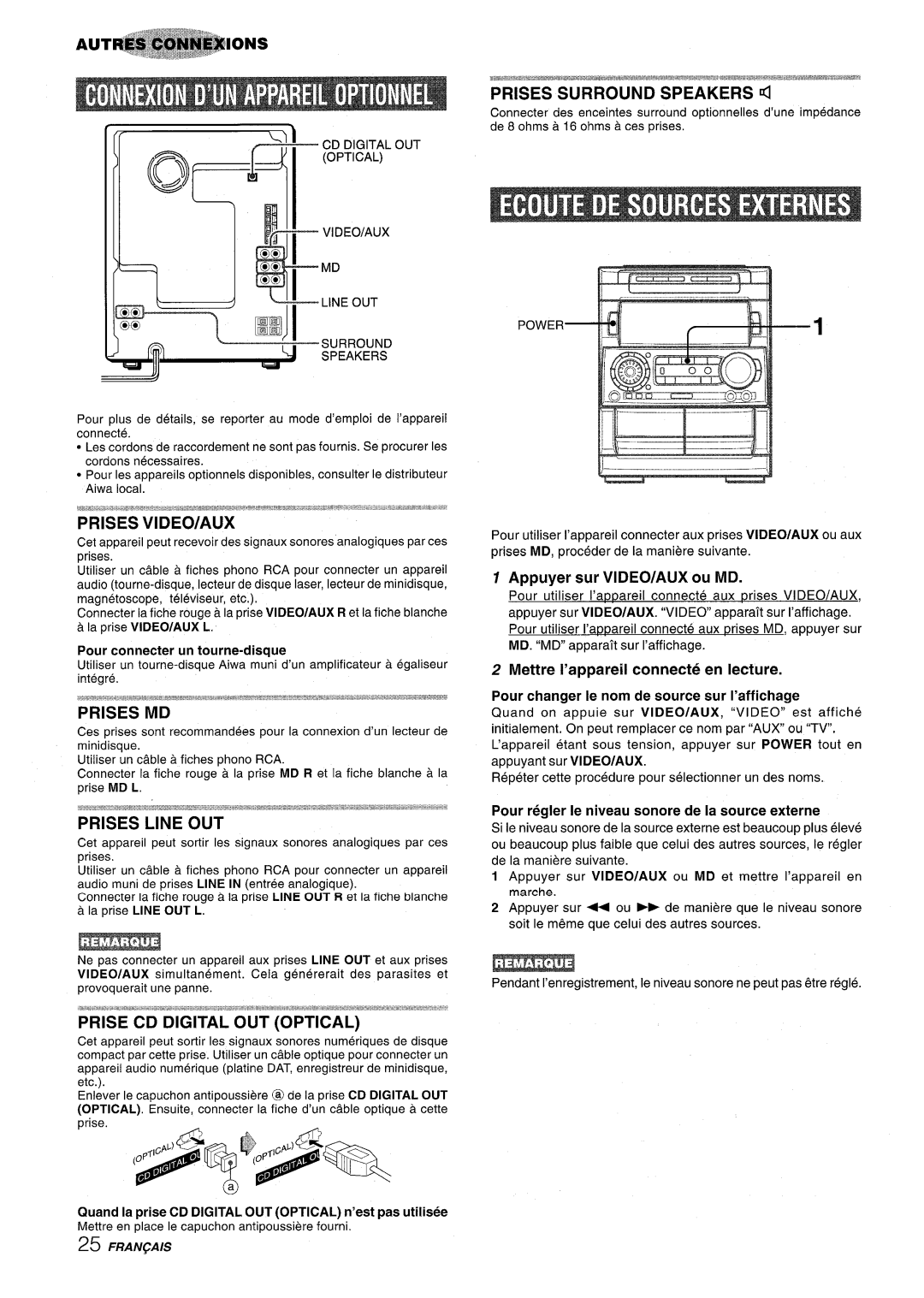Page
AC power cord
Installation
Electric Power
Owner’s record
Sound
Clock and Timer
Preparations
Radio Reception
Speakers
Check your system and accessories
Before connecting the AC cord
Connect the right speaker to the main unit
Antenna
Connect the supplied antennas
Connect the AC cord to an AC outlet
Antennas To connect other optional ecfuiprnent + FM feeder
To turn the power off
When to replace the batteries
Using the remote control
LLmm&-.=
Super T-BASS System
To change the tempo of the selected rhythm pattern
To change the volume level of the selected rhythm pattern
Press Rhythm
Turn Multi JOG to select the desired rhythm pattern
Selecting the Programmed Equalization Curve
Setting a NEW Equalization Curve Manually
Press GEQ LOW
Within 4 seconds, press Enter
Set a new equalization curve with HIGH, LOW, and Multi JOG
To select the stored equalization curve
Setting a NEW DSP Surround Sound Manually
Press TUNER/BAND repeatedly to select the desired band
To change the AM tuning interval
When an FM stereo broadcast contains noise
To search for a station quickly Auto Search
Repea’lt steps 1
Selecting a preset number on the main unit
To clear a preset station
‘~,~j~ g
Cassette holder
When tapes are loaded in both decks
To select a reverse mode deck 2 only
Press 4 to start play
HilUSIIC Sensor
About cassette tapes
To Dlav one disc only. press Disc Direct Play
Selecting a track with the remote control
Loading Discs
Replacing discs during play
Press Prgm twice in stop mode
Press Numbered buttons +1 O to program Track
Insert the tape to be recorded on into deck
Press REV Mode to select the reverse mode
Inserting Blank Spaces
Press Dolby NR to turn Dolby NR on or off
Press O REC/REC Mute to start recording
Press Dolby NR to turn off the Dolby NR
Pre!ss Tape Deck 1/2 to select deck
Press Sync DUB once or twice to start recording
To clear the edit program
Press REC/REC Mute to start recording on First Side
Press CD and load the discs Press CD EDIT/CHECK once
To add tracks from other discs to the edit program
Press Disc Direct Play 1-3 to select a disc
Remote control to program a track
Repeat for the rest of the tracks for side a
To check the order of the programmed track numbers
Connect your microphones to MIC 1 and MIC 2 jacks
Repeat to reserve other tracks Press -4 F to start play
To cancel the sleep timer
To switch to the 24-hour standard
To check the time remaining until the power is turned off
To disdav the current time
Press + Down or * UP to select a source, then press 1I SET
To cancel timelr standby mode temporarily
Prepare the source
Press VIDEO/AUX or MD
VIDEO/AUX Jacks
MD Jacks
Play the connected equipment
To reset
To clean the cabinet
To clean the heads and tape paths
There is no sound
Signal-to-noise ratio
Output sound pressure level 87 dB/W/m Dimensions W x H x D
Weight
General Power Requirements
Page
Condensation
Enerctia electrica
No Trate DE Reparar LA Unidad Usted Mismo
Periodos de no utilization Desenchufe el cable de
OPERAClONES
Conecte el altavoz izquierdo a la unidad principal
Compruebe su sistema y Ios accesorios
Antes de conectar el cable de alimentacion de CA
Cable de altavoz negro/blanco
+4%
Hi==
Lnsercion de Ias pilas
Sistema Super T-BASS
Control DE!‘VOLUMEN
LPara cancelar la demostracion del juego
Demoetracion del juego
Gire Multi JOG para seleccionar el patron de ritmo deseado
Para Seleccionar UN Patron DE Ritmo
Pulse Rhythm
Para cambiar el tempo del patron de ritmo seleccionado
Ajuste del sonido durante la grabacion
Ecualizacion Programada
+ ROCK- POP~JAZZ~CLASSI C+-+ Latin
Pulse Enter antes de aue pasen 4 sequndos
Memorization DE Curvas DE Ecualizacion Nuevas
HIGH, LOW y Multi JOG
Ajuste una curva de ecualizacion nueva con
Fihlivel de realimentacion
Ajjste Manualde UN Nuevo
DSP Sijrround Surround
Para ajustar el nivel de la realimentacion
Para cambiar el intervalo de sintonizacion de AM
FM AM
Pulse + Down o + UP para seleccionar una emisora
Para buscar rapidamente una emisora busqueda automatic
Seleccionar Un numero De preajuste
Sintonizacion Mediante Numero DE PREAJUSTE~
Repita Ios pasos 1 y
~~@
Pulse Tape y a Eject para abrir el portacasete
Insercion DE Cintas
Pulse E para iniciar la reproduction
Las cintas de 120 minutes o mas son extremadamente
Inserte cintas en Ias platinas 1 y
Sistema Dolby NR
Para rerxoducir un disco solamente, pulse Disc Direct Play
Para rewoducir uno o dos discos, ponga Ios discos en Ias
Para retxoducir Todos Ios Discos Del ComDartimiento Pulse b
Para reproducer con el control remoto
DE Reproduction
Disc Direct
Insercion DE Espacios SIN Grabar
Para detener el copiado
Pulse Tape Deck 1/2 para seleccionar la platina
Pulse una o dos veces Sync DUB para iniciar la
Para ajustar Dolby NR cuando reproduzca la cinta Copiada
Tiempo de Ias cintas de casete y tiempo de edition
Para detener la grabacion
Para borrar el programa de edition
Disc Andomi Epeat
Pulse CD EDIT/CHECK para seleccionar la cara a o B, y pulse
Pulse Recirec Mute para iniciar la grabacion
Para cambiar el programa de cada cara
Para borrar el programa de edition
Cuando no utilice Ios microfonos
Conecte sus microfonos a las tomas MIC 1 y MIC
Para cambiar el tiempo de retardo del eco
Microfonos recomendados
Para detener la reproduction
Para Ailadir una reserva durante la reproduction
Para Comprobar as canciones reservadas
Para saltar una cancith
Para cambiar al modo de 24 horas
Pulse una vez CLOCK/TIMER y Iuego pulse
Para cancelar el temporizador para dormir
Si parpadea la visualization del reloj
SET
Pulse Power para apagar la unidad despues de
Haber ajustado el volumen y el tono
Prepare la fuente de sonido
Tomas Line OUT
Tomas VIDEO/AUX
Toma CD Digital OUT Optical
Pulse VIDEO/AUX o MD
Seccion DE LA Platina
Sistema de altavoces SX-WNA909
Page
Releve du proprietaire
Eneraie electriaue
Lecture DE Cassettes
SON
Reception Radio
Lecture DE Disqijes Compacts
Connecter I’enceinte droite a I’appareil principal
Enceintes Contr61er la chaine et Ies accessoires
Avant de brancher Ie cordon secteur
Connecter Ies antennes fournies
Brancher Ie cordon secteur a une prise de Courant
Quand remplacer Ies piles
Utilisation de la telecommande
Mise en place des piles
Pour mettre I’appareil sous tension
Utilisation de la demonstration de jeu
Demonstration de jeu
Pour annuler la demonstration de jeu
Pour reinitialiser la demonstration de jeu
Pour redemarrer la fonction generation de rythme
Appuyer sur Rythm
Pour annuler la fonction generation de rythme
Pour changer Ie tempo du type de rythme selectionne
Coljrbe Iyegalisation
Selection D’UNE Courbe ’EGALISATION Programmed
Appuyer sur 3EQ LOW
HIGH, LOW et Multi JOG
Regler une nouvelle courbe d’egalisation avec
Dans Ies auatre secondes, appuyer sur Enter
Quand la source musicale est monophonique
Pour selectionner Ie son Surround DSP memoris6
L+FI mode d’entree
Polur regler Ie niveau de retraction
Surround DSP
Quand une emission FM stereo presente des parasites
Appuyer sur +4 Down ou UP pour selectionner une station
Rep6%er Ies etapes 1 et
Ensuite, appuyer sur + DIRECTION/PRESET a plusieurs
Appuyer sur 1II SET pour memoriser la station
Pouw selectionner une station
$- --- ----J
Appuyer sur 4 pour demarrer la lecture
Ruban magnetique des cassettes de 120 minutes
Au sujet des cassettes
Fi~ce a
Pour Iire un ou deux disaues, mettre Ies disques sur Ies
Pour commander la lecture avec la telecommande
Selection d’une plage avec la telecommande
Changement de disques pendant la lecture
Appuyer Sur
Appuyer deux fois sur Prgm clans Ie mode arr6t
Disc Direct Play
Pour effacer un enregistrement
Appuyer sur REV Mode pour selectionner e mode d’inversion
Appuyer sur REC/REC Mute pour demarrer ’enregistrement
Appuyer sur REC/REC Mute pour demarrer I’effacement
Appuyer sur 0 REC/REC Mute pour demarrer l’enregistrernent
Appuyer sur Tape Deck 1/2 pour selectionner la platine
Appuyer sur Tape
Du montage
Pour arr&er I’enregistrement
Duree des cassettes et temps du montage
Pour controller I’ordre des numeros des plages programmers
R6peter l’6tape 5 pour Ie reste des plages de la face a
Appuyer sw @ REC/REC Mute pour demarrer I’enregistrement
Pour changer Ile programme de chaque face
Source sonore
Brancher les microphones aux prises MIC 1 et
@ Annulation
Pour arr&er la lecture Appuyersur
Pour annuler la lecture programmed, appuyer sur Clear
Si I’affichage de I’horloge clignote
Pour afficher I’heure courante
Pour passer au format de 24 heures
Pour controller Ie temps restant jusqu’a la mise hors
Preparer la source
Pour annuler provisoirement Ie mode attente de minuterile
Pour contrder l’heure et la source specifiers
Pour regler Ie niveau sonore de la source externe
Appuyer sur VIDEO/AUX ou MD
Pour connecter un tourne-disque
Quand la prise CD Digital OUT Optical n’est pas utilisee
II n’y a pas de son
Nt?ttoyage du coffret
Nettoyage des t~tes et des chemins de bande
Le son ne sort que par une enceinte
Reducteur DE Bruit Dolby
Partie lecteur de disques compacts
Droits D’AUTEUR
Page
Page
Page
CD EDIT/CHECK
~ Disc Direct PLAY1-3
OPEN/CLOSE
Clear