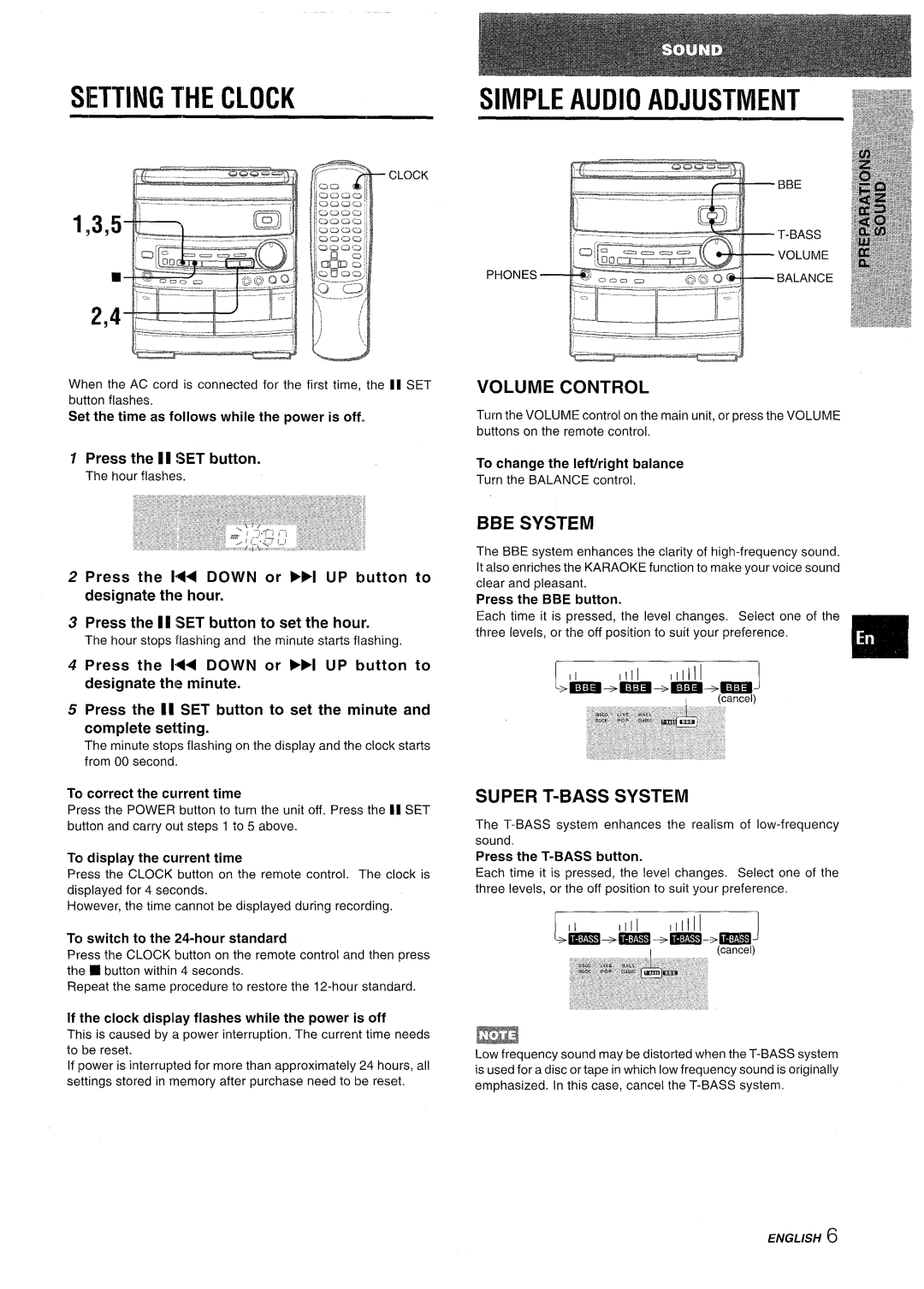NSX-AV800 specifications
The Aiwa NSX-AV800 stands out as a remarkable all-in-one audio system that combines versatility with high-quality performance. Launched in the late 1990s, it captures the essence of that era's audio innovation while offering features that appeal to a wide range of users, from casual listeners to serious audiophiles.At the heart of the NSX-AV800 is its impressive sound system, which comprises powerful speakers and a robust amplifier. The dual cassette deck allows users to play and record their favorite tapes, a technology that was still popular during its release. This feature is complemented by an integrated CD player, enabling users to enjoy their CD collections with clarity and precision. The NSX-AV800 also supports FM/AM radio, ensuring that listeners can tune in to their favorite stations with ease.
One of the key features of the Aiwa NSX-AV800 is its distinctive Mega Bass technology. This feature enhances low-frequency sounds, providing a richer and deeper audio experience that adds depth to music genres like hip-hop and electronic. Additionally, the system includes a range of equalizer presets, allowing users to customize their audio experience according to personal preferences or the specific nature of the music being played.
In terms of design, the NSX-AV800 boasts a sleek and compact form factor, making it an attractive addition to any living space. Its user-friendly interface, with clearly labeled buttons and an intuitive layout, enhances the overall experience, allowing for easy navigation through various functions.
Connectivity is another strong suit of the Aiwa NSX-AV800. It offers multiple input options, including line-in, enhancing its compatibility with various external devices such as smartphones and portable music players. This adaptability ensures that users can enjoy a seamless listening experience, regardless of the source of their music.
In conclusion, the Aiwa NSX-AV800 is a well-rounded audio system that encapsulates the spirit of late 90s technology while delivering sound quality and functionality that many still appreciate today. Its combination of cassette, CD, and radio playback, alongside modern features like Mega Bass and customizable equalizer settings, makes it a standout choice for anyone looking for a versatile and powerful audio solution. Whether for casual listening or hosting gatherings, the Aiwa NSX-AV800 continues to be a beloved favorite among music enthusiasts.