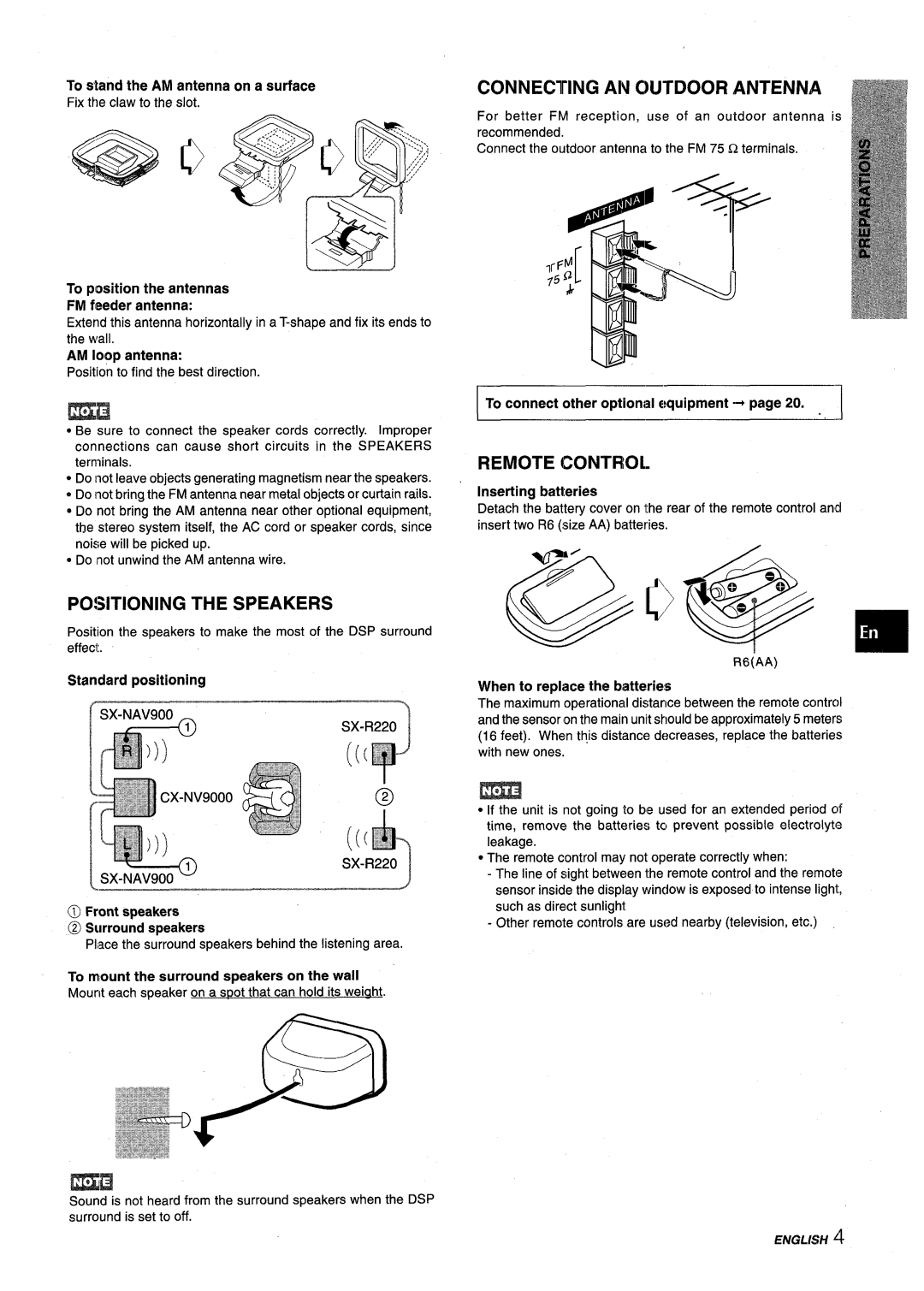NSX-V9000 specifications
The Aiwa NSX-V9000 is a standout component in the realm of audio systems, particularly known for its remarkable blend of robust design, versatile functionality, and innovative technology. Released in the late 1990s, this audio system quickly gained a reputation for delivering high-fidelity sound and a rich feature set that appealed to both casual listeners and audiophiles alike.One of the most notable features of the NSX-V9000 is its powerful 200-watt amplification system. This ensures that the audio output remains clear and distortion-free, even at higher volumes. The dual cassette decks allow users to easily record from various sources and create mixtapes, making it a favorite among enthusiasts who cherish the analog experience. The inclusion of automatic tape selection and playback features adds convenience to the overall user experience.
Moreover, the NSX-V9000 boasts a 5-disc CD changer, enabling seamless playback of multiple CDs without the need for manual swapping. This functionality is complemented by its advanced programming options and random play features, allowing users to create personalized playlists effortlessly. The system also supports an array of audio formats, making it versatile in accommodating different media types.
Connectivity is another highlight of the Aiwa NSX-V9000. It comes equipped with multiple input and output options, including AUX, USB, and headphone outputs, allowing users to easily connect external devices such as smartphones, MP3 players, and computers. This feature supports the modern lifestyle, where digital music consumption is commonplace.
The NSX-V9000 is designed with user-friendly controls and an intuitive interface. Its large LCD screen displays track information and other relevant data, simplifying navigation through extensive libraries. The inclusion of remote control functionality further enhances user convenience, enabling operation from a distance.
Additionally, Aiwa integrated several sound-enhancing technologies within the NSX-V9000. The system features Digital Signal Processing (DSP) capabilities that allow users to experiment with different equalizer settings, giving them the freedom to tailor the audio experience to their preferences. Surround sound options create an immersive listening environment, making it ideal for both music and movie playback.
In summary, the Aiwa NSX-V9000 is a multifunctional audio system that combines power, versatility, and technological innovation. Its solid amplification, multi-format playback capabilities, and user-friendly interface make it a timeless choice for music lovers seeking a high-quality audio experience. Whether for casual listening or serious audiophile use, the NSX-V9000 remains a noteworthy contender in the world of home audio systems.