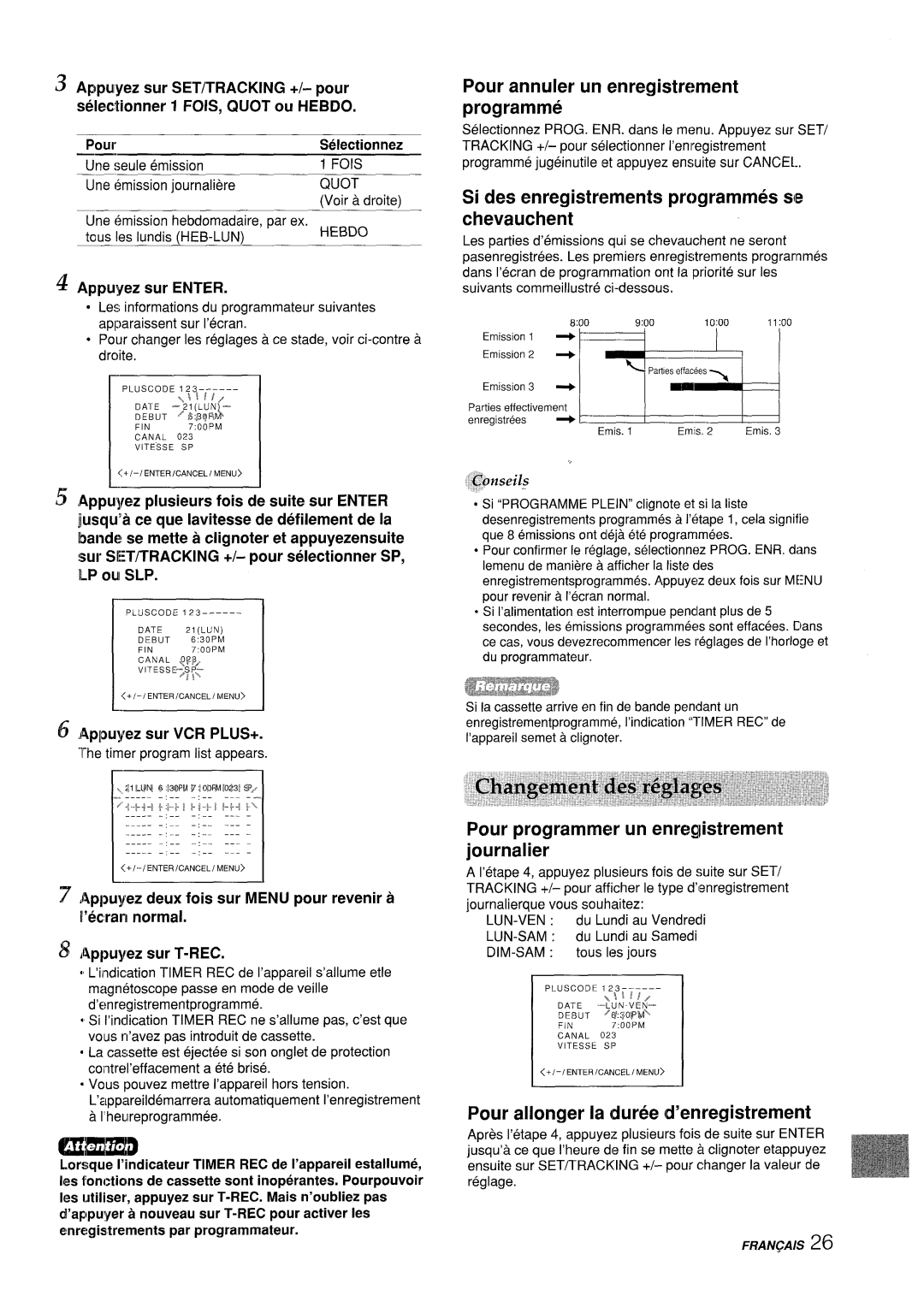Vxsl35LJ
Installation
Electric Power
Portable Cart Warning
~&ntenancx3
Damaae Reauirirwt Service
Qildoor Antenna
Lightning
Welcome
To use the security hook for safety VX-S205 only
Connecting the antenna
Mount the supplied antenna in the antenna holder
Connecting the antenna
To Connect the supplied telescopic antenna VX-SI 35 only
@y&g
Coaxial cable Not supplied ~AC cord hook
To connect a Catv system without using a Catv converter
To Connect a Catv system using a Catv converter
Catv system Catv converter not supplied 75-ohm
Number buttons
Preparing the remote control
TV Vcricatv Power
Preset
Press Menu twice to return to the normal screen
Setting the language
Press Power to turn on the unit Press Menu
Before starting
To correct the digits while setting
Setting the clock
5Press Menu 3 times to return to the normal screen
If you want to add or erase another channel, repeat steps 4
Setting the channels
Press Enter to select TV or Catv
Press Menu twice to return to the nomal screen
For example
Sample Channel Line Up Chart ‘TV !Staticm
Checking the channel set-up To use VCR Plus+ svstem
Code
Watchirw a TV txo~ram
Captions
Lectimz the closed cantions Mode
Pres Caption repeatedly to select the caption modem
Caption
Press SET/TRACKING +/- to select PICTURE, then press Enter
Adjusting the picture
Press Enter repeatedly to select the item to adjust
Press SET/TRACKING +/-to adjust the setting
T3efore starting
Adjusting tlhe sound
Press SET/TRACKING +/- to adjust the setting
Fres~ sET/lrRAcl~~NG+/ to select AUDIO, then press Enter
Press SET/TRACKING +/- to set the minutes, then press Enter
Setting the On-Timer
Press SET/TRACKING +/- to select on TIMER, then press Enter
Press SET/TRACKING +/- to set the hours, then press Enter
~~P’ress Menu 3 times to return to the normal screen
Setting the Off-Timer
To correct the data while setting
Press SET/TRACKING +/- to display SET, then press Enter
To stop playback
Plavimz back a ta~e
OEqlo
‘To adjust the tracking manually
OCcci?
FiEwl@
To cancel repeat playback
To skip an advertisement
To monitor a TV program
After playback or recording, press STOP, then ~ER.RETURN
To search the next index signal
Various search functions
Press Call to display the tape counter ===l
To pause recording
Recording a TV txomam
00100
To stop recording
~ Press O RECK3TR repeatedly to set the recording duration
When you set the timer for more than two timer programs
Recording with One-Touch
~ Press O REC/CITR
To extend the recording duration while recording
Setting the timer with VCR
REC Menu Enter Cancel SET/TRACKING +1
If you make a mistake, press Cancel
To extend the recording time
To cancel a program
If the program overlaps another
To set the daily program
~+-w
Setting the timer manuallv
Timer
To set the daily/weekly
Press TV/LINfE repeatedly to display
Dubbing
Press SET/TRACKING +/-to display the desired setting
Menu Enter Cancel SET/TRACKING +
Settimz the V-chi~
~ Press Menu
To use the TV after the TV is protected
Press SET/TRACKING +/- to select V-CHIP
Press Enter to disidav on
Multichannel TV Sound MTS and Hi-Fi audio sound System
0000
Recorded and output signals of the MTS broadcast
Tape operation mode indicators
On-screen displav
Troubleshooting
VHF/UHF
Specifications
VHF UHF
SIN
REC, ON-TIMER, REC/OTR
Parts and controls
Line in 2 Audio Lmono
PREV. Cl-lPrevious channel button
Line in 1 Audiclmono
Advertencia
Instalacion
Eneraia electrica
Antena exterior
Danos aue reauieren servicio
Mantenimiento
Subtitulos
~Sistema VCR Plus+ y ~reproduction Con una sola ~pulsation
~ Emision MTS Sonido de TV ~ Multicanal~
~ MBR controlador Remoto ~multifabricante
Gancho Daraelcablede CA Un tomacorriente de CA
Ccmexion de la antena
Para utilizar e! i~tlcht de seguridad solo VX-S205
No suministrado
Monte la antena suministrada en el soporte de antena
Soporte de antena
Adaptador de antena suministrado
Altomacorriente de CA
Sistema de cablevision Cable coaxial de ‘= no suministrado
Gancho para el cable de CA
MF’’’’=-’--’H’-’l’l
\ \
Preset Channel
Preparaci6n del controlador Remoto
Remote Sensor
De cablevision
Selecci6n del idioms
Presione Menu dos veces para volver a la pantalla normal
Fabricate del convertidor
Para corregir Ios digitos mientras realiza el ajuste
Ajuste del reloj
Plresione Enter para seleccionar S1
Presione Menu 3 veces para volver a la pantalla normal
Generalmente, el ajuste Auto es suficiente
Presione Menu Antes de comenzar
Sintonizacion de 10Scanales
Presione Menu dos veces para volver’ a la pantalla normal
Presione Enter para seleccionar TV o Catv
Showtime
~.fIJAR
Por ejemplo
Tabla de coincidencia de canales de ejemplo Ernisora de
Visualizaci6n de programas De televisih
00CD 0000
Selecci6n del modo de Subtitulos
Numeros
Aiuste de la ima~en
Presione SETiTRACKING +/- para ajustar el elemento
Elemento Al incremental Ios Al reducir
’resione Enter repetidamente para
Ajuste del sonido
Presione SETflRACKING +/- para ajustar el valor
~ F’resione Menu
LUN-SAB
Ajuste del temporizador de Conexitk autom6tica
Menuenter SET/TRACKING
LUN-VIE
~OPresione Menu 3 veces para volver a la pantalla normal
Se ilumina el indicador ON-TIMER de la unidad
Ajuste del tempcwizador de Desconexion autorniitico
Correction de Ios dates durante el ajuste
Presione ~ Play para iniciar la reproduction
Reimoducci6n de cintas
Para detener la reproduction
~ Inserte un videocassette
PAUSE~
Para ajustar el seguimiento de forma
Par’a volver al ajuste automatic del seguirniento
Para Para volver Modo oriainal
Presione Menu Presione SET/TRACKING +/- para seleccionar
Para cancelar la reproduction repetida
Para omitir un anuncio publicitario
Para controlar un programa de TV
Presione Call para mostrar el contador de cinta
Distintas funciones de Miscmeda
Para buscar la siguiente serial de indite
Zero Retur
Para evitar el borrado accidental
Grabaci6n de tmomamas de TV
Para detener la grabacion
Para interrumpir la grabacion
~ P’resione OREC/OTR
Mlsacih
Ajustar la duration de la grabacion
Detenga la grabacion al grabar sin temporizador
TV VCR/CATV VCR PLUS+
Si comete un error, presione Cancel
Ajuste del temporizador con El sistema VCR Plus+
Para ampliar la duration de la grabacion mientras graba
Para ampliar el tiempo de grabach
Para cancelar un programa
Si ell programa se solapa con otro
Pari~ definir el programa diario
Ejemplo
TV VCR/CATV REC Enter Cancel
Ajuste manual del temporizador
Para ajustar el temporizador diario/ semanal
CoPiia de cintas
Bien
0bien
En el menu Fijar V-CHIP, presione SET/TRACKING
Aiuste del V-chip
Lntroduzca, la contrasefia y, a continuation, ~resione
Aparece *en Iugar del ntimero
0Cuando se selecciona TV-MA, aparecen Ios siguientes items
Presia,ne Enter para mostrar S1
Grabacion del audio de alta fidelidad
Sonido de TV multicanal MTS
Segundo programa de audio SAP
Sistema de pistas de audio
Monc
Visualizaci6n en ~antalla
Senaks grabadas y de salida de la emisih Nits
Para cambiar la visualization en Ipantalla
Nota sobre la condensation de humedad
Soluci6n de problemas
Especificaciones
Precauci6n
VX-S135
Playback
Sensor de control remoto J Indicadores POWER, Timer J’
Fndice de ~artes v controles
Boton 44 REW rebobinado Boton@
Selector TV VCR/CATV
Kdice de partes y controles
Alimentation
Installation
Lieu d’installation Placez I’appareil sur une surface plane
Avertissement
Entrelien
Antenne externe
WM de ~anne
=oudre
Puce
MBR telecommande multimarque
Systeme VCR Plus+ et lecture monotouche
Diffusion MTS son televise multicanal
Crochet pour Ie cordon d’alimentation
Raccordement de l’antenne
Utilisation du crochet de securite VX-S205 uniquement
Raccordez Ie cordon d’alimentation sur une prise murale
Adaptateur d’antenne fourni
Montez I’antenne fournie sur Ie support d’antenne
Catv
Pour raccorder un systeme Catv avec un convertisseur Catv
Systeme Catv
Lx------s~
Preparation de la t616commande
Appuyez sur SET/TRACKiNG +/- pour
S6kcticm de ha.Iangue ’af’fichage
Appuyez sur Menu
Ensuite sur Enter
Appuyez sur Enter pour faire demarrer ’horloge
R6glage de l’horloge
Pour corriger des chiffres en tours de reglage
Appuyez sur SET/TRACKING +/- pour regler Ies minutes
En principe, Ie reglage Auto est suffisant
Appuyez sw Enter pour selectionner
Appu!fez deux fois sur Menu 3 pour revenir a I’ecranrrormal
Simplementvotre nouvelle zone geographique
Appuyez deux fois sur Menu pour revenir a I’ecran normal
S61ection des chatnes
Sur Menu
Appuyez sur Enter pour selectionner TV ou
Wcbs
Par exemple
Extempl~tableau& concordance des canaux Station Code
Cablelocal
Regarder une 6mission de T616vision
Scms-titres
Wection du mode de sous
SS.TITRE CNL2
CNL2+TEXTE Cnli
R6glage de l’image
Parametre
Une augmentation Une diminution Du reglage Reglage
Du reglage Reglage
Une augmentation
Parametre
Une diminution du
Indicateur ON-TIMER
R6glage du programmateur Demise sous tension
Tvivcricatv Menu Enter SET/TRACKING +1
~~lAppuyez trois fois sur Menu pour revenir a l’ecrannormal
’indicateur ON-TIMER de I’appareil s’allume
R6glage du programmateur Demise hors tension
Pour corriger Ies donnees en tours de re!glagw
Lecture d’une cassette
Pour corriger Ies donnees en tours de reglage
Pour arreter la lecture
Original
Pour rwstaurer I’alignement automatique
SLP EP
Pour Appuyez sur
Appuyez sur Enter pour selectionner on
Pour eviter une publicite
Pour suivre une emission de television
Pour annuler la lecture repetee
Appuyez sur Call pour afficher Ie compteur de bande
Pour rechercher Ie signal d’index suivant Balayagedes index
Appuyez sur Index en mode d’arr& ou de lecture
~iff~rentes fonctions de Rechwche
Pour eviter un enregistrement accidental
Enregistrement d’une 6mission t61&is6e
Pour arreter I’enregistrement
Pour activer une pause d’enregistrement
Appuyez sur @ FiEC/OTFL
Enregistrement avecla Fonction monotouche
Si ‘vous avez programme plus de deux erwegistrements
Appuyezplusieursfois de suitesur @ FEC
Si vous faites une erreur, appuyez sur Cancel
R6glage du programmateur Avec le svstkme VCR Plus+
REC Menu
Pour allonger la duree d’enregistrement
Pour annuler un enregistrernent programme
Si des enregistrements programrnes sIe chevauchent
Pour programmer un enreglistrement journalier
Avant de regler Ie programmateur
R6glage manuel du Programmateur
Pour programmer un enregistrement journalier/hebdomadaire
Pour annuler un programme
VX-S135 Arriere Rouge Jaune Blanc
Co-pie
VX-S135 Avant Non fourni
REclo-rR
Appuyez sur SET/TRACKING +/- pour afficher Ie reglage voulu
Activation de la puce
Dans Ie menu Reglage Puce V, appuyez sur SET
Et appuyez ensuite sur Enter
Appuyez trois fois sur Menu pour revenir a ’ecrannormal
INC-17 Films interdits aux enfants de moins de 17 ans
Appuyez sur SET/TRACKING +/- pour selectionner ICHlp
Appuyez ‘sur Enter pour afficher on
Systeme de piste audio
Son t61&is6 multicanal MTS Et syst?me de son Hi-Fi
Son televise multicanal MTS
Emission audio secondaire SAP
Pour changer I’affichage de la fonction d’ecran
Emwgistre et signal transmis de l’~missi~n MTS
Indicateurs du mode de fcmctionnenwmt du magnetoscope
Ecrans de menu
Remarque sur la condensation d’humidite
D6pannage
Vitesse de defilement de la bande 33,35 mm/s 16,67 mm/s
Rapport signal/bruit53dB nominal
Syntoniseur a frequence synthetisee
Systeme de balayage helicoidal a
‘EC, ON-TIMER, REC/OTR
Composants et commandes
Prises Line in 1 Audio ~-=-~-’=-3 Cordon
LMONO/R/VIDEO
’alimentation