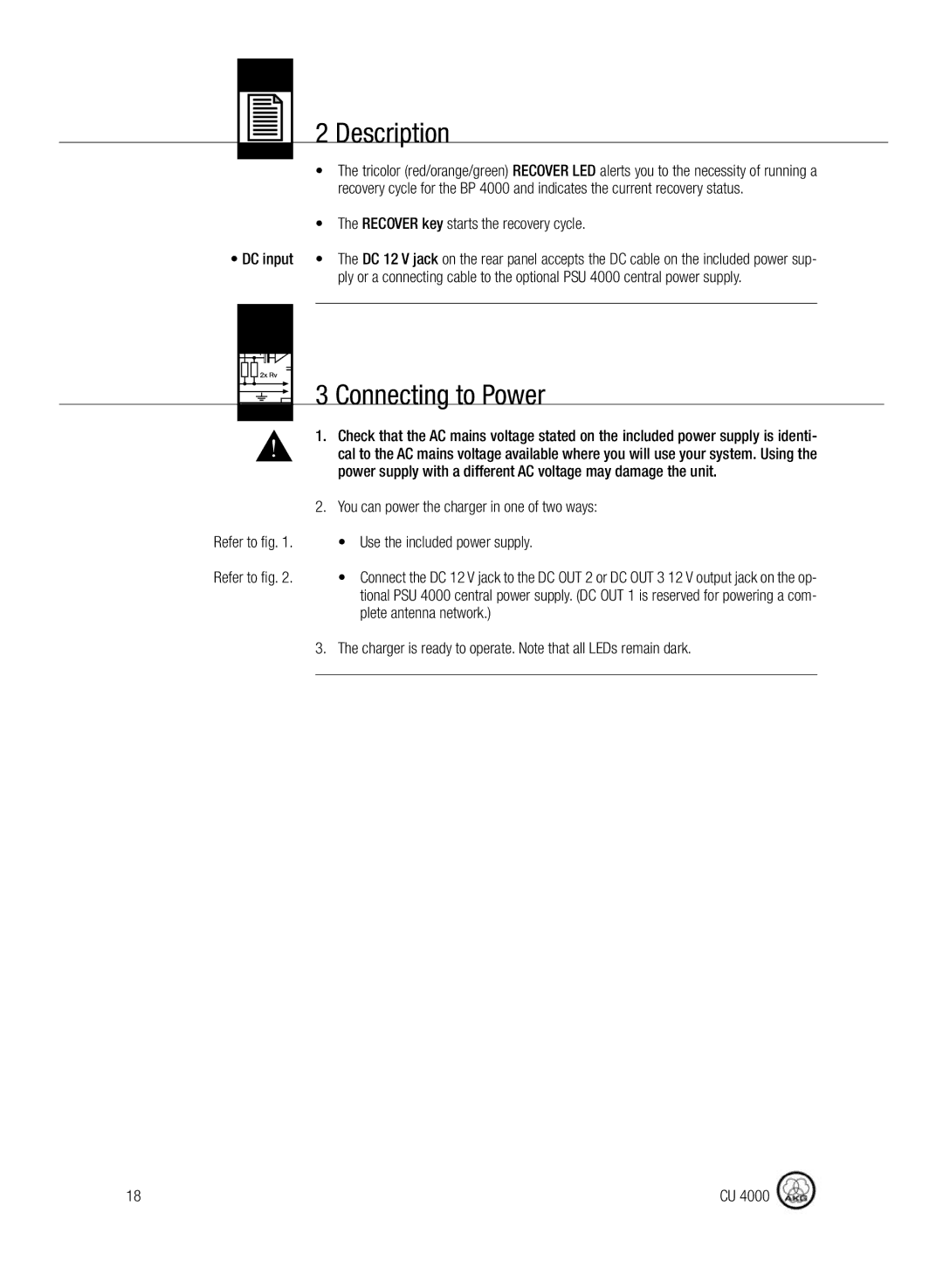2 Description
•The tricolor (red/orange/green) RECOVER LED alerts you to the necessity of running a recovery cycle for the BP 4000 and indicates the current recovery status.
•The RECOVER key starts the recovery cycle.
• DC input • The DC 12 V jack on the rear panel accepts the DC cable on the included power sup - ply or a connecting cable to the optional PSU 4000 central power supply.
▲ | 3 Connecting to Power | ||
1. | Check that the AC mains voltage stated on the included power supply is identi - | ||
! | |||
| cal to the AC mains voltage available where you will use your system. Using the | ||
|
| power supply with a different AC voltage may damage the unit. | |
| 2. | You can power the charger in one of two ways: | |
Refer to fig. 1. | • | Use the included power supply. |
Refer to fig. 2. | • | Connect the DC 12 V jack to the DC OUT 2 or DC OUT 3 12 V output jack on the op- |
|
| tional PSU 4000 central power supply. (DC OUT 1 is reserved for powering a com- |
|
| plete antenna network.) |
3. The charger is ready to operate. Note that all LEDs remain dark.
18 | CU 4000 |