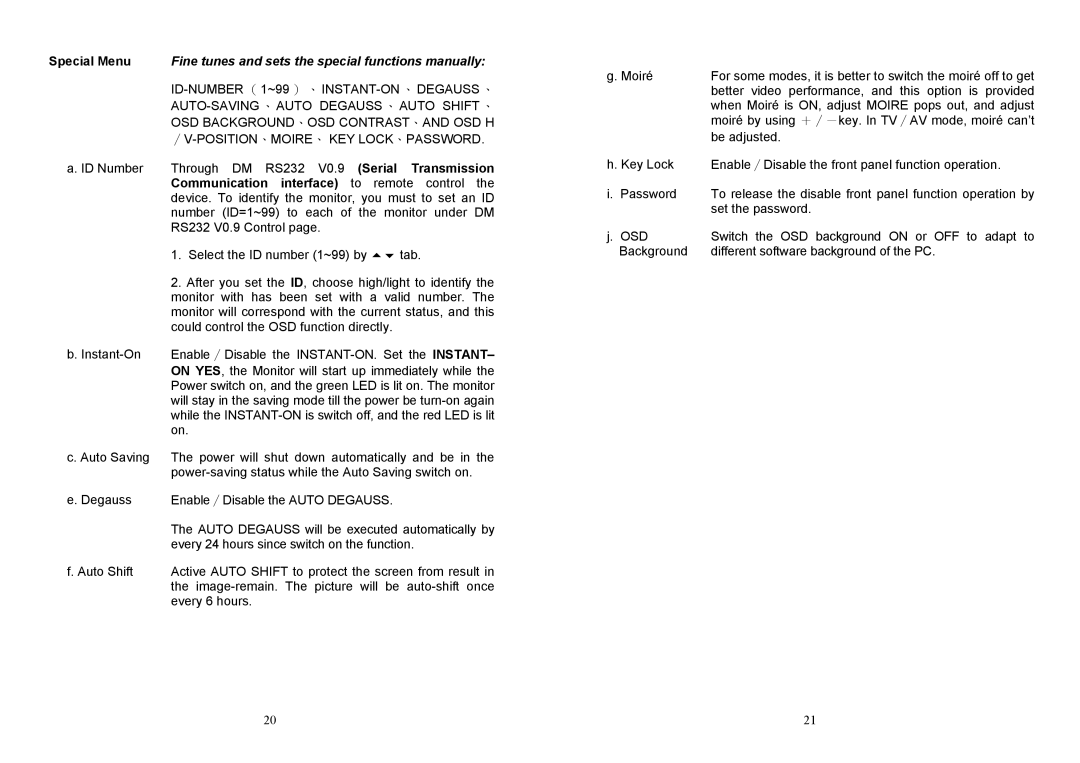Special Menu | Fine tunes and sets the special functions manually: | |
| ||
| ||
| OSD BACKGROUND、OSD CONTRAST、AND OSD H | |
| ||
a. ID Number | Through DM RS232 V0.9 (Serial Transmission | |
| Communication interface) to remote control the | |
| device. To identify the monitor, you must to set an ID | |
| number (ID=1~99) to each of the monitor under DM | |
| RS232 V0.9 Control page. |
|
| 1. Select the ID number (1~99) by | tab. |
| 2. After you set the ID, choose high/light to identify the | |
| monitor with has been set with a valid number. The | |
| monitor will correspond with the current status, and this | |
| could control the OSD function directly. |
|
b. | Enable∕Disable the | |
| ON YES, the Monitor will start up immediately while the | |
| Power switch on, and the green LED is lit on. The monitor | |
| will stay in the saving mode till the power be | |
| while the | |
| on. |
|
c. Auto Saving | The power will shut down automatically and be in the | |
| ||
e. Degauss | Enable∕Disable the AUTO DEGAUSS. |
|
| The AUTO DEGAUSS will be executed automatically by | |
| every 24 hours since switch on the function. | |
f. Auto Shift | Active AUTO SHIFT to protect the screen from result in | |
| the | |
| every 6 hours. |
|
20
g. Moiré | For some modes, it is better to switch the moiré off to get |
| better video performance, and this option is provided |
| when Moiré is ON, adjust MOIRE pops out, and adjust |
| moiré by using +∕-key. In TV∕AV mode, moiré can’t |
| be adjusted. |
h. Key Lock | Enable∕Disable the front panel function operation. |
i. Password | To release the disable front panel function operation by |
| set the password. |
j. OSD | Switch the OSD background ON or OFF to adapt to |
Background | different software background of the PC. |
21