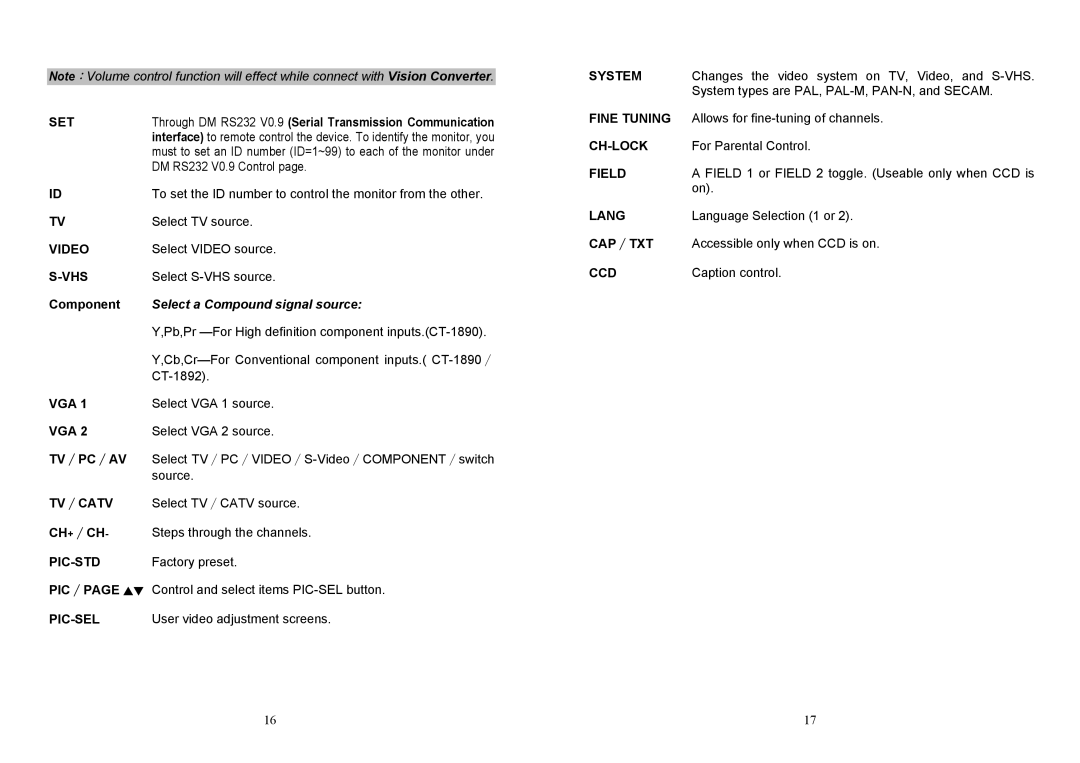Note:Volume control function will effect while connect with Vision Converter.
SET | Through DM RS232 V0.9 (Serial Transmission Communication |
| interface) to remote control the device. To identify the monitor, you |
| must to set an ID number (ID=1~99) to each of the monitor under |
| DM RS232 V0.9 Control page. |
ID | To set the ID number to control the monitor from the other. |
TV | Select TV source. |
VIDEO | Select VIDEO source. |
Select | |
Component | Select a Compound signal source: |
| Y,Pb,Pr |
| |
| |
VGA 1 | Select VGA 1 source. |
VGA 2 | Select VGA 2 source. |
TV∕PC∕AV | Select |
| source. |
TV∕CATV | Select TV∕CATV source. |
CH+∕CH- | Steps through the channels. |
Factory preset. | |
PIC∕PAGE ▲▼ | Control and select items |
User video adjustment screens. |
16
SYSTEM | Changes the video system on TV, Video, and |
| System types are PAL, |
FINE TUNING | Allows for |
For Parental Control. | |
FIELD | A FIELD 1 or FIELD 2 toggle. (Useable only when CCD is |
| on). |
LANG | Language Selection (1 or 2). |
CAP∕TXT | Accessible only when CCD is on. |
CCD | Caption control. |
17