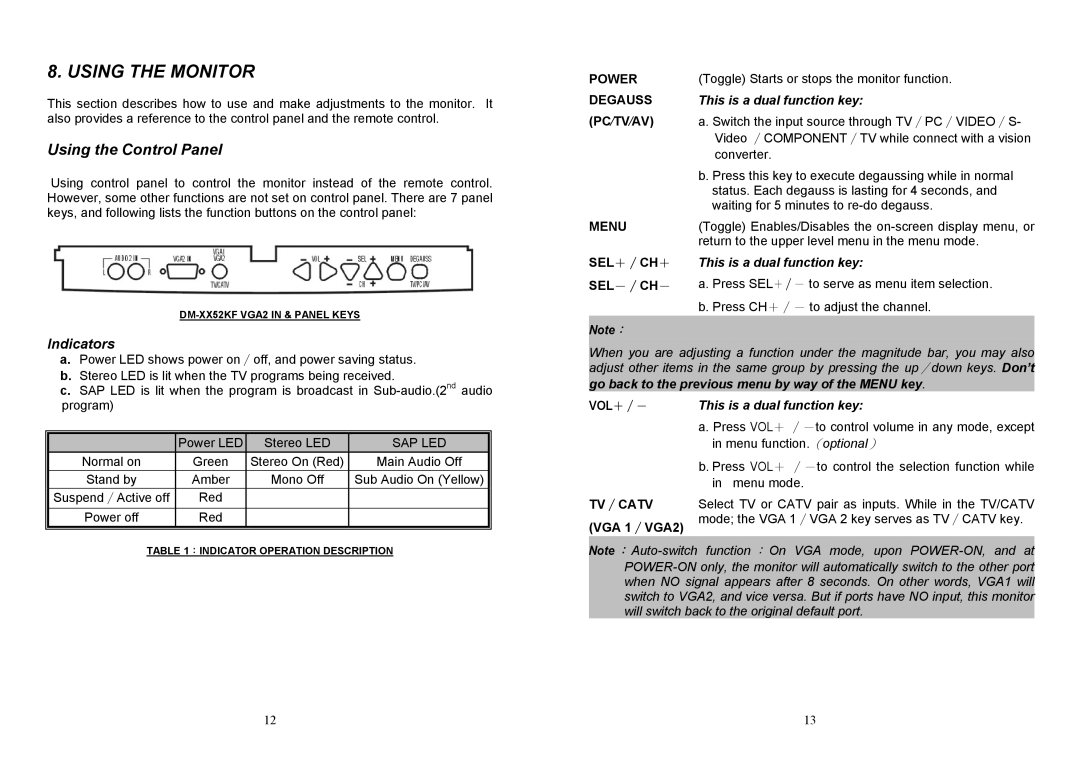8. USING THE MONITOR
This section describes how to use and make adjustments to the monitor. It also provides a reference to the control panel and the remote control.
Using the Control Panel
Using control panel to control the monitor instead of the remote control. However, some other functions are not set on control panel. There are 7 panel keys, and following lists the function buttons on the control panel:
Indicators
a. | Power LED shows power on∕off, and power saving status. |
b. Stereo LED is lit when the TV programs being received. | |
c. | SAP LED is lit when the program is broadcast in |
POWER | (Toggle) Starts or stops the monitor function. | ||
DEGAUSS | This is a dual function key: | ||
(PC⁄TV⁄AV) | a. Switch the input source through TV∕PC∕VIDEO∕S- | ||
|
|
| Video ∕COMPONENT∕TV while connect with a vision |
|
|
| converter. |
|
|
| b. Press this key to execute degaussing while in normal |
|
|
| status. Each degauss is lasting for 4 seconds, and |
|
|
| waiting for 5 minutes to |
MENU | (Toggle) Enables/Disables the | ||
|
|
| return to the upper level menu in the menu mode. |
SEL+∕CH+ | This is a dual function key: | ||
SEL-∕CH- | a. Press SEL+∕- to serve as menu item selection. | ||
|
|
| b. Press CH+∕- to adjust the channel. |
|
|
|
|
Note: |
| ||
When you are adjusting a function under the magnitude bar, you may also adjust other items in the same group by pressing the up∕down keys. Don’t
go back to the previous menu by way of the MENU key.
program) |
| Power LED | Stereo LED | SAP LED |
Normal on | Green | Stereo On (Red) | Main Audio Off |
Stand by | Amber | Mono Off | Sub Audio On (Yellow) |
Suspend∕Active off | Red |
|
|
|
|
|
|
Power off | Red |
|
|
|
|
|
|
VOL+∕-
TV∕CATV (VGA 1∕VGA2)
This is a dual function key:
a. Press VOL+ ∕-to control volume in any mode, except in menu function.(optional)
b. Press VOL+ ∕-to control the selection function while in menu mode.
Select TV or CATV pair as inputs. While in the TV/CATV mode; the VGA 1∕VGA 2 key serves as TV∕CATV key.
TABLE 1:INDICATOR OPERATION DESCRIPTION
12
Note :
13