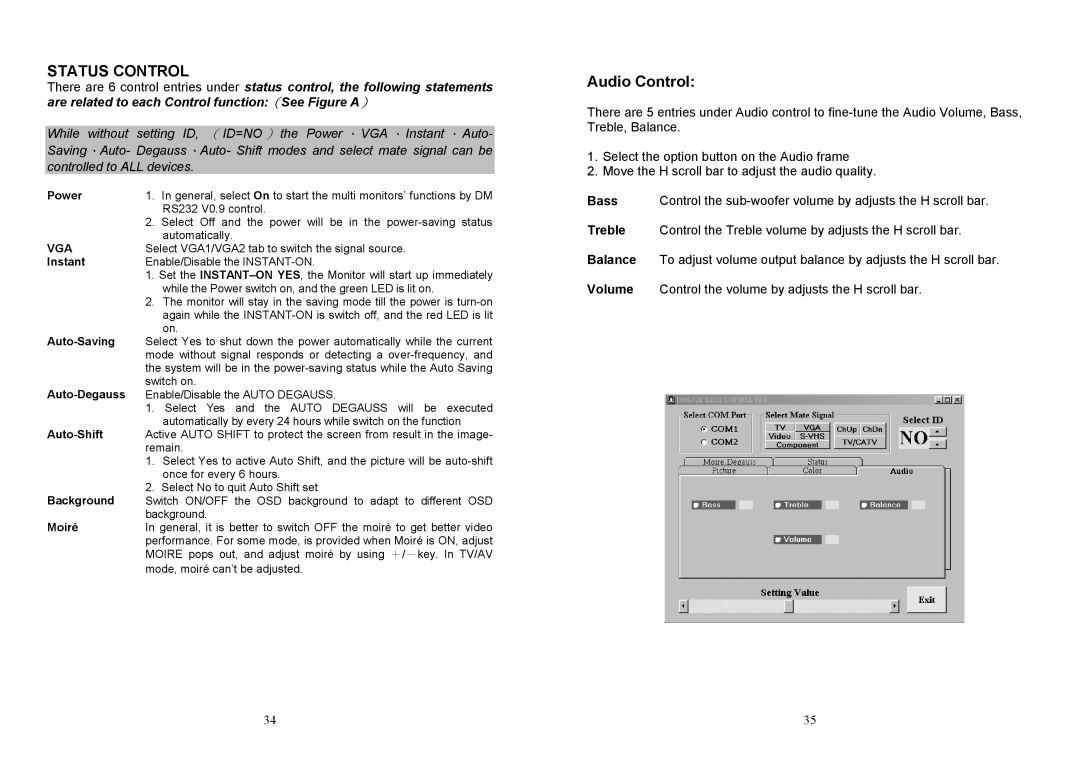STATUS CONTROL
There are 6 control entries under status control, the following statements are related to each Control function:(See Figure A)
While without setting ID, ( ID=NO ) the Power 、 VGA 、 Instant 、 Auto- Saving、Auto- Degauss、Auto- Shift modes and select mate signal can be controlled to ALL devices.
Power | 1. | In general, select On to start the multi monitors’ functions by DM |
|
| RS232 V0.9 control. |
| 2. | Select Off and the power will be in the |
VGA |
| automatically. |
Select VGA1/VGA2 tab to switch the signal source. | ||
Instant | Enable/Disable the | |
| 1. | Set the |
|
| while the Power switch on, and the green LED is lit on. |
| 2. | The monitor will stay in the saving mode till the power is |
|
| again while the |
|
| on. |
Select Yes to shut down the power automatically while the current | ||
| mode without signal responds or detecting a | |
| the system will be in the | |
switch on. | ||
Enable/Disable the AUTO DEGAUSS. | ||
| 1. | Select Yes and the AUTO DEGAUSS will be executed |
|
| automatically by every 24 hours while switch on the function |
Active AUTO SHIFT to protect the screen from result in the image- | ||
| remain. | |
| 1. | Select Yes to active Auto Shift, and the picture will be |
|
| once for every 6 hours. |
Background | 2. | Select No to quit Auto Shift set |
Switch ON/OFF the OSD background to adapt to different OSD | ||
Moiré | background. | |
In general, it is better to switch OFF the moiré to get better video | ||
| performance. For some mode, is provided when Moiré is ON, adjust | |
| MOIRE pops out, and adjust moiré by using +/-key. In TV/AV | |
| mode, moiré can’t be adjusted. | |
Audio Control:
There are 5 entries under Audio control to
1.Select the option button on the Audio frame
2.Move the H scroll bar to adjust the audio quality.
Bass Control the
Treble Control the Treble volume by adjusts the H scroll bar.
Balance To adjust volume output balance by adjusts the H scroll bar.
Volume Control the volume by adjusts the H scroll bar.
34 | 35 |