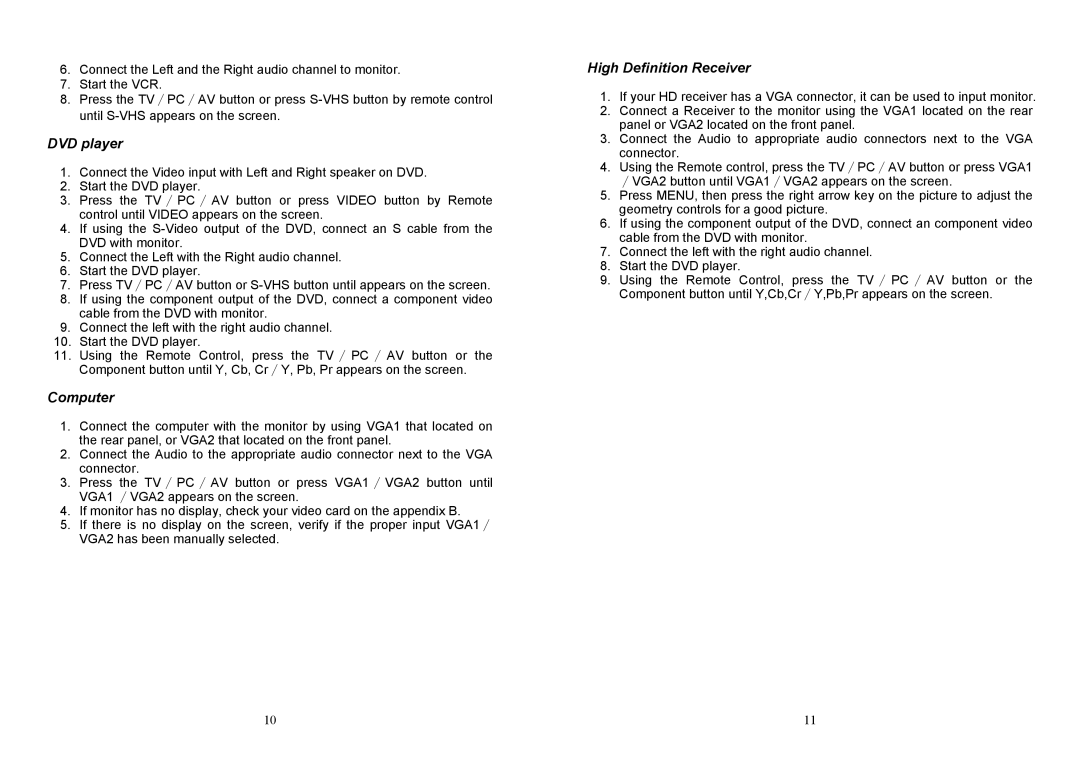6.Connect the Left and the Right audio channel to monitor.
7.Start the VCR.
8.Press the TV∕PC∕AV button or press
DVD player
1.Connect the Video input with Left and Right speaker on DVD.
2.Start the DVD player.
3.Press the TV ∕PC ∕AV button or press VIDEO button by Remote control until VIDEO appears on the screen.
4.If using the
5.Connect the Left with the Right audio channel.
6.Start the DVD player.
7.Press TV∕PC∕AV button or
8.If using the component output of the DVD, connect a component video cable from the DVD with monitor.
9.Connect the left with the right audio channel.
10.Start the DVD player.
11.Using the Remote Control, press the TV ∕PC ∕AV button or the Component button until Y, Cb, Cr∕Y, Pb, Pr appears on the screen.
Computer
1.Connect the computer with the monitor by using VGA1 that located on the rear panel, or VGA2 that located on the front panel.
2.Connect the Audio to the appropriate audio connector next to the VGA connector.
3.Press the TV ∕PC ∕AV button or press VGA1 ∕VGA2 button until VGA1 ∕VGA2 appears on the screen.
4.If monitor has no display, check your video card on the appendix B.
5.If there is no display on the screen, verify if the proper input VGA1∕ VGA2 has been manually selected.
10
High Definition Receiver
1.If your HD receiver has a VGA connector, it can be used to input monitor.
2.Connect a Receiver to the monitor using the VGA1 located on the rear panel or VGA2 located on the front panel.
3.Connect the Audio to appropriate audio connectors next to the VGA connector.
4.Using the Remote control, press the TV∕PC∕AV button or press VGA1 ∕VGA2 button until VGA1∕VGA2 appears on the screen.
5.Press MENU, then press the right arrow key on the picture to adjust the geometry controls for a good picture.
6.If using the component output of the DVD, connect an component video cable from the DVD with monitor.
7.Connect the left with the right audio channel.
8.Start the DVD player.
9.Using the Remote Control, press the TV ∕PC ∕AV button or the Component button until Y,Cb,Cr∕Y,Pb,Pr appears on the screen.
11