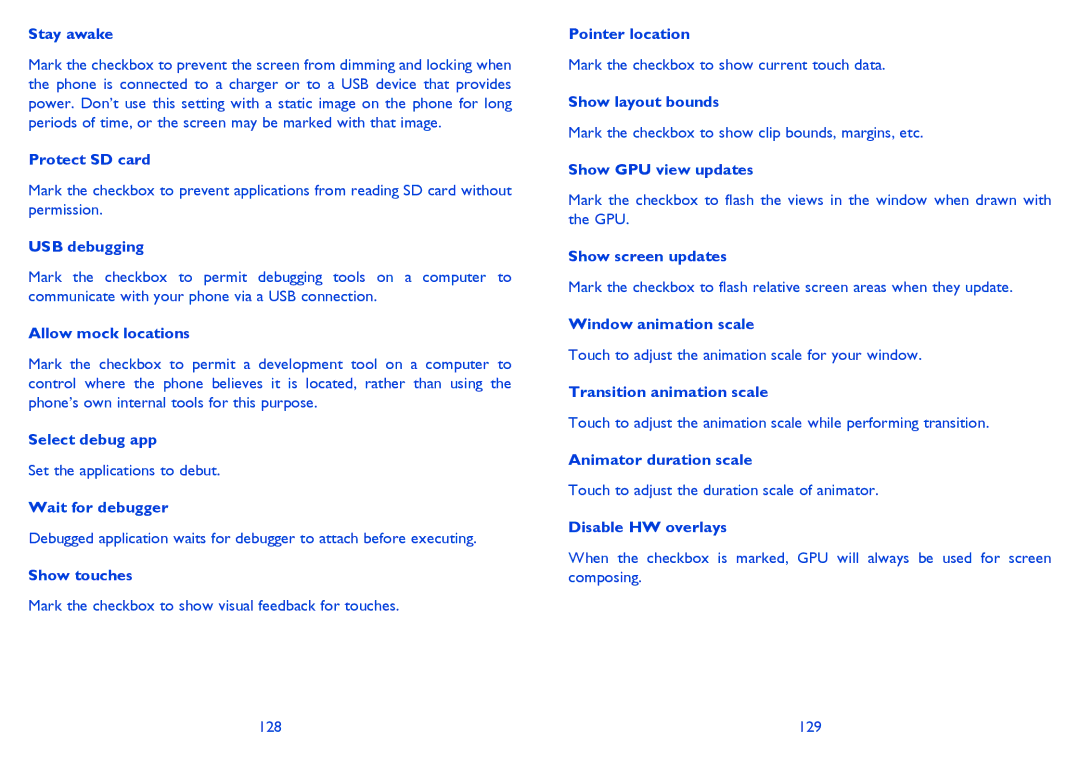Stay awake
Mark the checkbox to prevent the screen from dimming and locking when the phone is connected to a charger or to a USB device that provides power. Don’t use this setting with a static image on the phone for long periods of time, or the screen may be marked with that image.
Protect SD card
Mark the checkbox to prevent applications from reading SD card without permission.
USB debugging
Mark the checkbox to permit debugging tools on a computer to communicate with your phone via a USB connection.
Allow mock locations
Mark the checkbox to permit a development tool on a computer to control where the phone believes it is located, rather than using the phone’s own internal tools for this purpose.
Select debug app
Set the applications to debut.
Wait for debugger
Debugged application waits for debugger to attach before executing.
Show touches
Mark the checkbox to show visual feedback for touches.
Pointer location
Mark the checkbox to show current touch data.
Show layout bounds
Mark the checkbox to show clip bounds, margins, etc.
Show GPU view updates
Mark the checkbox to flash the views in the window when drawn with the GPU.
Show screen updates
Mark the checkbox to flash relative screen areas when they update.
Window animation scale
Touch to adjust the animation scale for your window.
Transition animation scale
Touch to adjust the animation scale while performing transition.
Animator duration scale
Touch to adjust the duration scale of animator.
Disable HW overlays
When the checkbox is marked, GPU will always be used for screen composing.
128 | 129 |