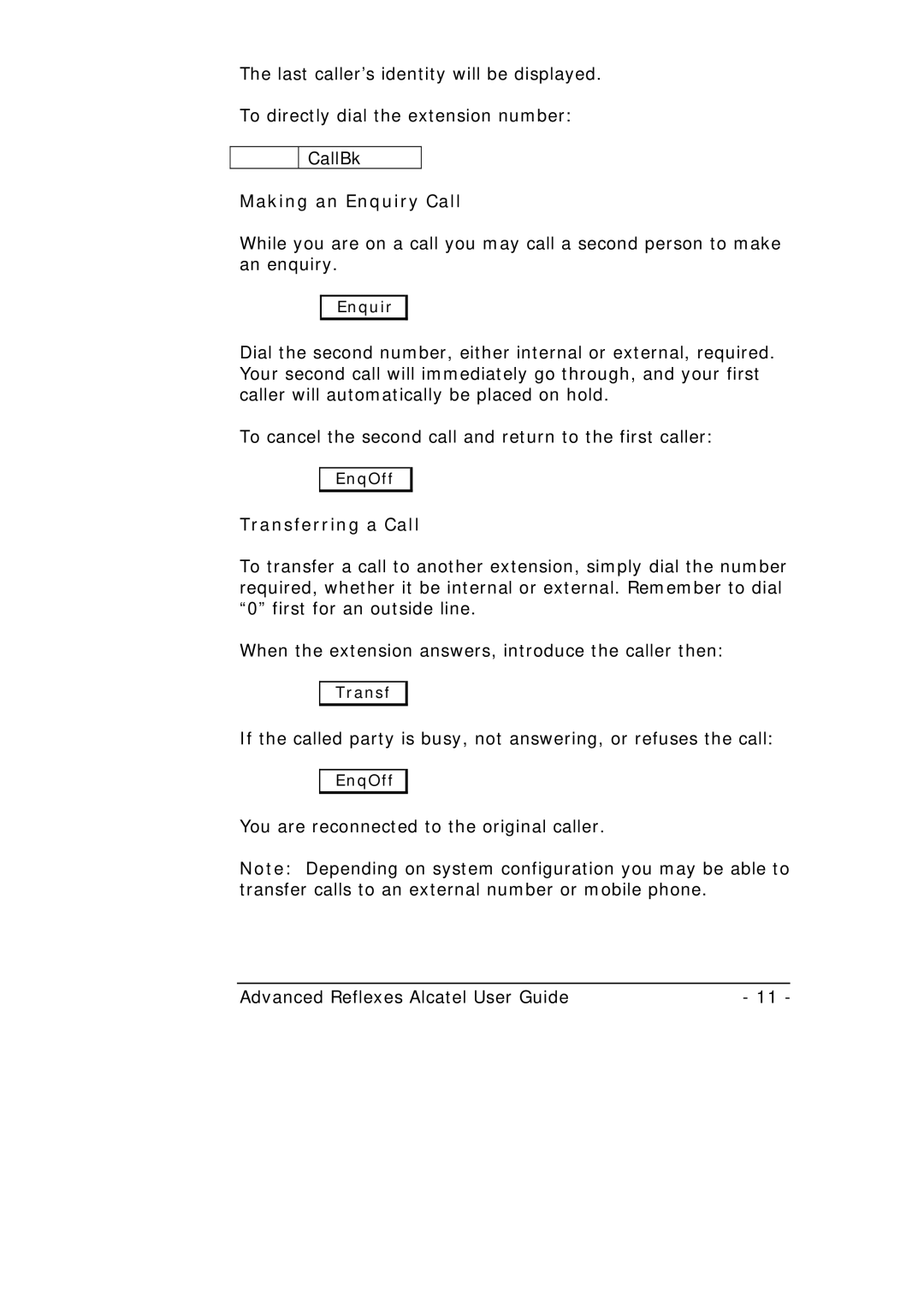The last caller’s identity will be displayed.
To directly dial the extension number:
CallBk
Making an Enquiry Call
While you are on a call you may call a second person to make an enquiry.
Enquir
Dial the second number, either internal or external, required. Your second call will immediately go through, and your first caller will automatically be placed on hold.
To cancel the second call and return to the first caller:
EnqOff
Transferring a Call
To transfer a call to another extension, simply dial the number required, whether it be internal or external. Remember to dial “0” first for an outside line.
When the extension answers, introduce the caller then:
Transf
If the called party is busy, not answering, or refuses the call:
EnqOff
You are reconnected to the original caller.
Note: Depending on system configuration you may be able to transfer calls to an external number or mobile phone.
Advanced Reflexes Alcatel User Guide | - 11 - |