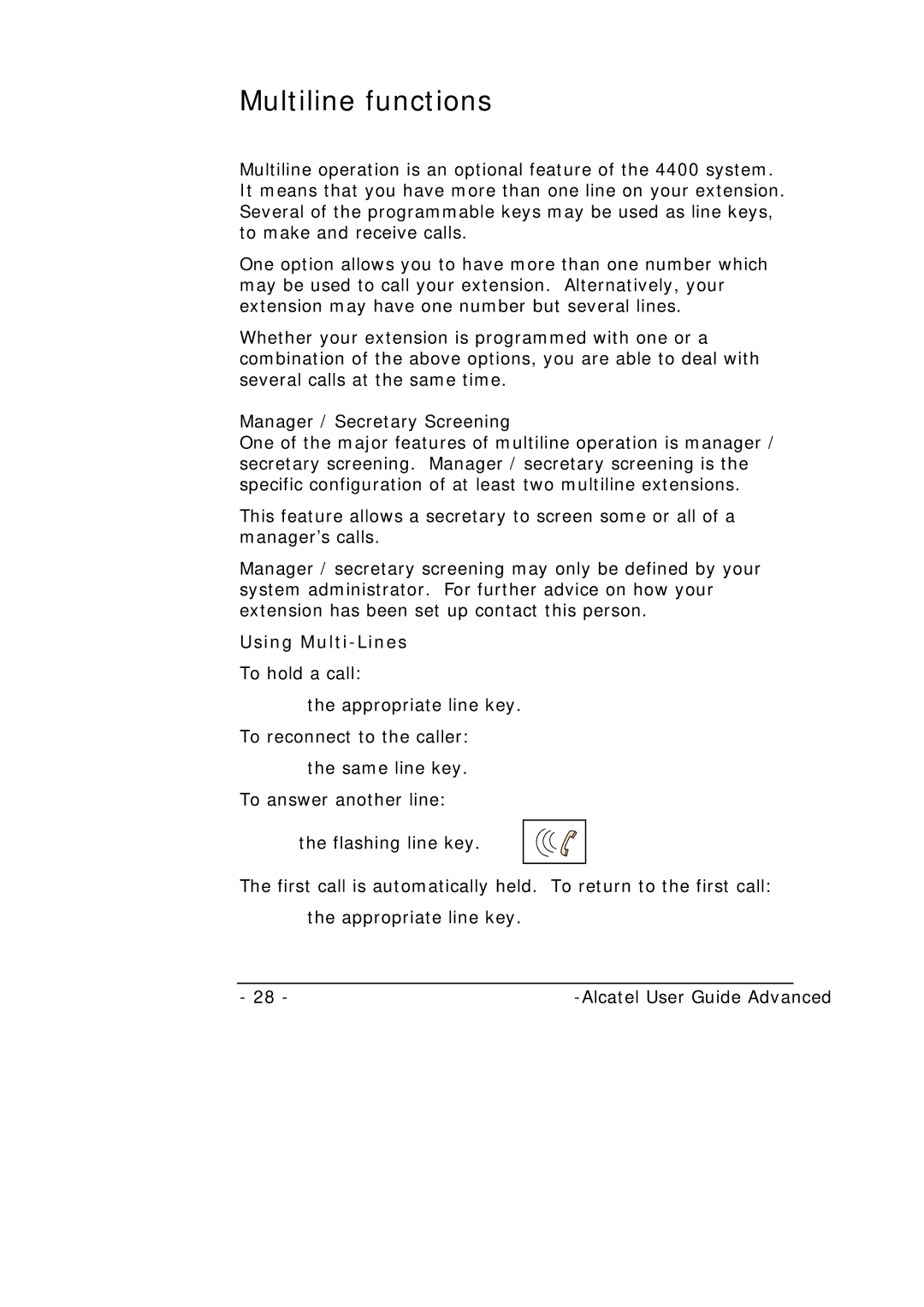Multiline functions
Multiline operation is an optional feature of the 4400 system. It means that you have more than one line on your extension. Several of the programmable keys may be used as line keys, to make and receive calls.
One option allows you to have more than one number which may be used to call your extension. Alternatively, your extension may have one number but several lines.
Whether your extension is programmed with one or a combination of the above options, you are able to deal with several calls at the same time.
Manager / Secretary Screening
One of the major features of multiline operation is manager / secretary screening. Manager / secretary screening is the specific configuration of at least two multiline extensions.
This feature allows a secretary to screen some or all of a manager’s calls.
Manager / secretary screening may only be defined by your system administrator. For further advice on how your extension has been set up contact this person.
Using Multi-Lines
To hold a call:
the appropriate line key. To reconnect to the caller:
the same line key. To answer another line:
the flashing line key.
The first call is automatically held. To return to the first call: the appropriate line key.
- 28 - |