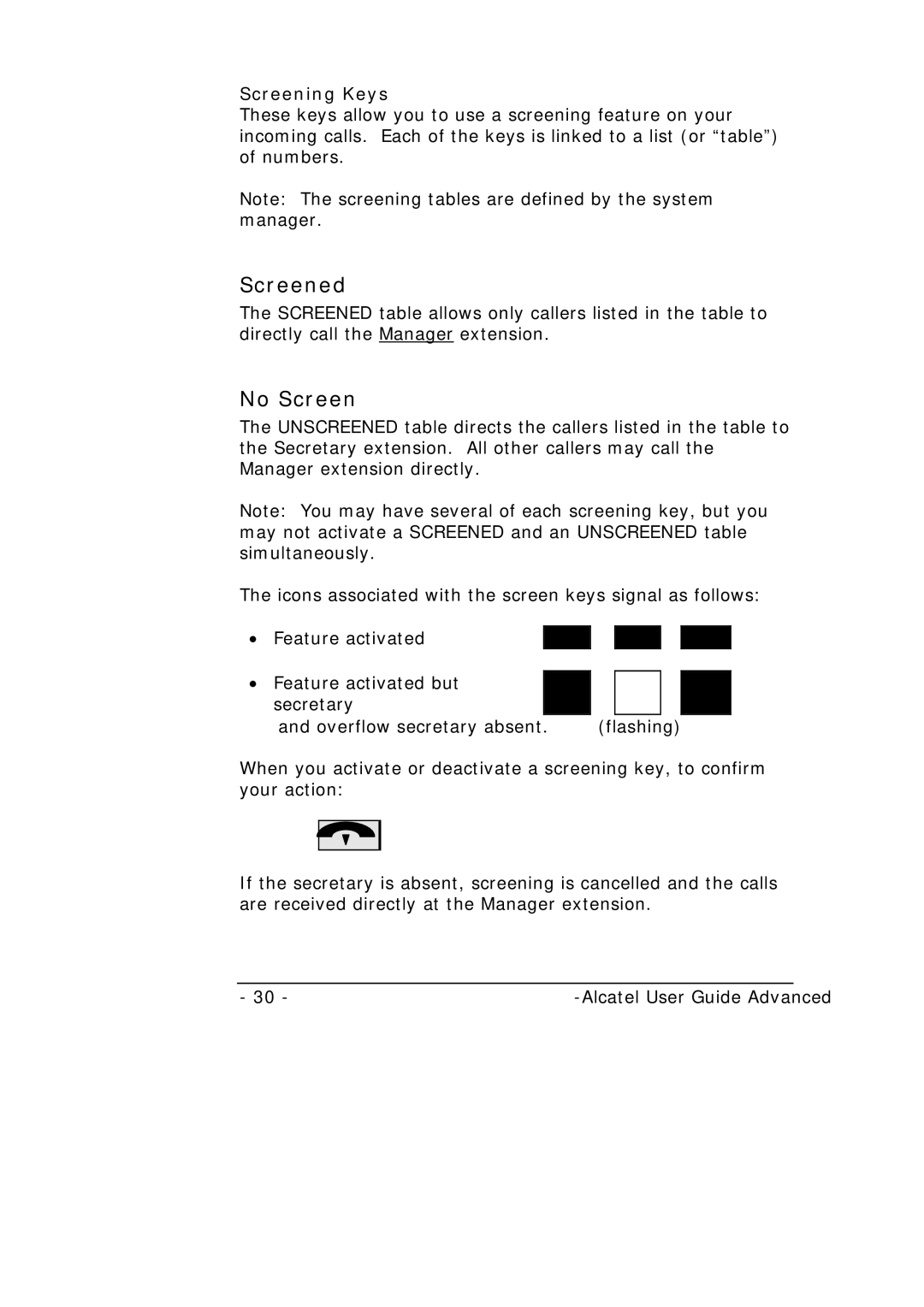Screening Keys
These keys allow you to use a screening feature on your incoming calls. Each of the keys is linked to a list (or “table”) of numbers.
Note: The screening tables are defined by the system manager.
Screened
The SCREENED table allows only callers listed in the table to directly call the Manager extension.
No Screen
The UNSCREENED table directs the callers listed in the table to the Secretary extension. All other callers may call the Manager extension directly.
Note: You may have several of each screening key, but you may not activate a SCREENED and an UNSCREENED table simultaneously.
The icons associated with the screen keys signal as follows:
• Feature activated
• Feature activated but secretary
and overflow secretary absent.
(flashing)
When you activate or deactivate a screening key, to confirm your action:
If the secretary is absent, screening is cancelled and the calls are received directly at the Manager extension.
- 30 - |