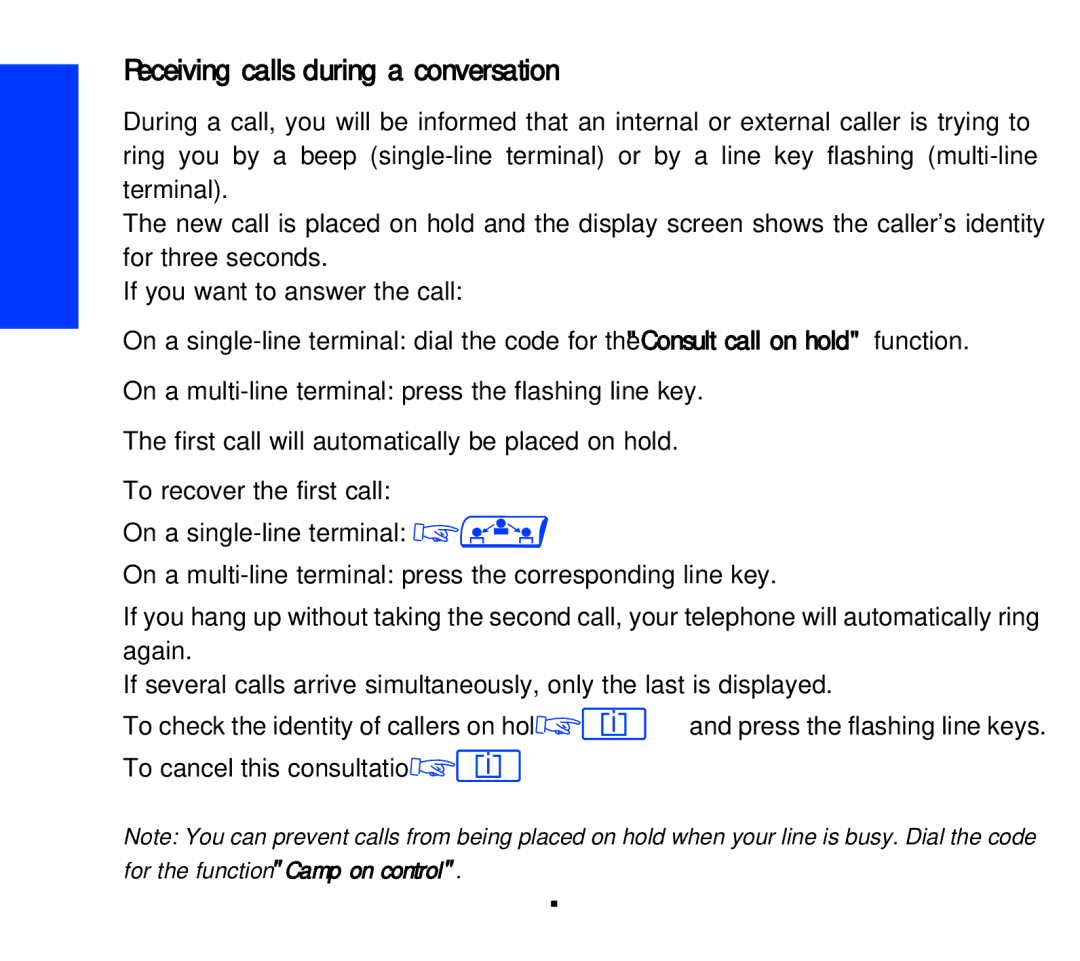Receiving calls during a conversation
During a call, you will be informed that an internal or external caller is trying to ring you by a beep
The new call is placed on hold and the display screen shows the caller's identity for three seconds.
If you want to answer the call:
On a
On a
The first call will automatically be placed on hold.
To recover the first call:
On a
On a
If you hang up without taking the second call, your telephone will automatically ring again.
If several calls arrive simultaneously, only the last is displayed.
To check the identity of callers on hold | i | and press the flashing line keys. |
To cancel this consultation 
 i
i
Note: You can prevent calls from being placed on hold when your line is busy. Dial the code for the function "Camp on control".
18