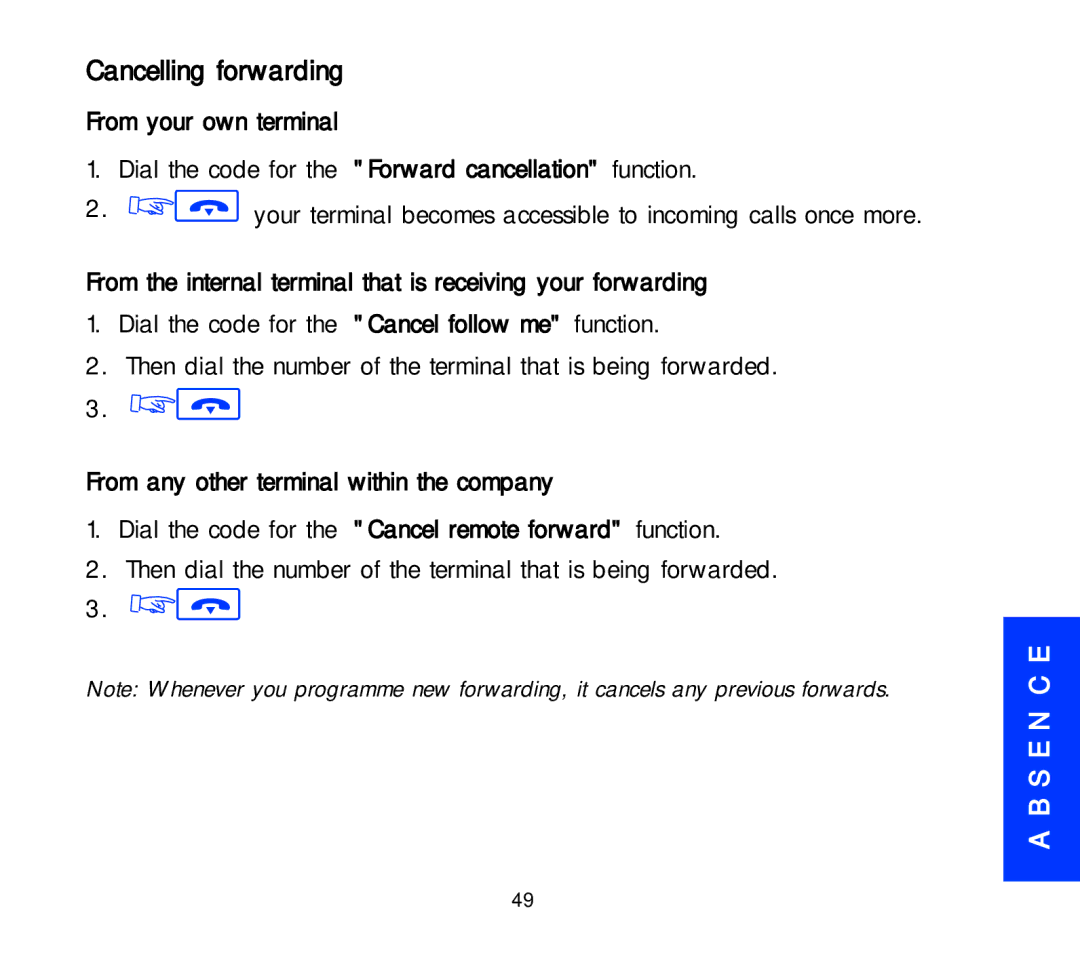Cancelling forwarding
From your own terminal
1.Dial the code for the "Forward cancellation" function.
2.![]()
![]() your terminal becomes accessible to incoming calls once more.
your terminal becomes accessible to incoming calls once more.
From the internal terminal that is receiving your forwarding
1.Dial the code for the "Cancel follow me" function.
2.Then dial the number of the terminal that is being forwarded.
3.![]()
![]()
From any other terminal within the company
1.Dial the code for the "Cancel remote forward" function.
2.Then dial the number of the terminal that is being forwarded.
3.![]()
![]()
Note: Whenever you programme new forwarding, it cancels any previous forwards.
A B S E N C E
49