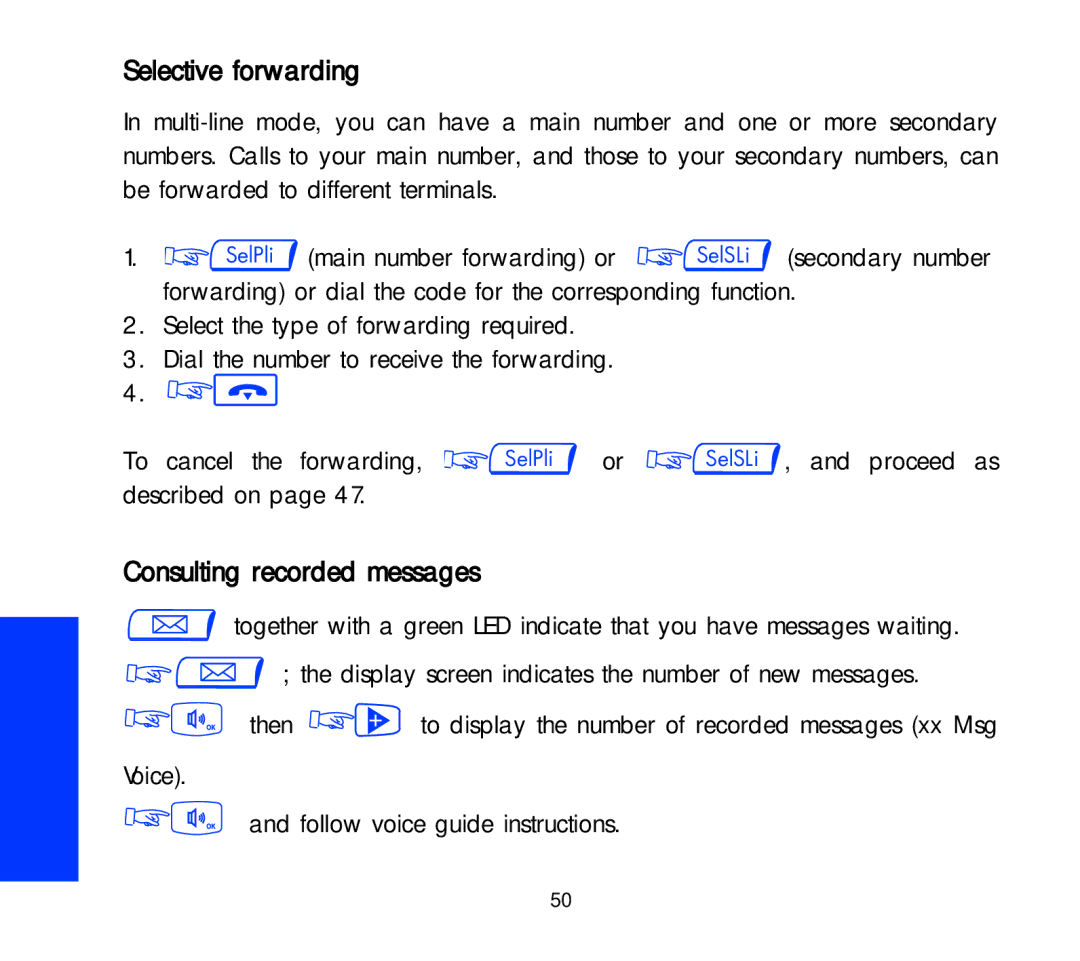Selective forwarding
In
1.![]() SelPli
SelPli ![]() (main number forwarding) or
(main number forwarding) or ![]() SelSLi
SelSLi ![]() (secondary number forwarding) or dial the code for the corresponding function.
(secondary number forwarding) or dial the code for the corresponding function.
2.Select the type of forwarding required.
3.Dial the number to receive the forwarding.
4.![]()
![]()
To cancel the forwarding, ![]() SelPli
SelPli ![]() or
or ![]() SelSLi
SelSLi ![]() , and proceed as described on page 47.
, and proceed as described on page 47.
Consulting recorded messages
together with a green LED indicate that you have messages waiting.
; the display screen indicates the number of new messages.
![]()
![]() then
then ![]()
![]() to display the number of recorded messages (xx Msg Voice).
to display the number of recorded messages (xx Msg Voice).
and follow voice guide instructions.
50