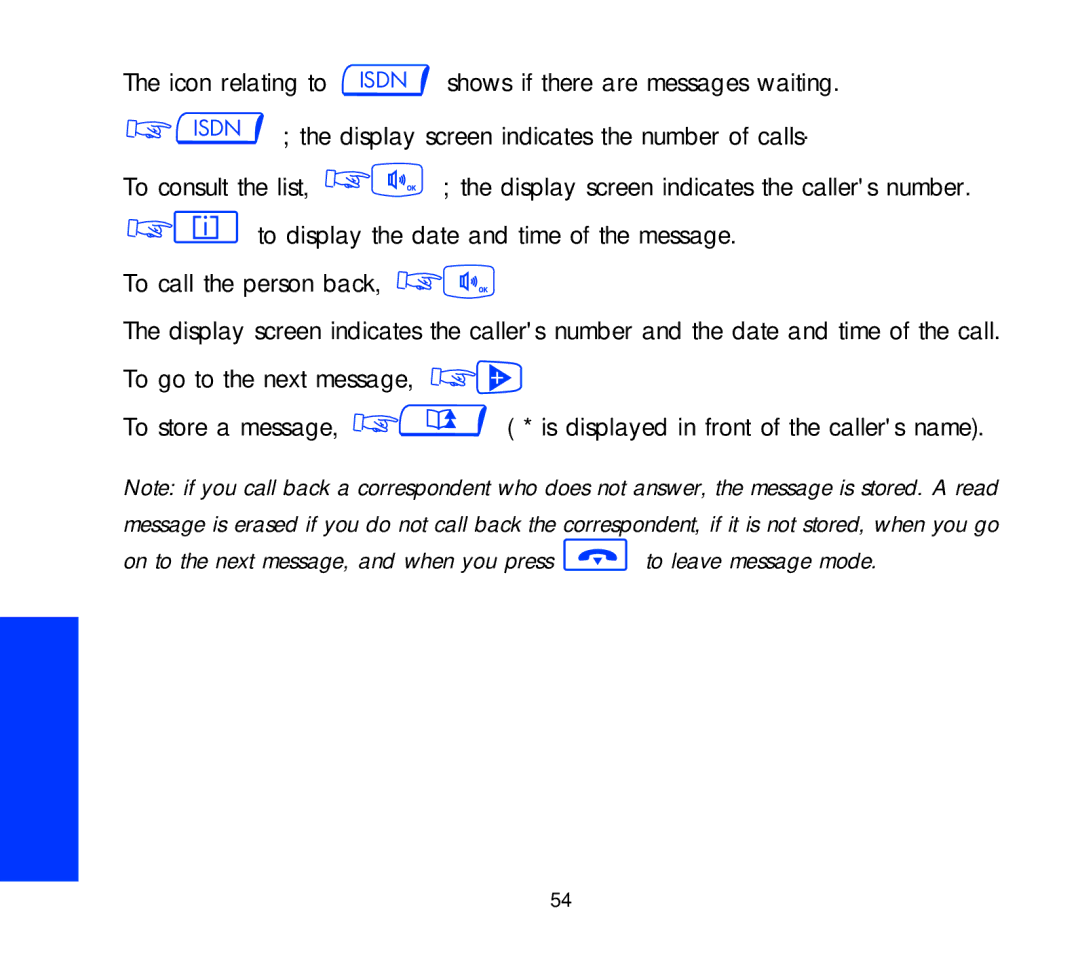The icon relating to ISDN | shows if there are messages waiting. | |
ISDN | ; the display screen indicates the number of calls. | |
To consult the list, | ; the display screen indicates the caller's number. | |
i | to display the date and time of the message. | |
| ||
To call the person back, |
| |
The display screen indicates the caller's number and the date and time of the call. To go to the next message, ![]()
![]()
To store a message, | ( * is displayed in front of the caller's name). |
Note: if you call back a correspondent who does not answer, the message is stored. A read message is erased if you do not call back the correspondent, if it is not stored, when you go
on to the next message, and when you press ![]() to leave message mode.
to leave message mode.
54