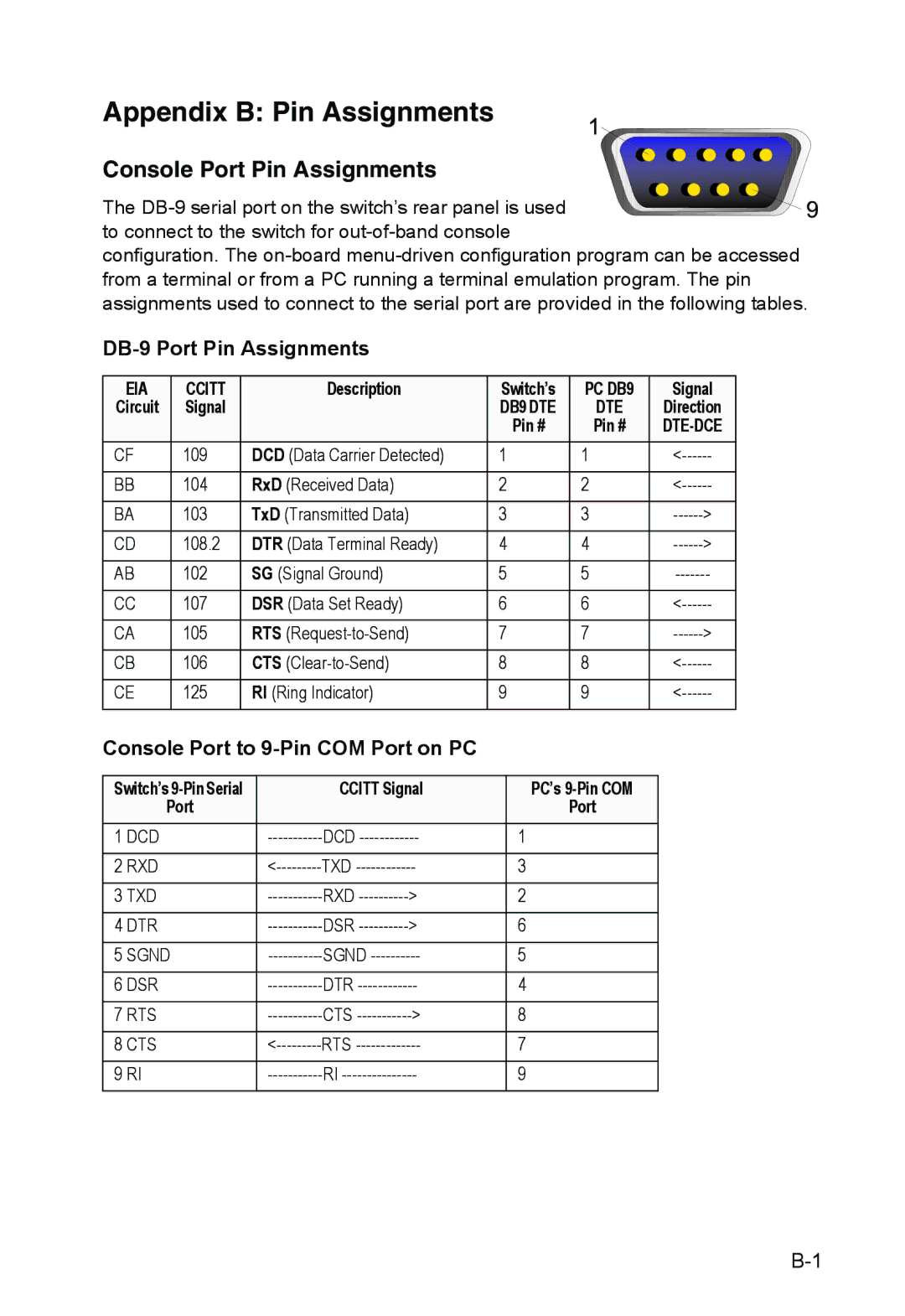8008 specifications
Alcatel Carrier Internetworking Solutions 8008 is an advanced networking platform designed to meet the demands of modern telecommunications. This solution is particularly suited for service providers and large enterprises seeking to enhance their network capabilities and improve service delivery.One of the main features of the Alcatel 8008 is its high capacity for voice and data. The platform supports a wide variety of protocols and interfaces, enabling seamless integration into existing network infrastructures. With the ability to handle thousands of simultaneous connections, it ensures efficient communication and minimizes latency.
The device incorporates cutting-edge technologies that enhance its performance and reliability. For instance, it supports Voice over IP (VoIP) and Session Initiation Protocol (SIP), allowing for flexible voice services that are crucial in today’s digital landscape. This feature facilitates the convergence of voice and data networks, leading to cost savings and simplified network management.
Another prominent characteristic of the Alcatel 8008 is its scalability. It is designed to grow with the needs of the business. Service providers can start with a baseline configuration and progressively upgrade their capabilities as demand increases without the need for a complete overhaul of their systems. This flexibility makes it an appealing choice for organizations looking to future-proof their networking investments.
In terms of security, the Alcatel Carrier Internetworking Solutions 8008 provides robust features to safeguard sensitive data and communications. Advanced encryption methods and secure protocols ensure that user information remains protected against potential cyber threats. Additionally, it offers comprehensive monitoring and reporting tools that assist in maintaining network integrity and performance.
The management of the Alcatel 8008 is intuitive and user-friendly, with a centralized interface that allows for easy configuration and monitoring of network activities. This simplifies the operational workload for IT staff and reduces the chances of human error during maintenance and setup.
Moreover, the Alcatel 8008 is equipped with high availability features that minimize downtimes. Its redundancy mechanisms and failover capabilities ensure that services remain operational even in the event of hardware failures. This characteristic is critical for service providers who cannot afford interruptions in service.
Overall, the Alcatel Carrier Internetworking Solutions 8008 stands out as a powerful and versatile networking platform that combines high performance, scalability, and robust security features. Its numerous capabilities make it an ideal choice for enterprises and carriers seeking to optimize their network operations.