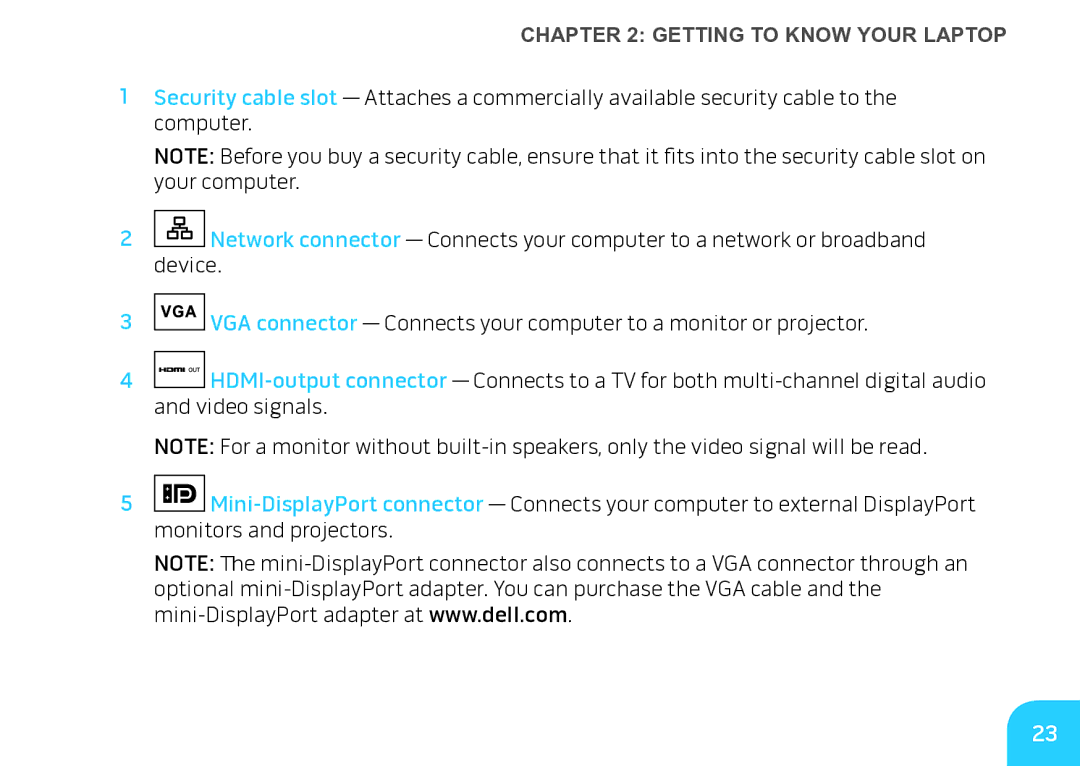CHAPTER 2: GETTING TO KNOW YOUR LAPTOP
1Security cable slot — Attaches a commercially available security cable to the computer.
NOTE: Before you buy a security cable, ensure that it fits into the security cable slot on your computer.
2![]() Network connector — Connects your computer to a network or broadband device.
Network connector — Connects your computer to a network or broadband device.
3![]() VGA connector — Connects your computer to a monitor or projector.
VGA connector — Connects your computer to a monitor or projector.
4![]()
NOTE: For a monitor without
5![]()
NOTE: The
23