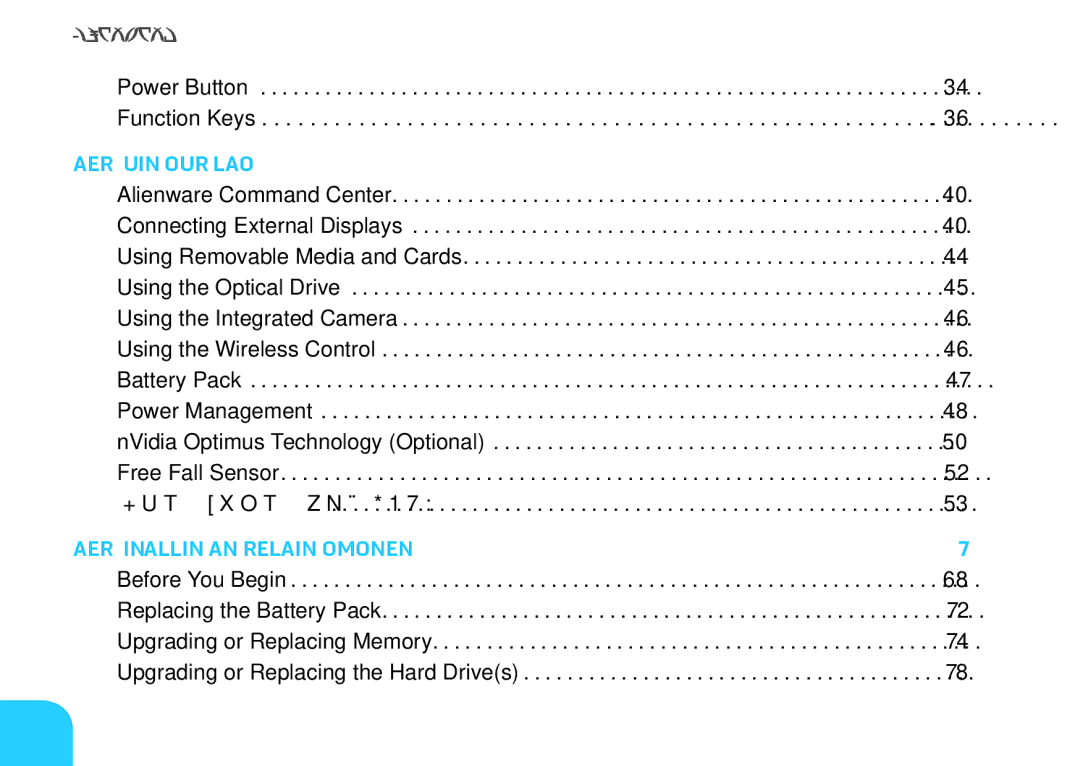CONTENTS |
|
Power Button | . . . . . . . . . . . . . . . . . . 34 |
Function Keys | .. .. .. .. .. .. .. .. .. .. .. .. .. .. .. .. .. .. .. .. .. .. .. .. .. 36 |
CHAPTER 3: USING YOUR LAPTOP | . . . . . . . . . . . . . 39 |
Alienware Command Center | . . . . . . . . . . . . . . . . . . 40 |
Connecting External Displays | . . . . . . . . . . . . . . . . . .40 |
Using Removable Media and Cards | . . . . . . . . . . . . . . . . . 44 |
Using the Optical Drive | . . . . . . . . . . . . . . . . . .45 |
Using the Integrated Camera | . . . . . . . . . . . . . . . . . 46 |
Using the Wireless Control | . . . . . . . . . . . . . . . . . .46 |
Battery Pack | . . . . . . . . . . . . . . . . . .47 |
Power Management | . . . . . . . . . . . . . . . . . .48 |
nVidia Optimus Technology (Optional) | . . . . . . . . . . . . . . . . . 50 |
Free Fall Sensor | . . . . . . . . . . . . . . . . . .52 |
Configuring the BIOS | . . . . . . . . . . . . . . . . . 53 |
CHAPTER 4: INSTALLING AND REPLACING COMPONENTS . . | . . . . . . . . . . . . . 67 |
Before You Begin | . . . . . . . . . . . . . . . . . . 68 |
Replacing the Battery Pack | . . . . . . . . . . . . . . . . . . 72 |
Upgrading or Replacing Memory | . . . . . . . . . . . . . . . . . .74 |
Upgrading or Replacing the Hard Drive(s) | . . . . . . . . . . . . . . . . . 78 |
4