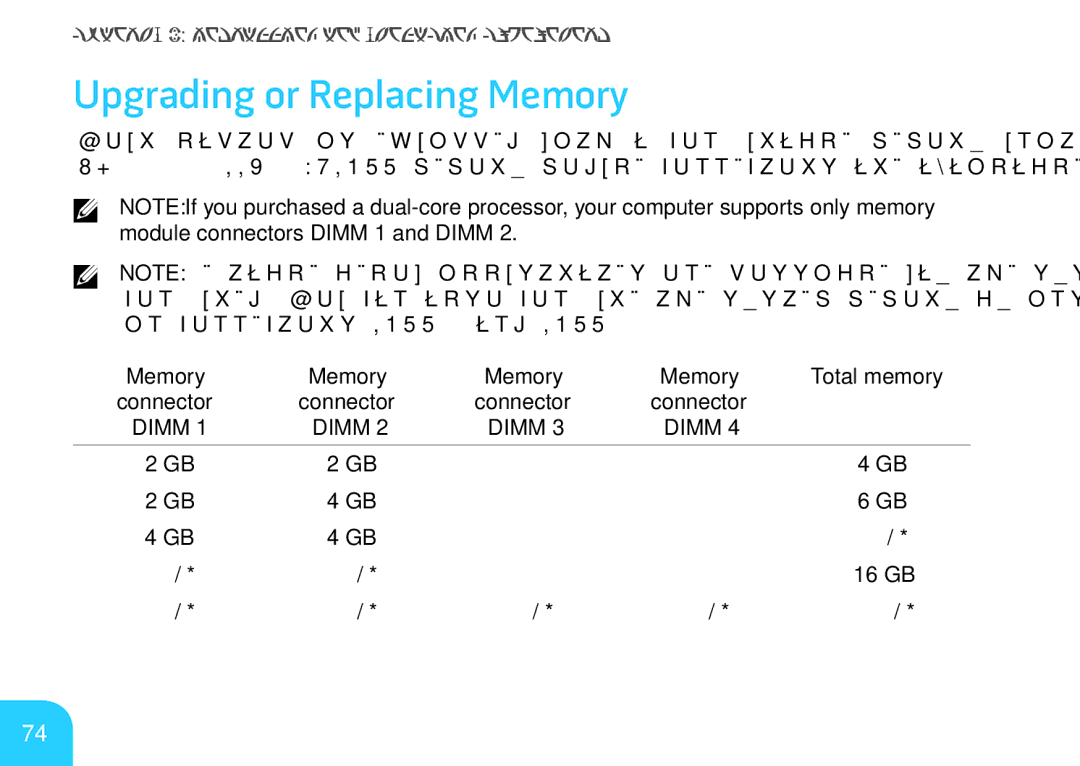CHAPTER 4: INSTALLING AND REPLACING COMPONENTS
Upgrading or Replacing Memory
Your laptop is equipped with a configurable memory unit. The industry standard JEDEC
NOTE: If you purchased a
NOTE: The table below illustrates one possible way the system memory can be configured. You can also configure the system memory by installing memory modules in connectors DIMM 3 and DIMM 4.
Memory | Memory | Memory | Memory | Total memory |
connector | connector | connector | connector |
|
DIMM 1 | DIMM 2 | DIMM 3 | DIMM 4 |
|
|
|
|
|
|
2 GB | 2 GB | — | — | 4 GB |
2 GB | 4 GB | — | — | 6 GB |
4 GB | 4 GB | — | — | 8 GB |
8 GB | 8 GB | — | — | 16 GB |
8 GB | 8 GB | 8 GB | 8 GB | 32 GB |
74