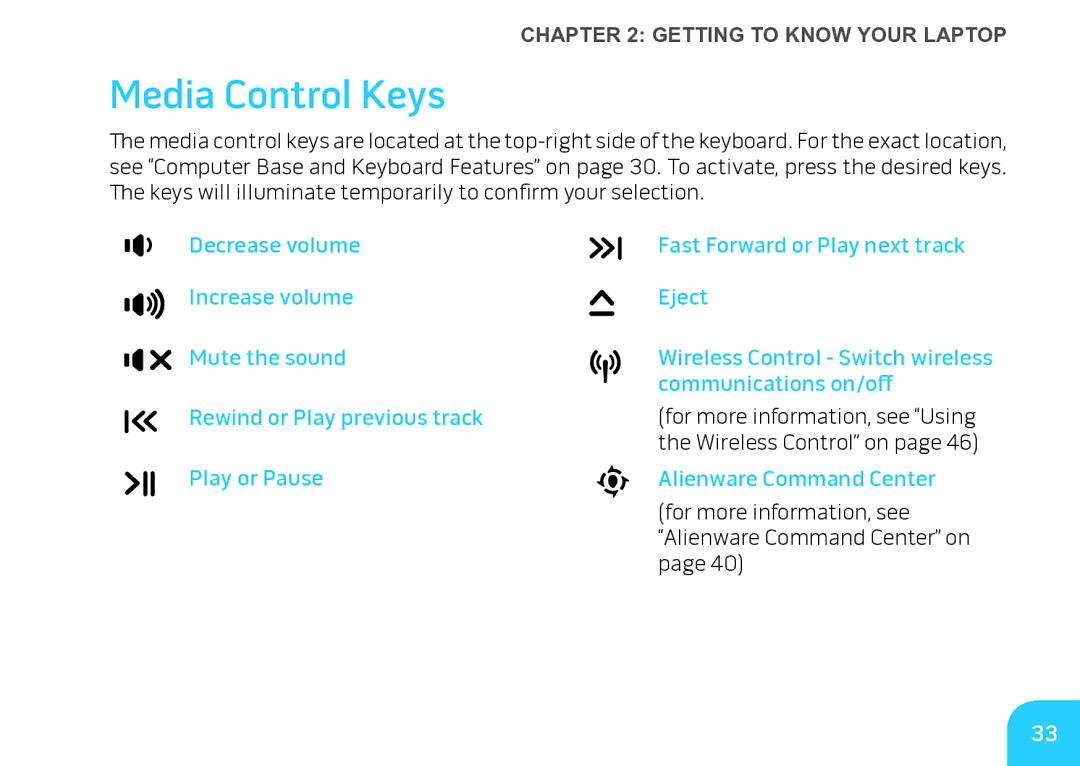CHAPTER 2: GETTING TO KNOW YOUR LAPTOP
Media Control Keys
The media control keys are located at the
Decrease volume | Fast Forward or Play next track |
Increase volume | Eject |
Mute the sound | Wireless Control - Switch wireless |
| communications on/off |
Rewind or Play previous track | (for more information, see “Using |
| the Wireless Control” on page 46) |
Play or Pause | Alienware Command Center |
| (for more information, see |
| “Alienware Command Center” on |
| page 40) |
33