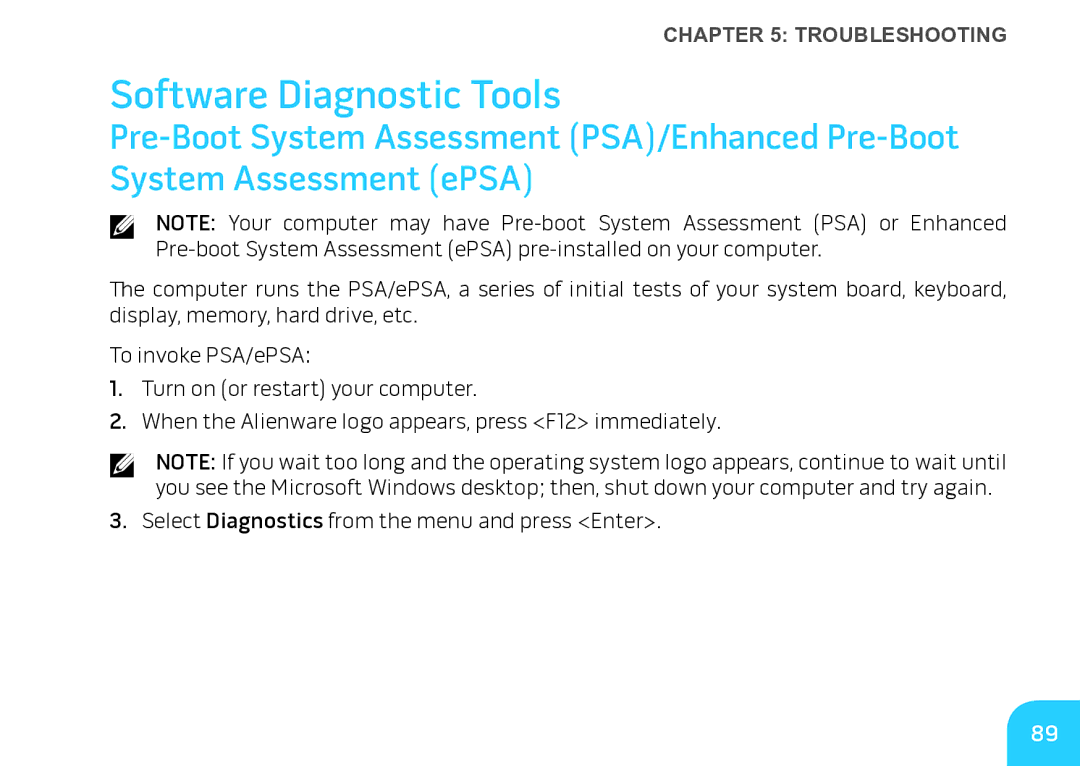CHAPTER 5: TROUBLESHOOTING
Software Diagnostic Tools
NOTE: Your computer may have
The computer runs the PSA/ePSA, a series of initial tests of your system board, keyboard, display, memory, hard drive, etc.
To invoke PSA/ePSA:
1.Turn on (or restart) your computer.
2.When the Alienware logo appears, press <F12> immediately.
NOTE: If you wait too long and the operating system logo appears, continue to wait until you see the Microsoft Windows desktop; then, shut down your computer and try again.
3.Select Diagnostics from the menu and press <Enter>.
89