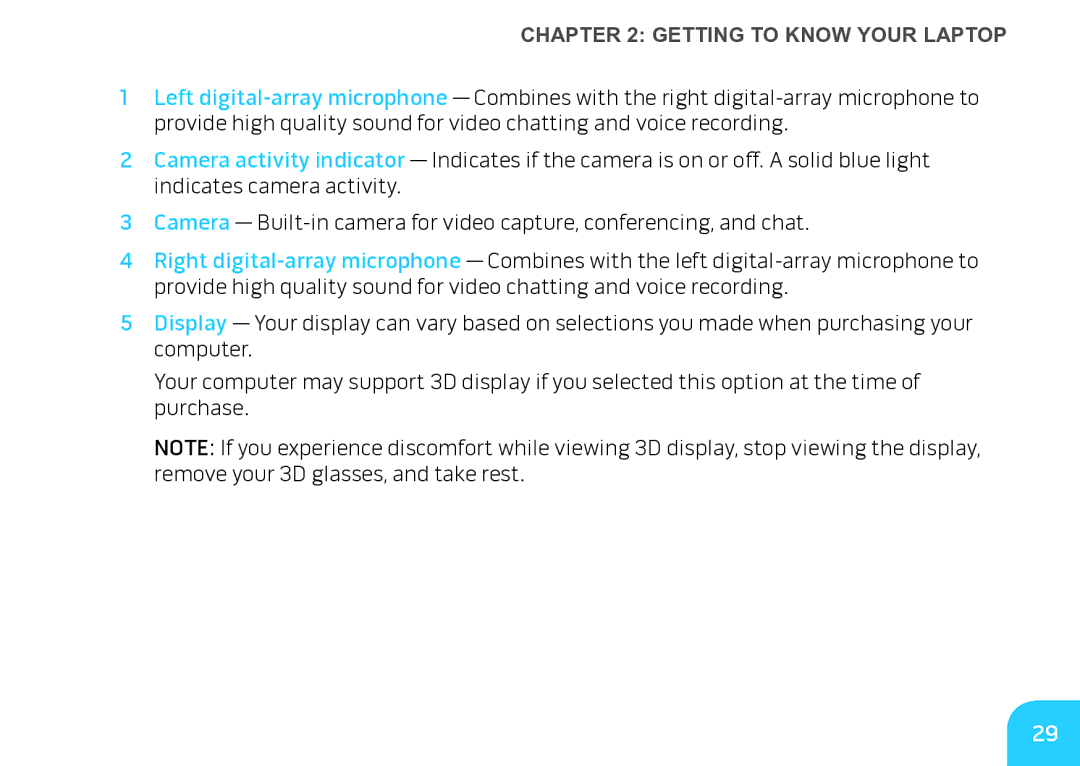CHAPTER 2: GETTING TO KNOW YOUR LAPTOP
1Left
2Camera activity indicator — Indicates if the camera is on or off. A solid blue light indicates camera activity.
3Camera —
4Right
5Display — Your display can vary based on selections you made when purchasing your computer.
Your computer may support 3D display if you selected this option at the time of purchase.
NOTE: If you experience discomfort while viewing 3D display, stop viewing the display, remove your 3D glasses, and take rest.
29