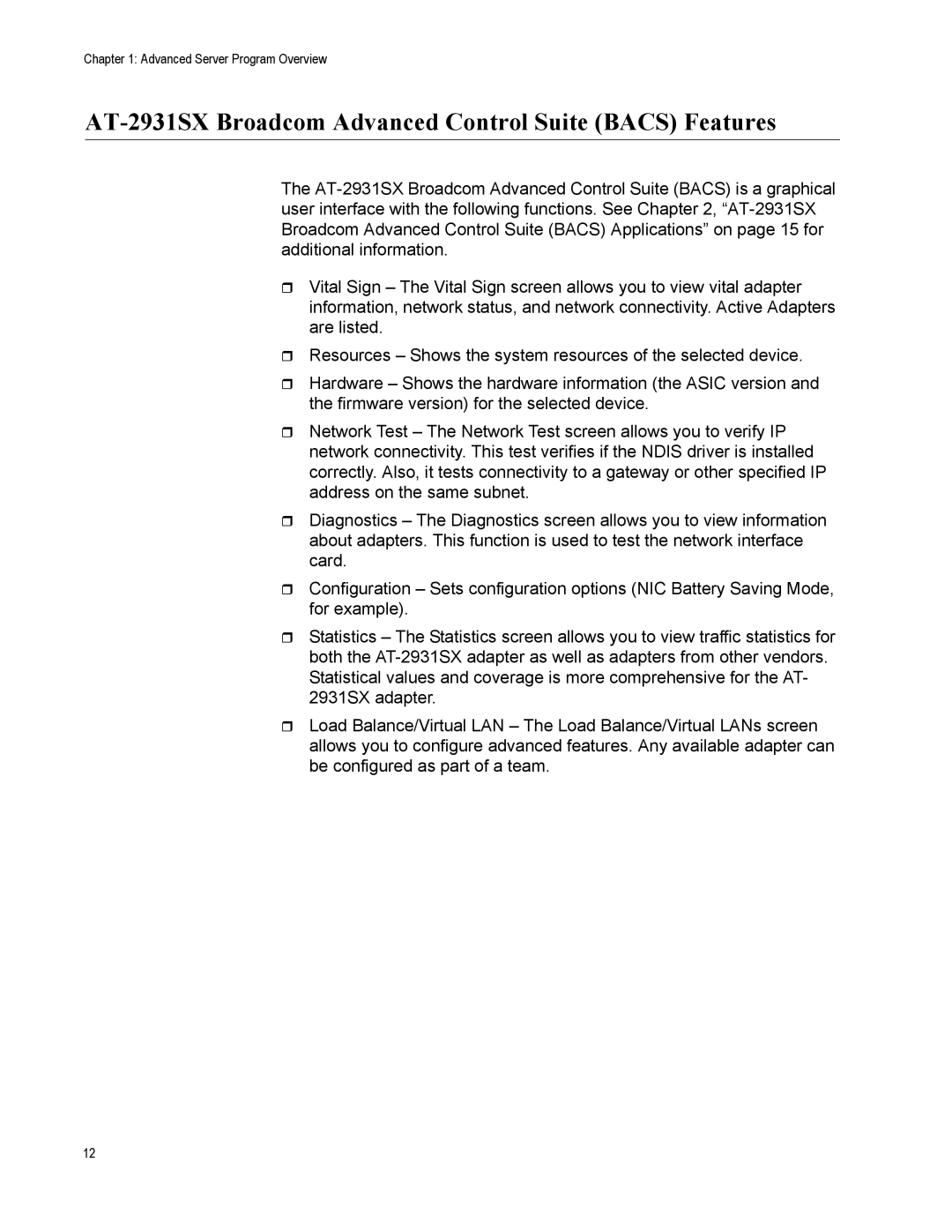Chapter 1: Advanced Server Program Overview
AT-2931SX Broadcom Advanced Control Suite (BACS) Features
The
Vital Sign – The Vital Sign screen allows you to view vital adapter information, network status, and network connectivity. Active Adapters are listed.
Resources – Shows the system resources of the selected device.
Hardware – Shows the hardware information (the ASIC version and the firmware version) for the selected device.
Network Test – The Network Test screen allows you to verify IP network connectivity. This test verifies if the NDIS driver is installed correctly. Also, it tests connectivity to a gateway or other specified IP address on the same subnet.
Diagnostics – The Diagnostics screen allows you to view information about adapters. This function is used to test the network interface card.
Configuration – Sets configuration options (NIC Battery Saving Mode, for example).
Statistics – The Statistics screen allows you to view traffic statistics for both the
Load Balance/Virtual LAN – The Load Balance/Virtual LANs screen allows you to configure advanced features. Any available adapter can be configured as part of a team.
12