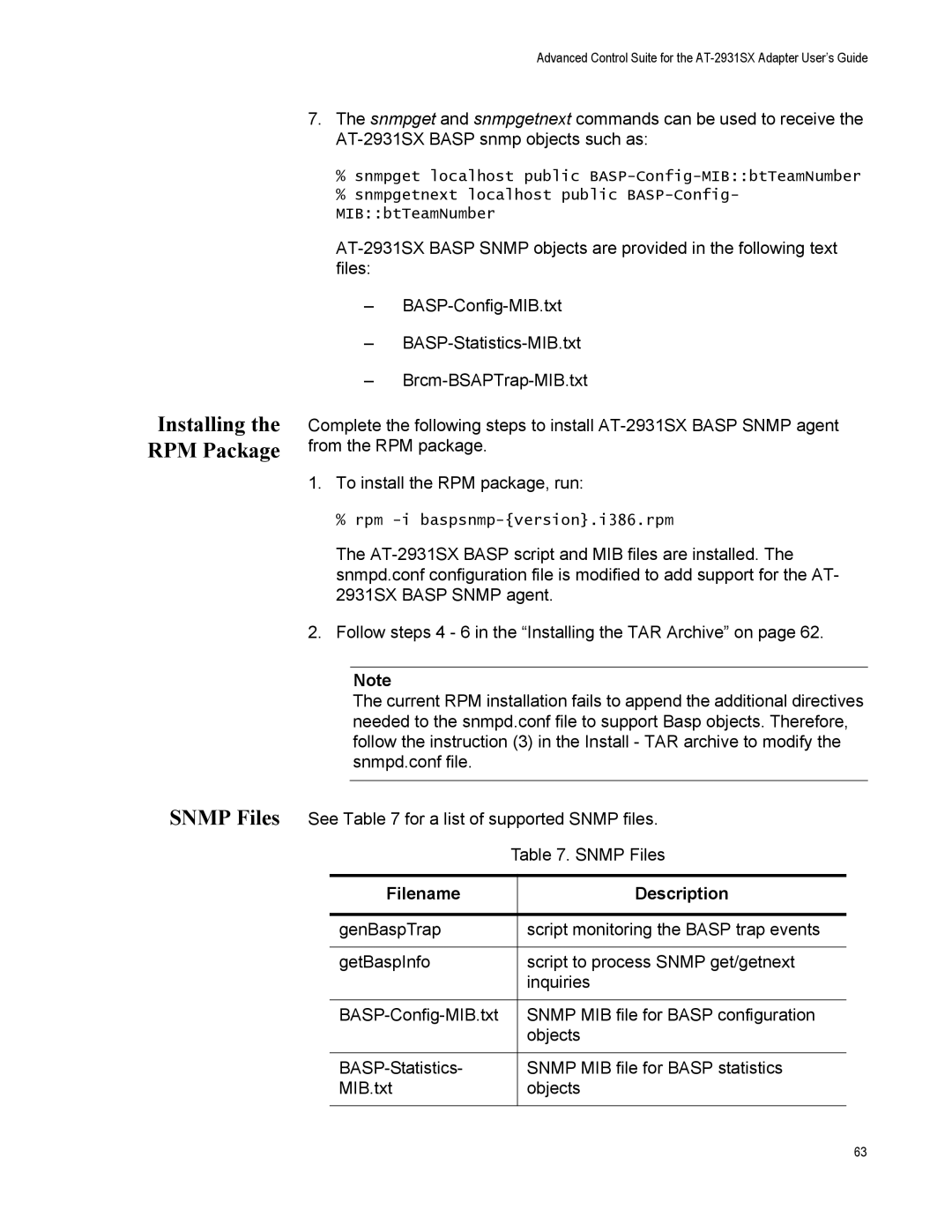Installing the RPM Package
SNMP Files
Advanced Control Suite for the
7.The snmpget and snmpgetnext commands can be used to receive the
%snmpget localhost public
%snmpgetnext localhost public
–
–
–
Complete the following steps to install
1. To install the RPM package, run:
% rpm
The
2. Follow steps 4 - 6 in the “Installing the TAR Archive” on page 62.
Note
The current RPM installation fails to append the additional directives needed to the snmpd.conf file to support Basp objects. Therefore, follow the instruction (3) in the Install - TAR archive to modify the snmpd.conf file.
See Table 7 for a list of supported SNMP files.
| Table 7. SNMP Files | |
|
|
|
Filename |
| Description |
|
|
|
genBaspTrap |
| script monitoring the BASP trap events |
|
|
|
getBaspInfo |
| script to process SNMP get/getnext |
|
| inquiries |
|
|
|
| SNMP MIB file for BASP configuration | |
|
| objects |
|
|
|
| SNMP MIB file for BASP statistics | |
MIB.txt |
| objects |
|
|
|
63