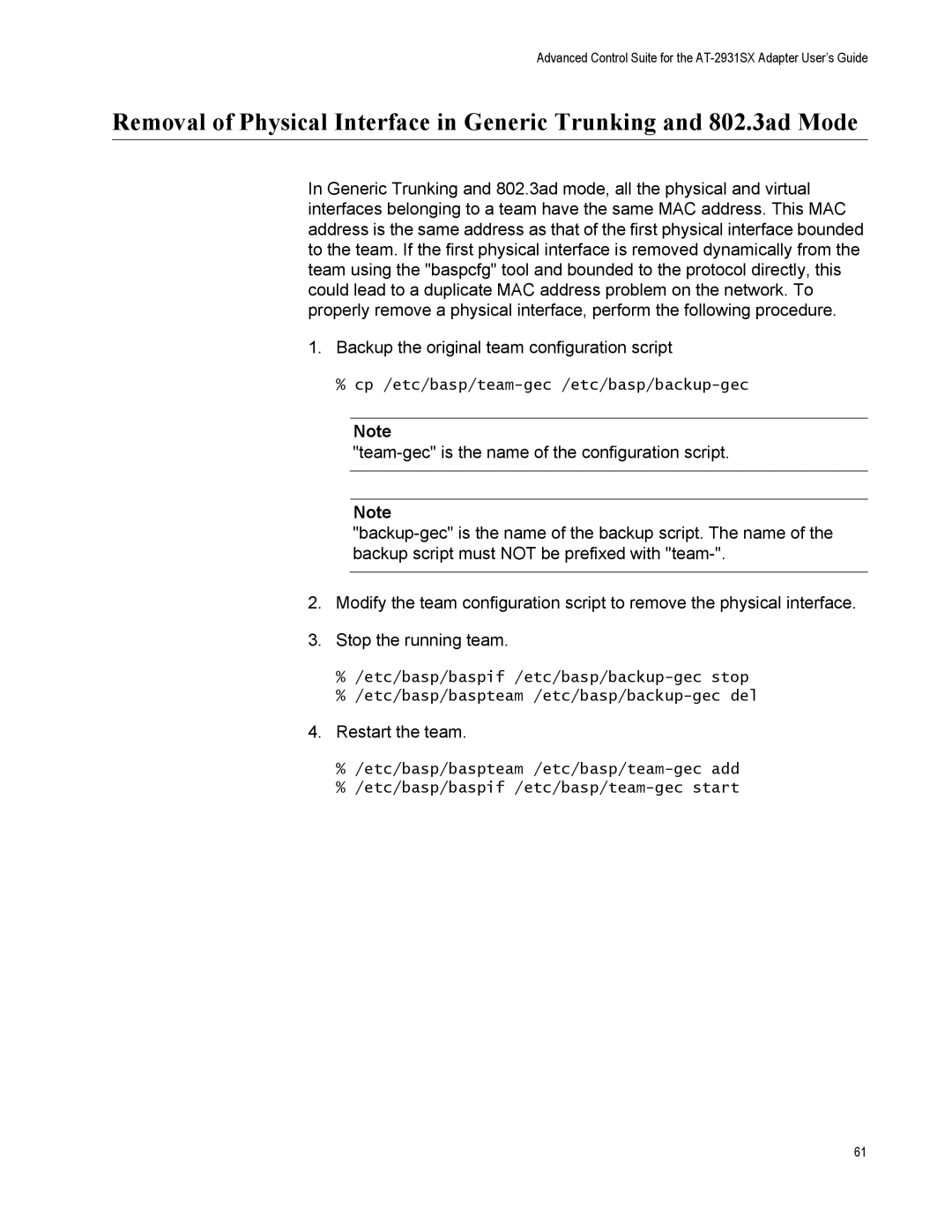Advanced Control Suite for the
Removal of Physical Interface in Generic Trunking and 802.3ad Mode
In Generic Trunking and 802.3ad mode, all the physical and virtual interfaces belonging to a team have the same MAC address. This MAC address is the same address as that of the first physical interface bounded to the team. If the first physical interface is removed dynamically from the team using the "baspcfg" tool and bounded to the protocol directly, this could lead to a duplicate MAC address problem on the network. To properly remove a physical interface, perform the following procedure.
1.Backup the original team configuration script
%
Note
Note
2.Modify the team configuration script to remove the physical interface.
3.Stop the running team.
%
%
4.Restart the team.
%
%
61