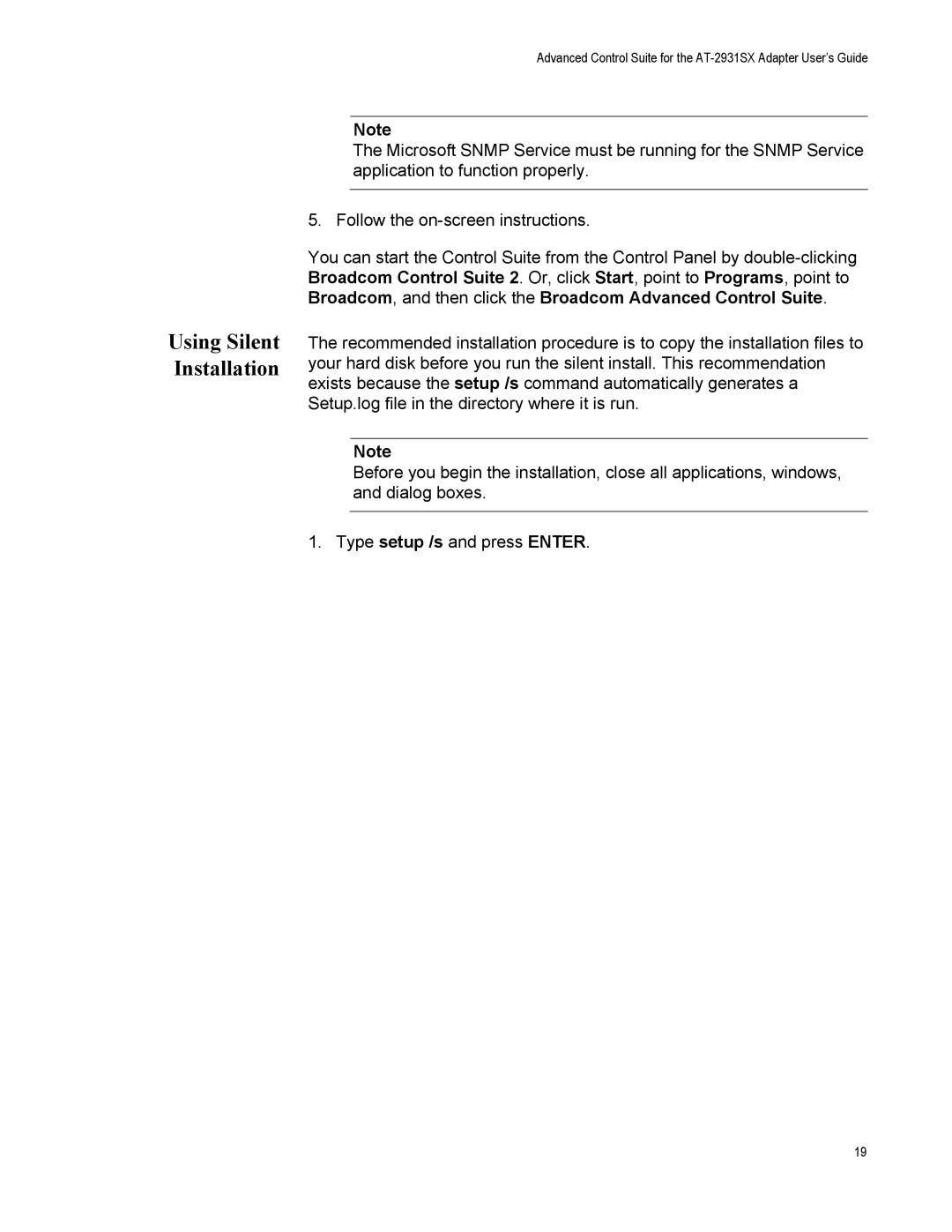Advanced Control Suite for the
Using Silent Installation
Note
The Microsoft SNMP Service must be running for the SNMP Service application to function properly.
5. Follow the
You can start the Control Suite from the Control Panel by
The recommended installation procedure is to copy the installation files to your hard disk before you run the silent install. This recommendation exists because the setup /s command automatically generates a Setup.log file in the directory where it is run.
Note
Before you begin the installation, close all applications, windows, and dialog boxes.
1. Type setup /s and press ENTER.
19