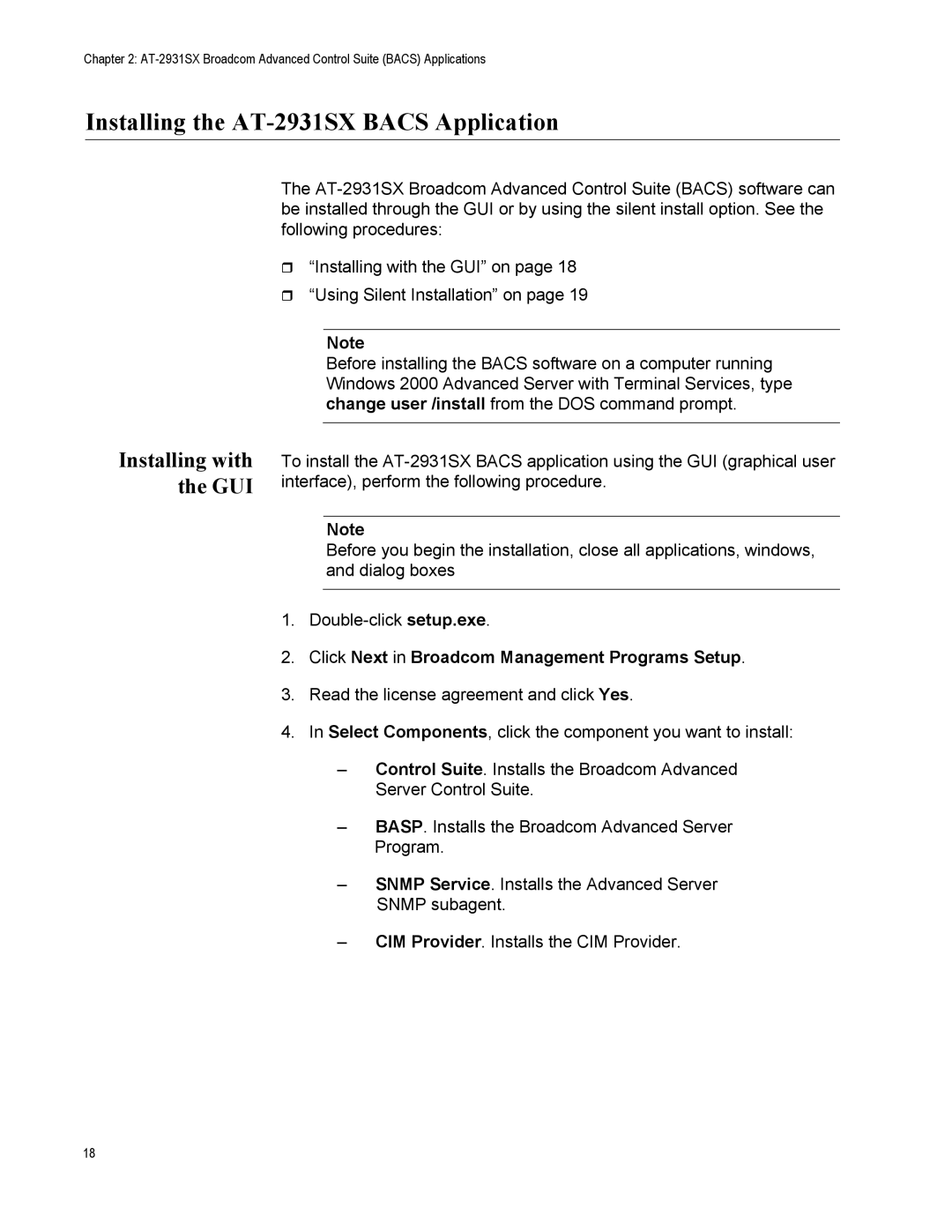Chapter 2:
Installing the AT-2931SX BACS Application
Installing with the GUI
The
“Installing with the GUI” on page 18
“Using Silent Installation” on page 19
Note
Before installing the BACS software on a computer running Windows 2000 Advanced Server with Terminal Services, type change user /install from the DOS command prompt.
To install the
Note
Before you begin the installation, close all applications, windows, and dialog boxes
1.
2.Click Next in Broadcom Management Programs Setup.
3.Read the license agreement and click Yes.
4.In Select Components, click the component you want to install:
–Control Suite. Installs the Broadcom Advanced Server Control Suite.
–BASP. Installs the Broadcom Advanced Server Program.
–SNMP Service. Installs the Advanced Server SNMP subagent.
–CIM Provider. Installs the CIM Provider.
18