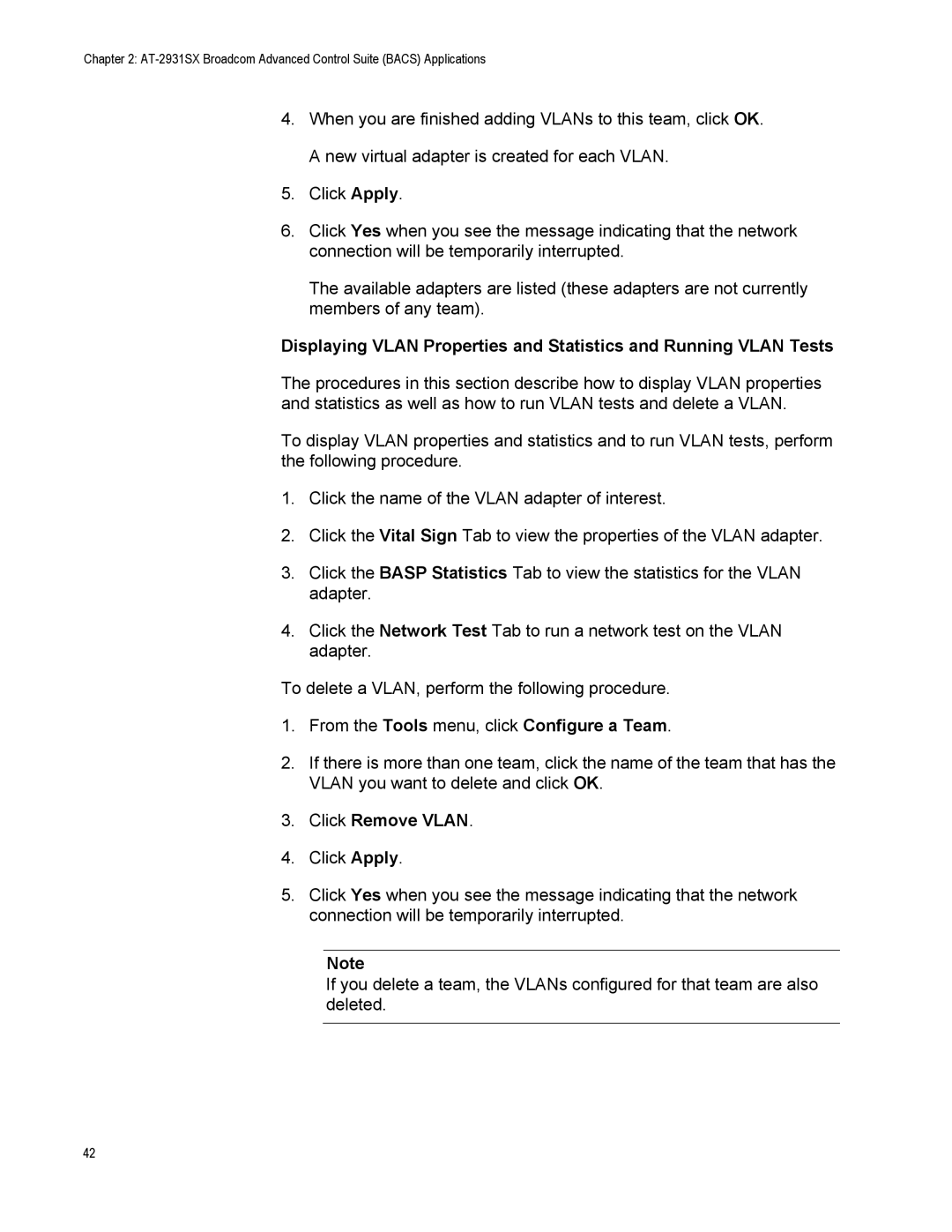Chapter 2: AT-2931SX Broadcom Advanced Control Suite (BACS) Applications
4.When you are finished adding VLANs to this team, click OK. A new virtual adapter is created for each VLAN.
5.Click Apply.
6.Click Yes when you see the message indicating that the network connection will be temporarily interrupted.
The available adapters are listed (these adapters are not currently members of any team).
Displaying VLAN Properties and Statistics and Running VLAN Tests
The procedures in this section describe how to display VLAN properties and statistics as well as how to run VLAN tests and delete a VLAN.
To display VLAN properties and statistics and to run VLAN tests, perform the following procedure.
1.Click the name of the VLAN adapter of interest.
2.Click the Vital Sign Tab to view the properties of the VLAN adapter.
3.Click the BASP Statistics Tab to view the statistics for the VLAN adapter.
4.Click the Network Test Tab to run a network test on the VLAN adapter.
To delete a VLAN, perform the following procedure.
1.From the Tools menu, click Configure a Team.
2.If there is more than one team, click the name of the team that has the VLAN you want to delete and click OK.
3.Click Remove VLAN.
4.Click Apply.
5.Click Yes when you see the message indicating that the network connection will be temporarily interrupted.
Note
If you delete a team, the VLANs configured for that team are also deleted.
42