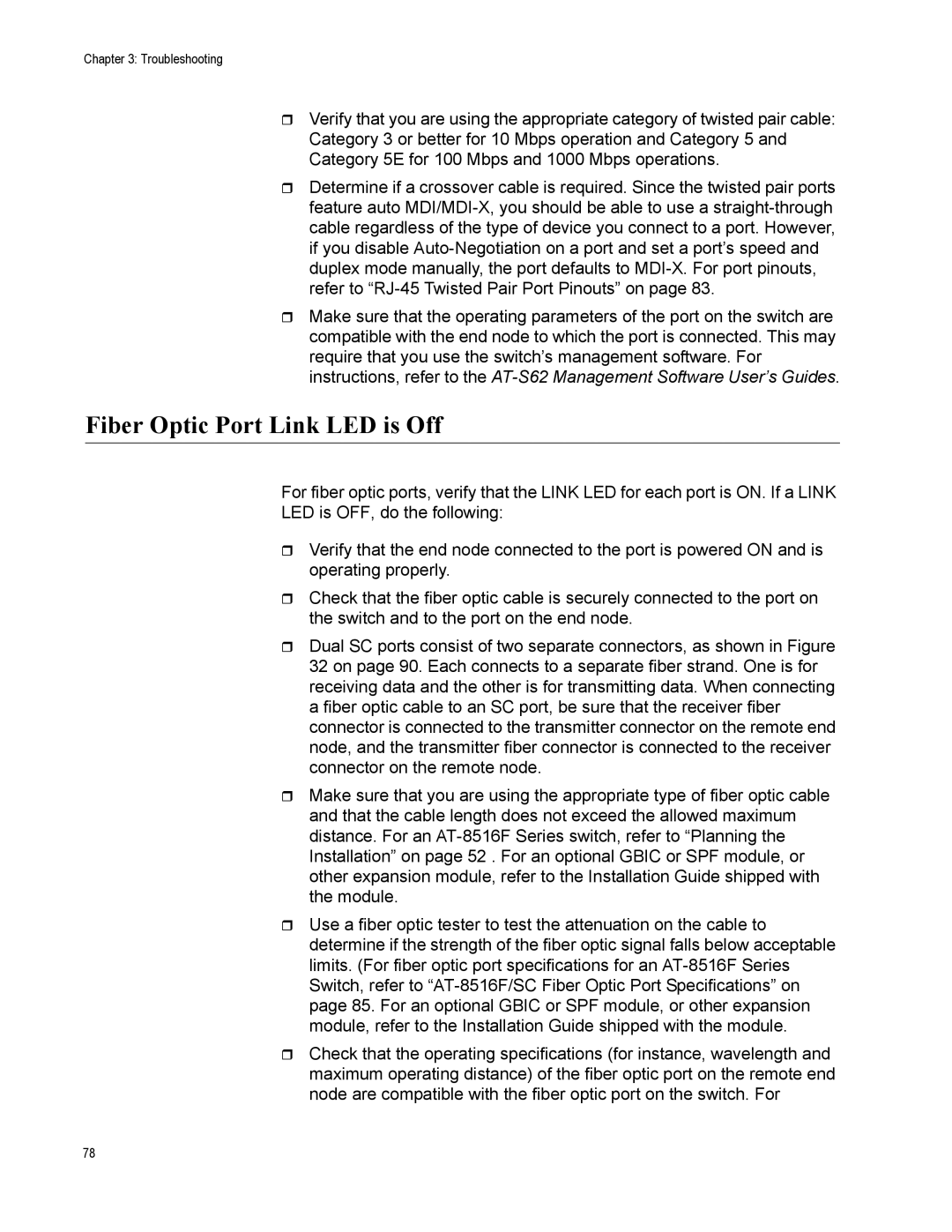Chapter 3: Troubleshooting
Verify that you are using the appropriate category of twisted pair cable: Category 3 or better for 10 Mbps operation and Category 5 and Category 5E for 100 Mbps and 1000 Mbps operations.
Determine if a crossover cable is required. Since the twisted pair ports feature auto
Make sure that the operating parameters of the port on the switch are compatible with the end node to which the port is connected. This may require that you use the switch’s management software. For instructions, refer to the
Fiber Optic Port Link LED is Off
For fiber optic ports, verify that the LINK LED for each port is ON. If a LINK
LED is OFF, do the following:
Verify that the end node connected to the port is powered ON and is operating properly.
Check that the fiber optic cable is securely connected to the port on the switch and to the port on the end node.
Dual SC ports consist of two separate connectors, as shown in Figure 32 on page 90. Each connects to a separate fiber strand. One is for receiving data and the other is for transmitting data. When connecting a fiber optic cable to an SC port, be sure that the receiver fiber connector is connected to the transmitter connector on the remote end node, and the transmitter fiber connector is connected to the receiver connector on the remote node.
Make sure that you are using the appropriate type of fiber optic cable and that the cable length does not exceed the allowed maximum distance. For an
Use a fiber optic tester to test the attenuation on the cable to determine if the strength of the fiber optic signal falls below acceptable limits. (For fiber optic port specifications for an
Check that the operating specifications (for instance, wavelength and maximum operating distance) of the fiber optic port on the remote end node are compatible with the fiber optic port on the switch. For
78