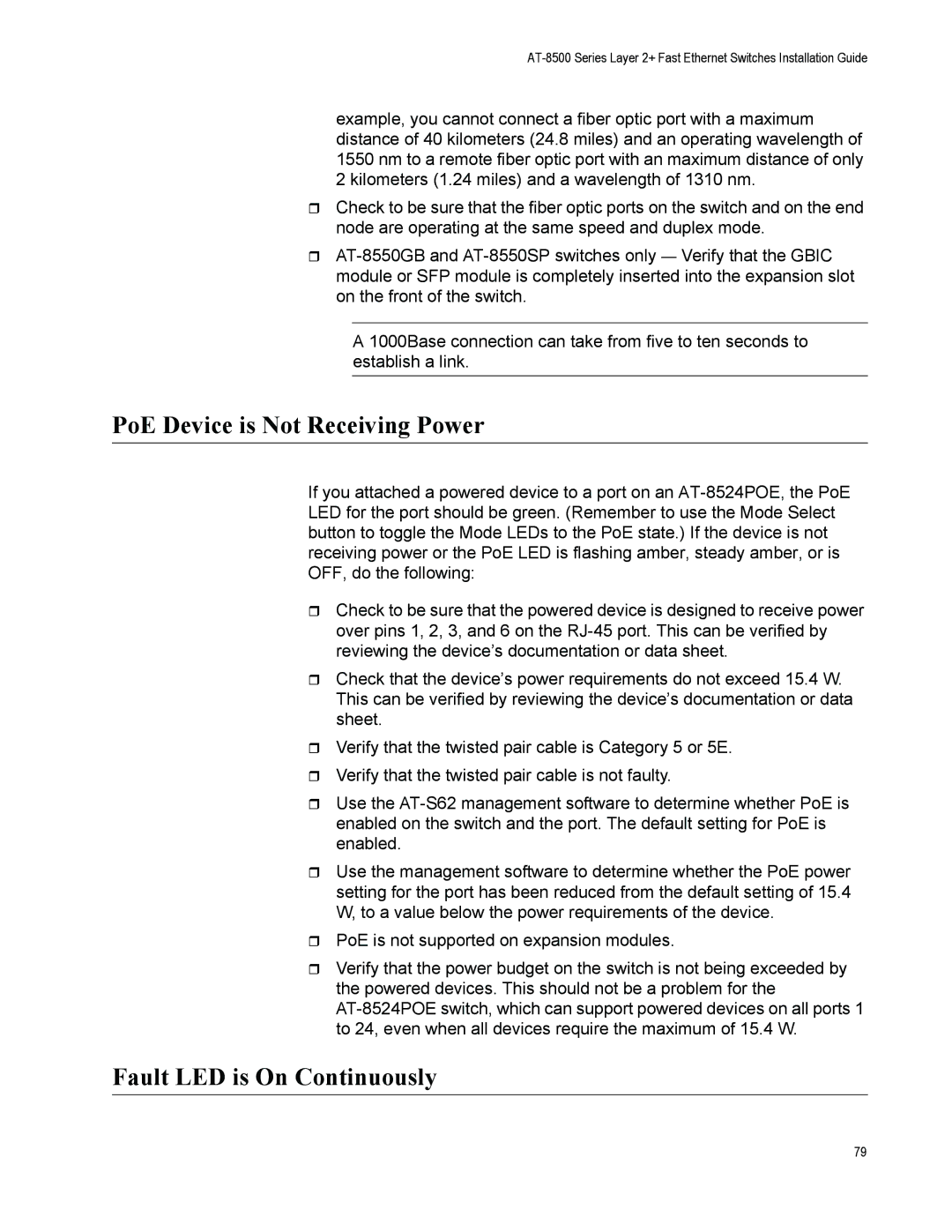example, you cannot connect a fiber optic port with a maximum distance of 40 kilometers (24.8 miles) and an operating wavelength of 1550 nm to a remote fiber optic port with an maximum distance of only 2 kilometers (1.24 miles) and a wavelength of 1310 nm.
Check to be sure that the fiber optic ports on the switch and on the end node are operating at the same speed and duplex mode.
A 1000Base connection can take from five to ten seconds to establish a link.
PoE Device is Not Receiving Power
If you attached a powered device to a port on an
Check to be sure that the powered device is designed to receive power over pins 1, 2, 3, and 6 on the
Check that the device’s power requirements do not exceed 15.4 W. This can be verified by reviewing the device’s documentation or data sheet.
Verify that the twisted pair cable is Category 5 or 5E.
Verify that the twisted pair cable is not faulty.
Use the
Use the management software to determine whether the PoE power setting for the port has been reduced from the default setting of 15.4 W, to a value below the power requirements of the device.
PoE is not supported on expansion modules.
Verify that the power budget on the switch is not being exceeded by the powered devices. This should not be a problem for the
Fault LED is On Continuously
79