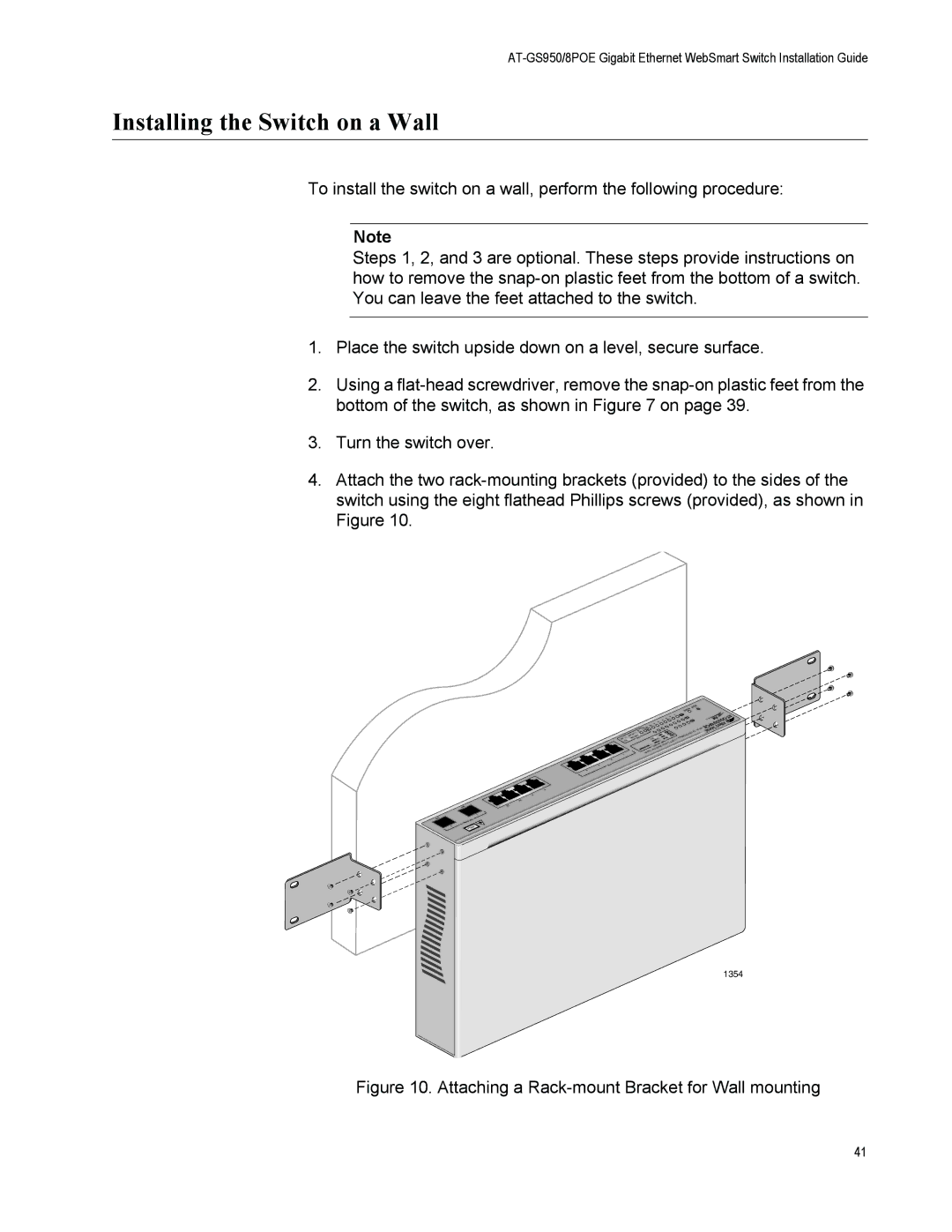Installing the Switch on a Wall
To install the switch on a wall, perform the following procedure:
Note
Steps 1, 2, and 3 are optional. These steps provide instructions on how to remove the
1.Place the switch upside down on a level, secure surface.
2.Using a
3.Turn the switch over.
4.Attach the two
1354
Figure 10. Attaching a Rack-mount Bracket for Wall mounting
41