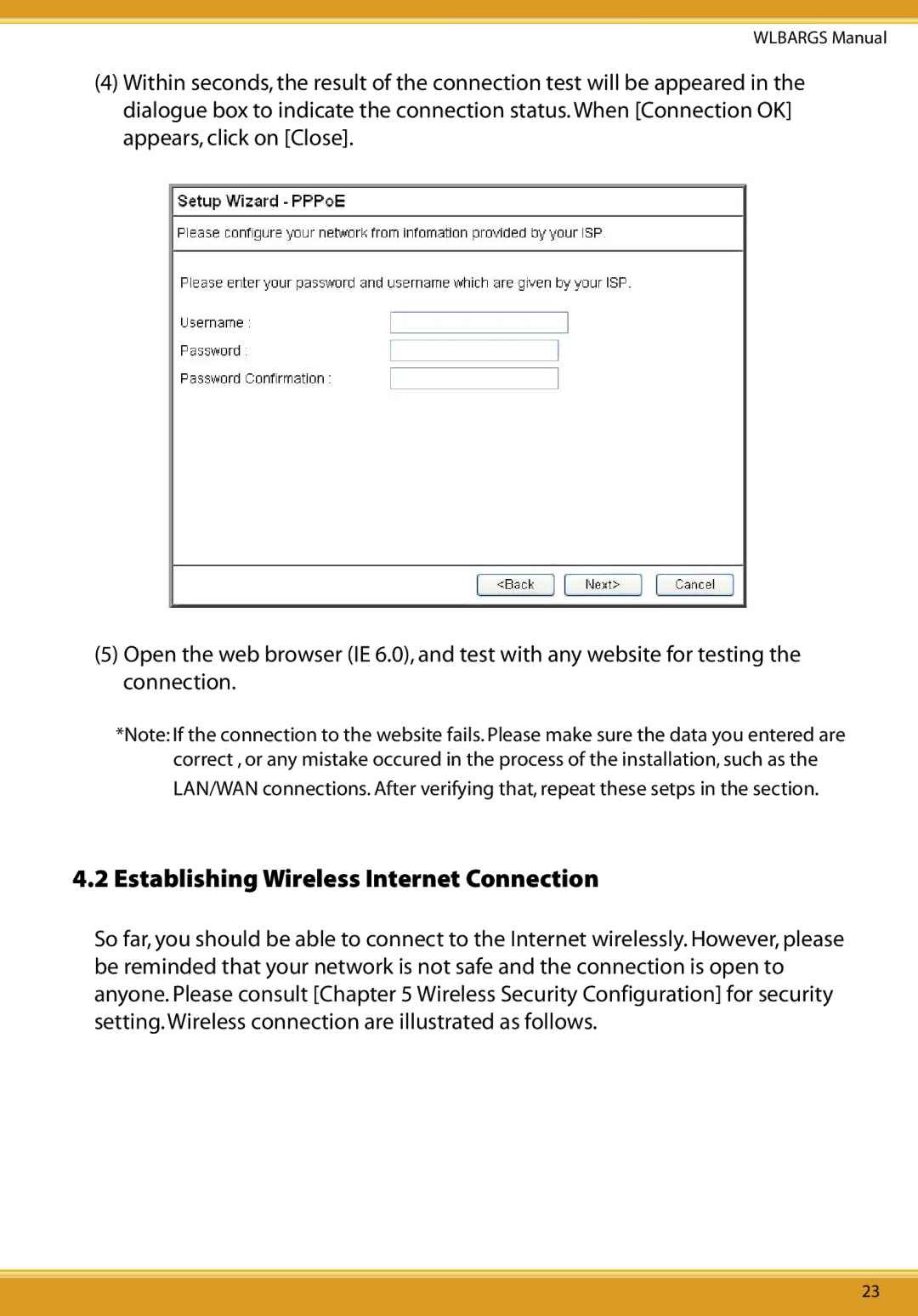WLBARGS Manual
(4)Within seconds, the result of the connection test will be appeared in the dialogue box to indicate the connection status. When [Connection OK] appears, click on [Close].
(5)Open the web browser (IE 6.0), and test with any website for testing the connection.
*Note: If the connection to the website fails. Please make sure the data you entered are correct , or any mistake occured in the process of the installation, such as the
LAN/WAN connections. After verifying that, repeat these setps in the section.
4.2 Establishing Wireless Internet Connection
So far, you should be able to connect to the Internet wirelessly. However, please be reminded that your network is not safe and the connection is open to anyone. Please consult [Chapter 5 Wireless Security Configuration] for security setting. Wireless connection are illustrated as follows.
23