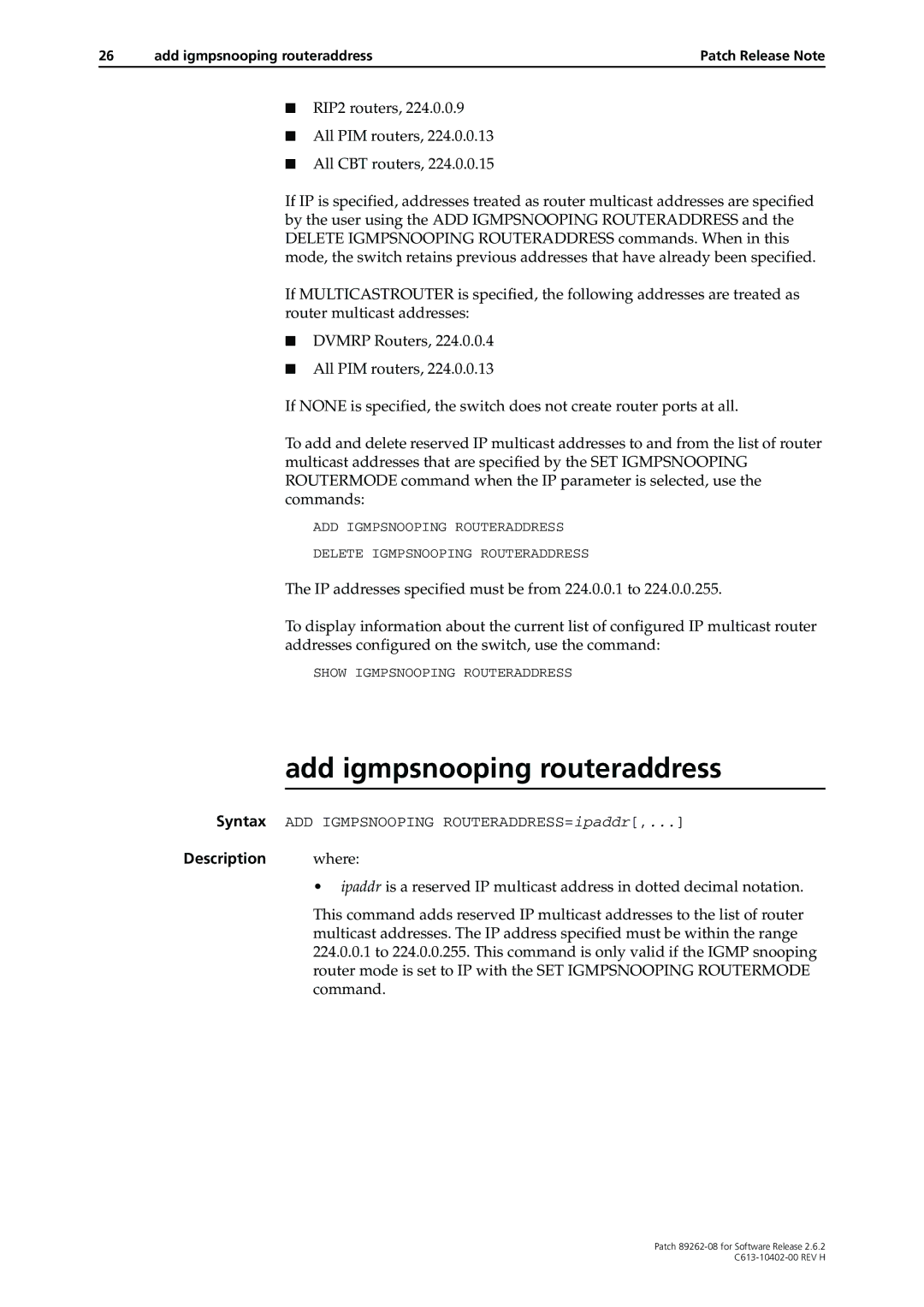26 | add igmpsnooping routeraddress | Patch Release Note |
■RIP2 routers, 224.0.0.9
■All PIM routers, 224.0.0.13
■All CBT routers, 224.0.0.15
If IP is specified, addresses treated as router multicast addresses are specified by the user using the ADD IGMPSNOOPING ROUTERADDRESS and the DELETE IGMPSNOOPING ROUTERADDRESS commands. When in this mode, the switch retains previous addresses that have already been specified.
If MULTICASTROUTER is specified, the following addresses are treated as router multicast addresses:
■DVMRP Routers, 224.0.0.4
■All PIM routers, 224.0.0.13
If NONE is specified, the switch does not create router ports at all.
To add and delete reserved IP multicast addresses to and from the list of router multicast addresses that are specified by the SET IGMPSNOOPING ROUTERMODE command when the IP parameter is selected, use the commands:
ADD IGMPSNOOPING ROUTERADDRESS
DELETE IGMPSNOOPING ROUTERADDRESS
The IP addresses specified must be from 224.0.0.1 to 224.0.0.255.
To display information about the current list of configured IP multicast router addresses configured on the switch, use the command:
SHOW IGMPSNOOPING ROUTERADDRESS
add igmpsnooping routeraddress
Syntax ADD IGMPSNOOPING ROUTERADDRESS=ipaddr[,...]
Description where:
•ipaddr is a reserved IP multicast address in dotted decimal notation.
This command adds reserved IP multicast addresses to the list of router multicast addresses. The IP address specified must be within the range
224.0.0.1to 224.0.0.255. This command is only valid if the IGMP snooping router mode is set to IP with the SET IGMPSNOOPING ROUTERMODE command.
Patch