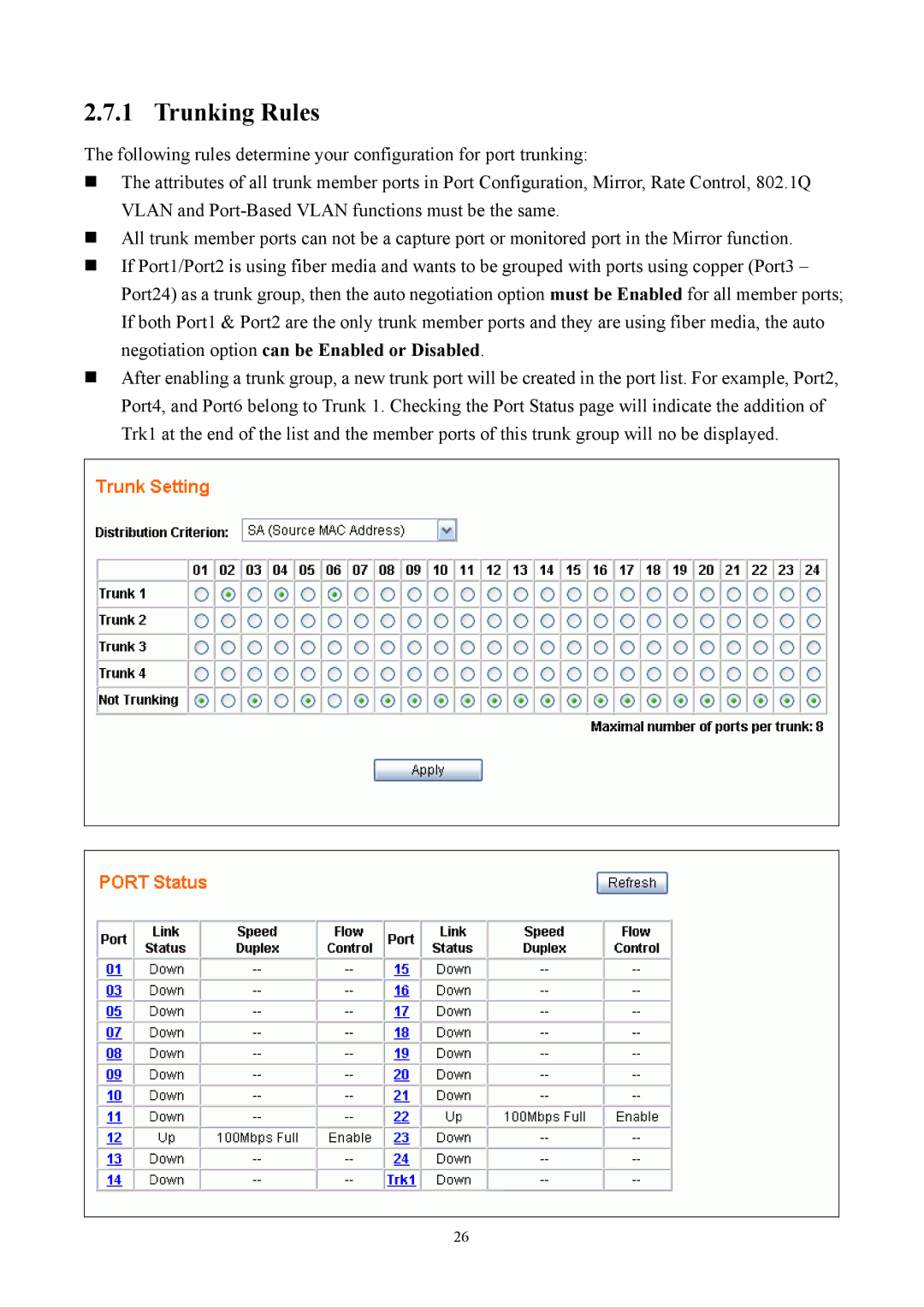2.7.1 Trunking Rules
The following rules determine your configuration for port trunking:
The attributes of all trunk member ports in Port Configuration, Mirror, Rate Control, 802.1Q VLAN and
All trunk member ports can not be a capture port or monitored port in the Mirror function.
If Port1/Port2 is using fiber media and wants to be grouped with ports using copper (Port3 – Port24) as a trunk group, then the auto negotiation option must be Enabled for all member ports; If both Port1 & Port2 are the only trunk member ports and they are using fiber media, the auto negotiation option can be Enabled or Disabled.
After enabling a trunk group, a new trunk port will be created in the port list. For example, Port2, Port4, and Port6 belong to Trunk 1. Checking the Port Status page will indicate the addition of Trk1 at the end of the list and the member ports of this trunk group will no be displayed.
26