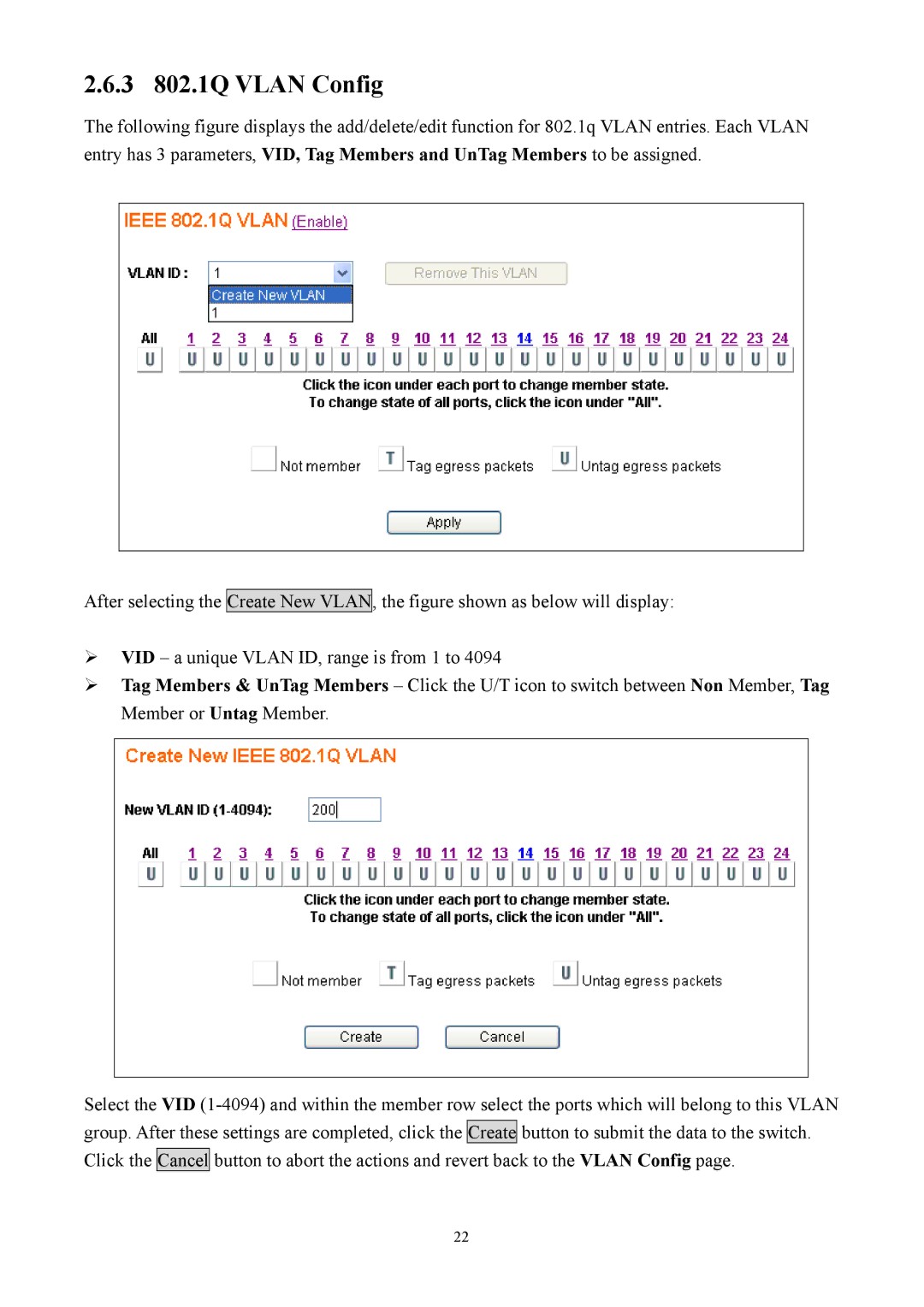2.6.3 802.1Q VLAN Config
The following figure displays the add/delete/edit function for 802.1q VLAN entries. Each VLAN entry has 3 parameters, VID, Tag Members and UnTag Members to be assigned.
After selecting the Create New VLAN, the figure shown as below will display:
¾VID – a unique VLAN ID, range is from 1 to 4094
¾Tag Members & UnTag Members – Click the U/T icon to switch between Non Member, Tag Member or Untag Member.
Select the VID
22