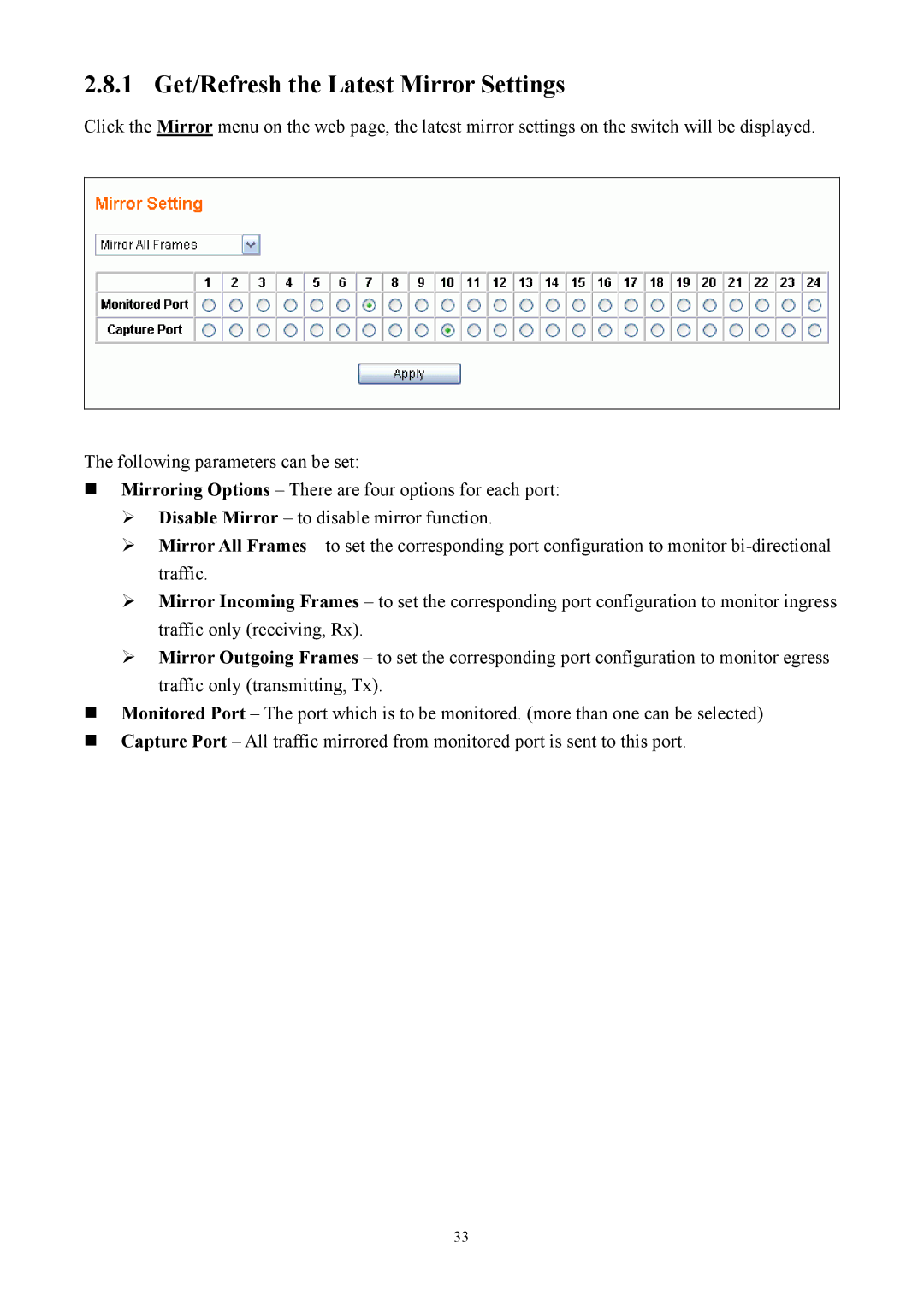2.8.1 Get/Refresh the Latest Mirror Settings
Click the Mirror menu on the web page, the latest mirror settings on the switch will be displayed.
The following parameters can be set:
Mirroring Options – There are four options for each port:
¾Disable Mirror – to disable mirror function.
¾Mirror All Frames – to set the corresponding port configuration to monitor
¾Mirror Incoming Frames – to set the corresponding port configuration to monitor ingress traffic only (receiving, Rx).
¾Mirror Outgoing Frames – to set the corresponding port configuration to monitor egress traffic only (transmitting, Tx).
Monitored Port – The port which is to be monitored. (more than one can be selected)
Capture Port – All traffic mirrored from monitored port is sent to this port.
33