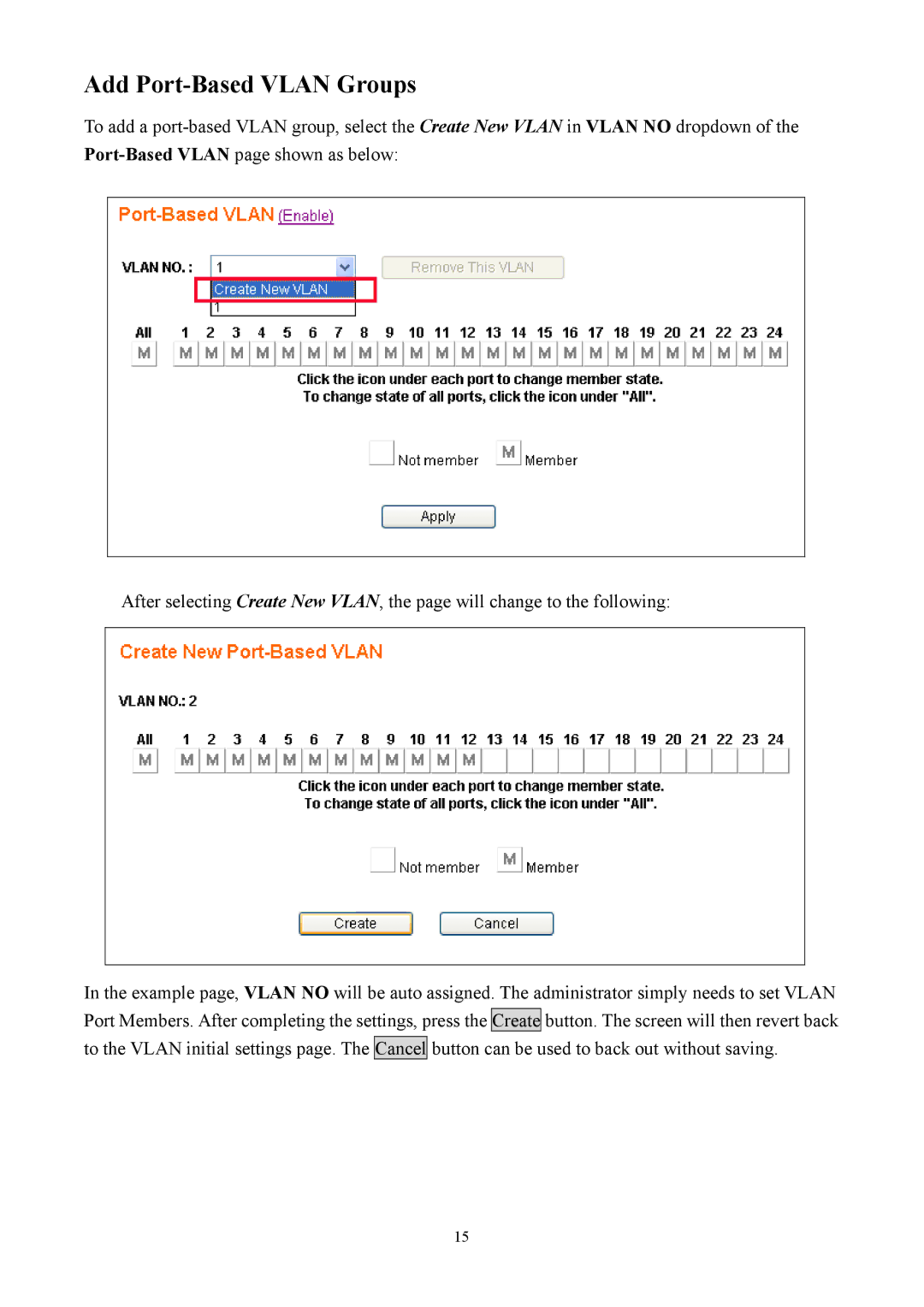Add Port-Based VLAN Groups
To add a
After selecting Create New VLAN, the page will change to the following:
In the example page, VLAN NO will be auto assigned. The administrator simply needs to set VLAN Port Members. After completing the settings, press the Create button. The screen will then revert back to the VLAN initial settings page. The Cancel button can be used to back out without saving.
15