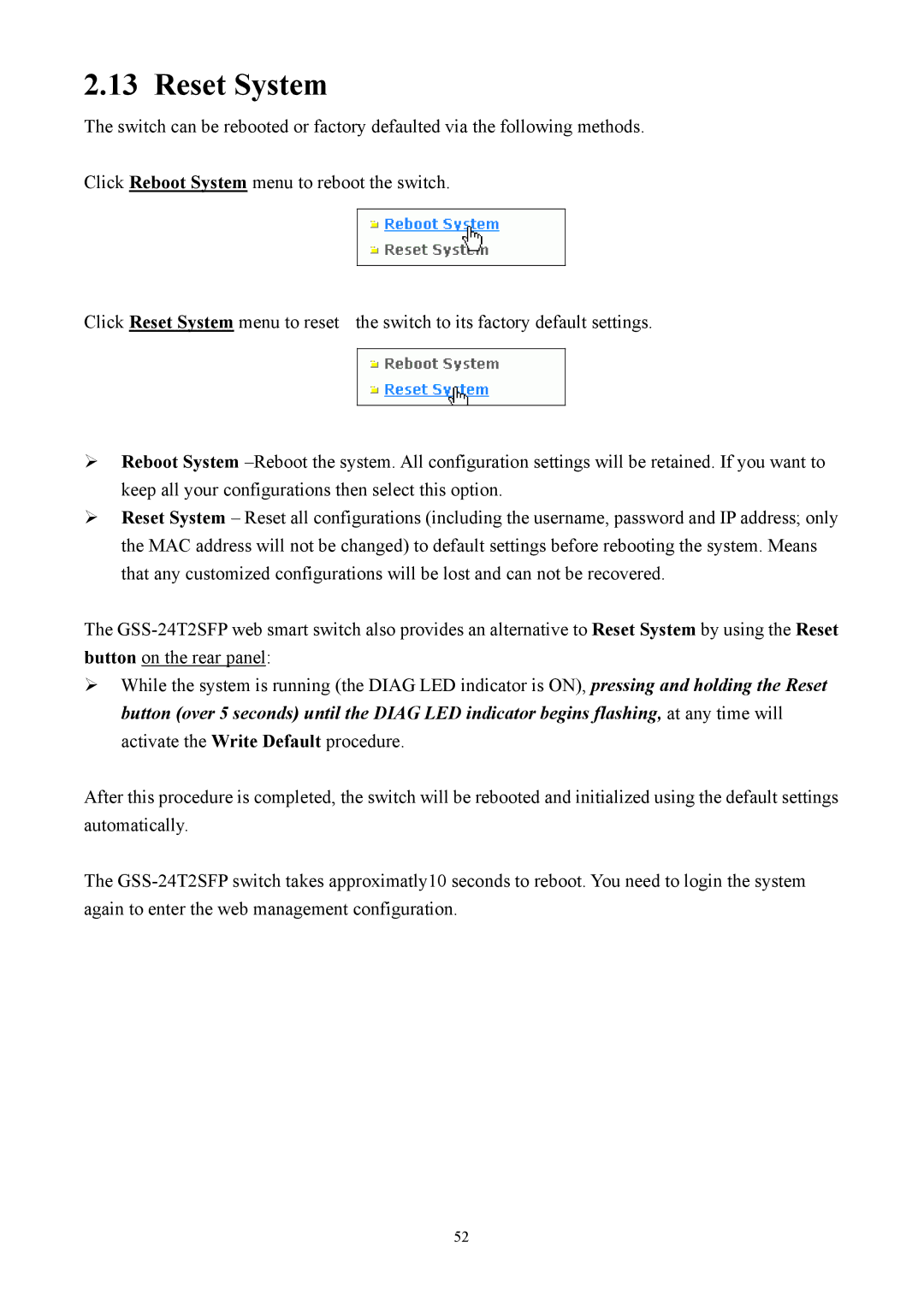2.13 Reset System
The switch can be rebooted or factory defaulted via the following methods.
Click Reboot System menu to reboot the switch.
Click Reset System menu to reset the switch to its factory default settings.
¾Reboot System
¾Reset System – Reset all configurations (including the username, password and IP address; only the MAC address will not be changed) to default settings before rebooting the system. Means that any customized configurations will be lost and can not be recovered.
The
¾While the system is running (the DIAG LED indicator is ON), pressing and holding the Reset button (over 5 seconds) until the DIAG LED indicator begins flashing, at any time will activate the Write Default procedure.
After this procedure is completed, the switch will be rebooted and initialized using the default settings automatically.
The
52