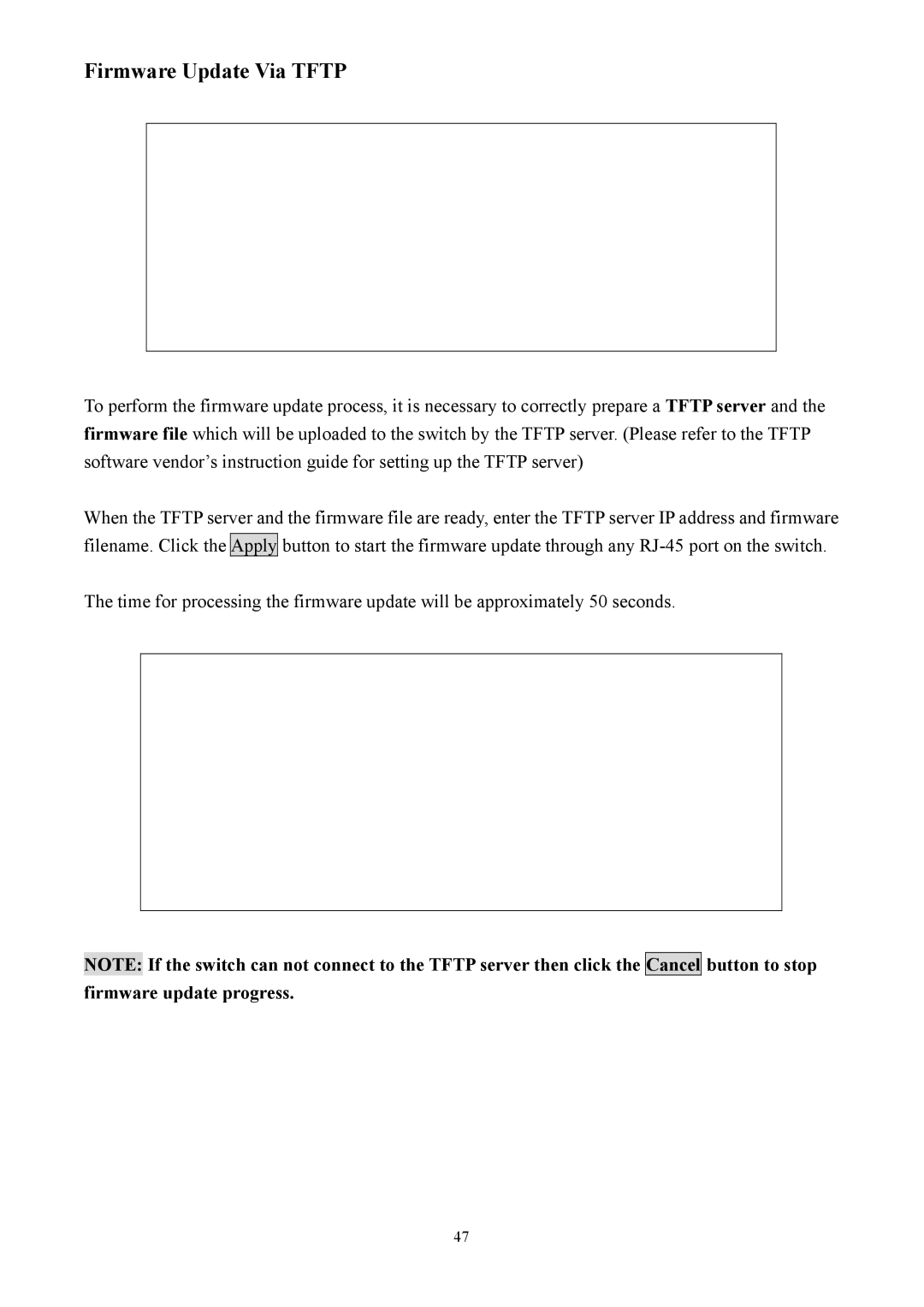Firmware Update Via TFTP
To perform the firmware update process, it is necessary to correctly prepare a TFTP server and the firmware file which will be uploaded to the switch by the TFTP server. (Please refer to the TFTP software vendor’s instruction guide for setting up the TFTP server)
When the TFTP server and the firmware file are ready, enter the TFTP server IP address and firmware filename. Click the Apply button to start the firmware update through any
The time for processing the firmware update will be approximately 50 seconds.
NOTE: If the switch can not connect to the TFTP server then click the Cancel button to stop firmware update progress.
47