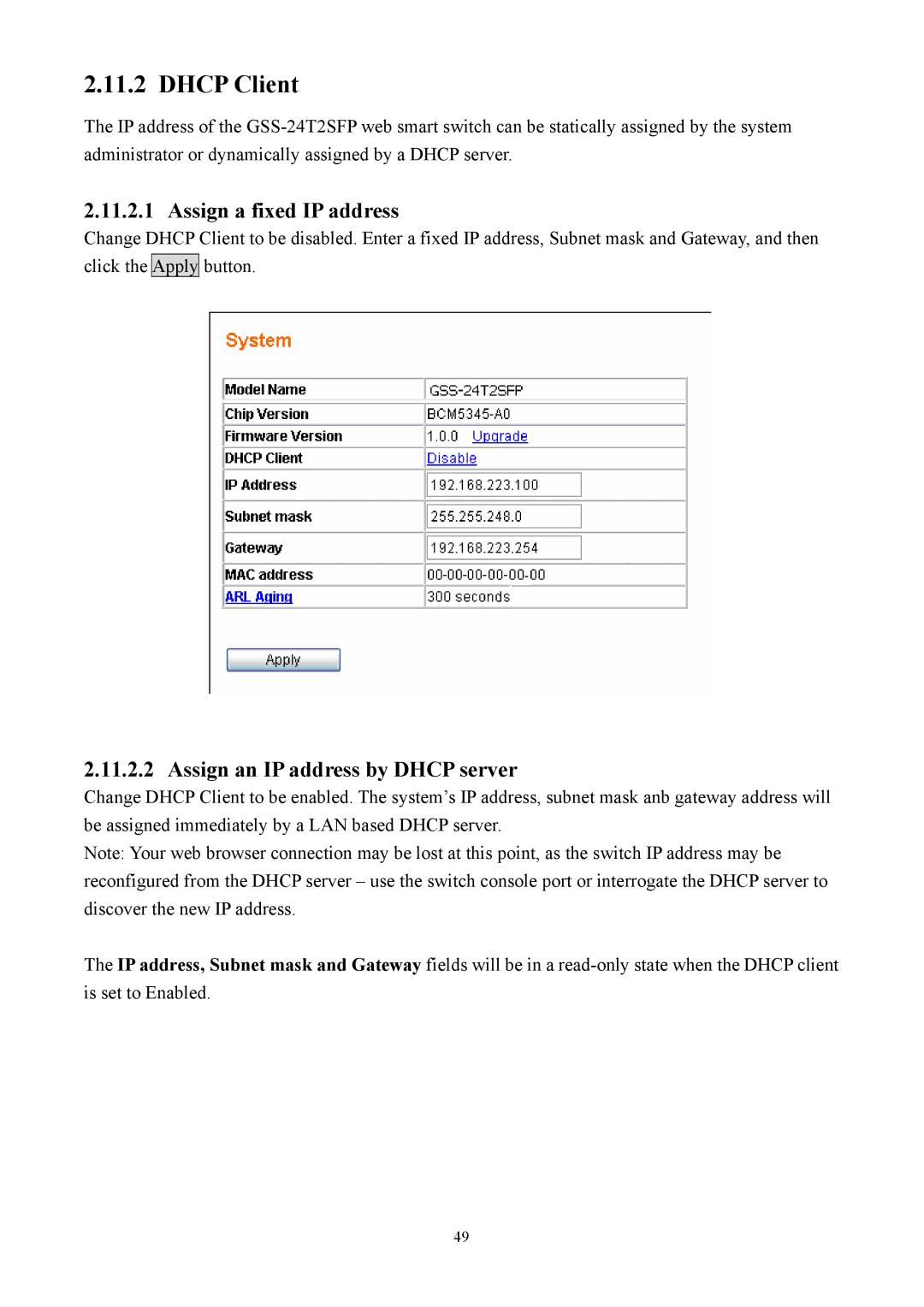2.11.2 DHCP Client
The IP address of the
2.11.2.1 Assign a fixed IP address
Change DHCP Client to be disabled. Enter a fixed IP address, Subnet mask and Gateway, and then click the Apply button.
2.11.2.2 Assign an IP address by DHCP server
Change DHCP Client to be enabled. The system’s IP address, subnet mask anb gateway address will be assigned immediately by a LAN based DHCP server.
Note: Your web browser connection may be lost at this point, as the switch IP address may be reconfigured from the DHCP server – use the switch console port or interrogate the DHCP server to discover the new IP address.
The IP address, Subnet mask and Gateway fields will be in a
49