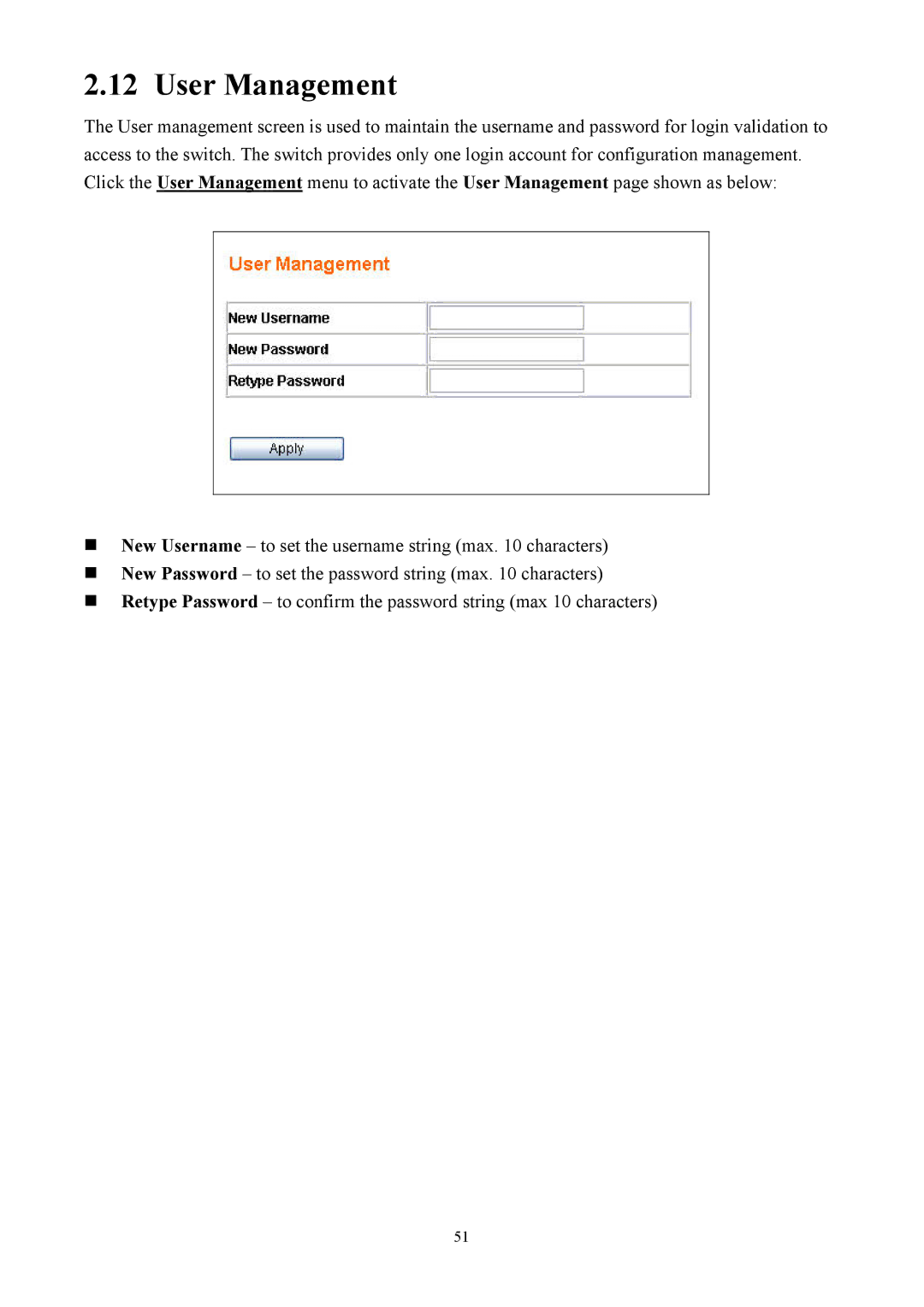2.12 User Management
The User management screen is used to maintain the username and password for login validation to access to the switch. The switch provides only one login account for configuration management. Click the User Management menu to activate the User Management page shown as below:
New Username – to set the username string (max. 10 characters)
New Password – to set the password string (max. 10 characters)
Retype Password – to confirm the password string (max 10 characters)
51