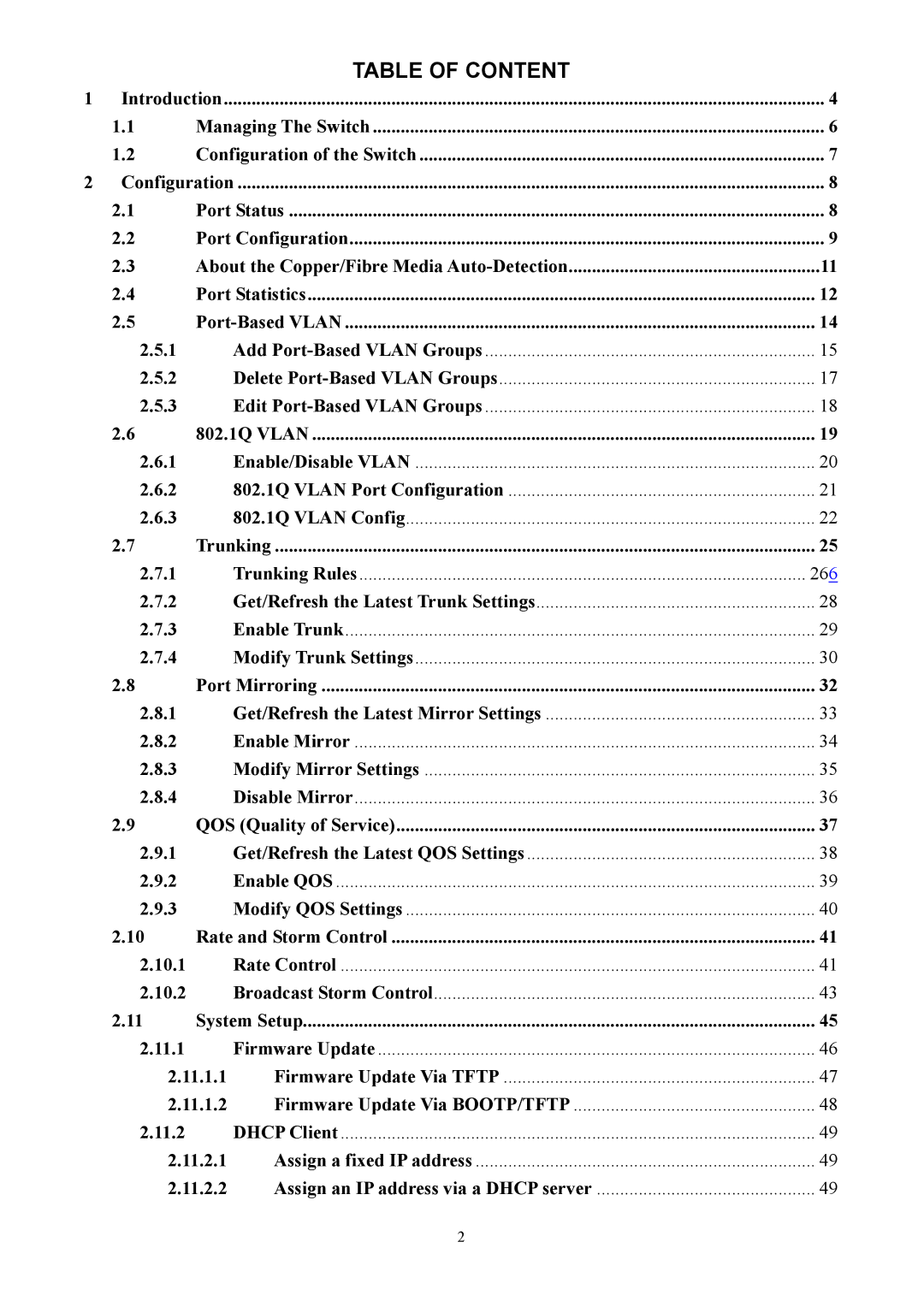TABLE OF CONTENT
1 | Introduction | 4 | ||
| 1.1 | Managing The Switch | 6 | |
| 1.2 | Configuration of the Switch | 7 | |
2 | Configuration | 8 | ||
| 2.1 | Port Status | 8 | |
| 2.2 | Port Configuration | 9 | |
| 2.3 | About the Copper/Fibre Media | 11 | |
| 2.4 | Port Statistics | 12 | |
| 2.5 | 14 | ||
| 2.5.1 |
| Add | 15 |
| 2.5.2 |
| Delete | 17 |
| 2.5.3 |
| Edit | 18 |
| 2.6 | 802.1Q VLAN | 19 | |
| 2.6.1 |
| Enable/Disable VLAN | 20 |
| 2.6.2 |
| 802.1Q VLAN Port Configuration | 21 |
| 2.6.3 |
| 802.1Q VLAN Config | 22 |
| 2.7 | Trunking | 25 | |
| 2.7.1 |
| Trunking Rules | 266 |
| 2.7.2 |
| Get/Refresh the Latest Trunk Settings | 28 |
| 2.7.3 |
| Enable Trunk | 29 |
| 2.7.4 |
| Modify Trunk Settings | 30 |
| 2.8 | Port Mirroring | 32 | |
| 2.8.1 |
| Get/Refresh the Latest Mirror Settings | 33 |
| 2.8.2 |
| Enable Mirror | 34 |
| 2.8.3 |
| Modify Mirror Settings | 35 |
| 2.8.4 |
| Disable Mirror | 36 |
| 2.9 | QOS (Quality of Service) | 37 | |
| 2.9.1 |
| Get/Refresh the Latest QOS Settings | 38 |
| 2.9.2 |
| Enable QOS | 39 |
| 2.9.3 |
| Modify QOS Settings | 40 |
| 2.10 | Rate and Storm Control | 41 | |
| 2.10.1 |
| Rate Control | 41 |
| 2.10.2 |
| Broadcast Storm Control | 43 |
| 2.11 | System Setup | 45 | |
| 2.11.1 |
| Firmware Update | 46 |
| 2.11.1.1 | Firmware Update Via TFTP | 47 | |
| 2.11.1.2 | Firmware Update Via BOOTP/TFTP | 48 | |
| 2.11.2 |
| DHCP Client | 49 |
| 2.11.2.1 | Assign a fixed IP address | 49 | |
| 2.11.2.2 | Assign an IP address via a DHCP server | 49 | |
2