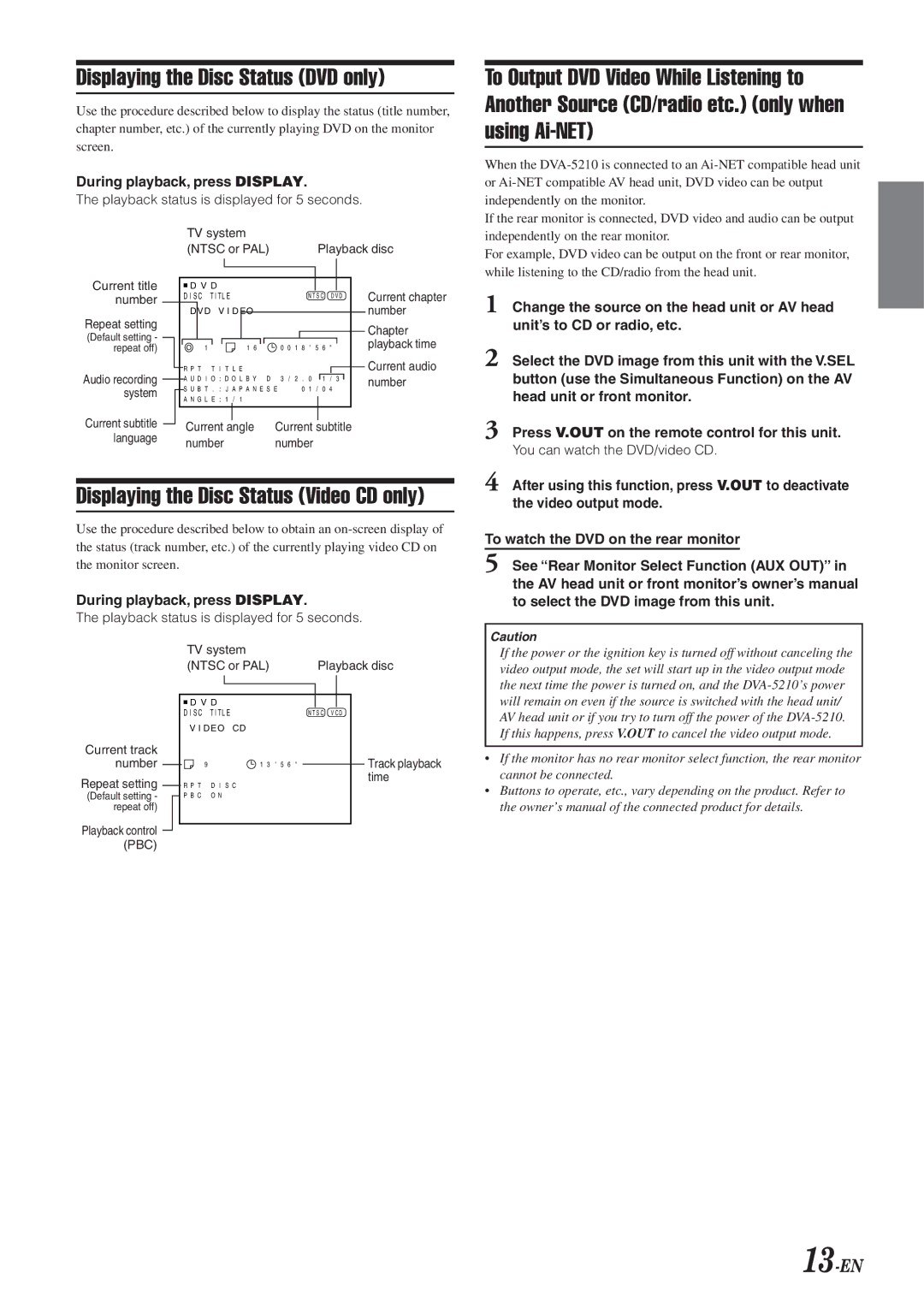Displaying the Disc Status (DVD only) |
| To Output DVD Video While Listening to | |
|
| Another Source (CD/radio etc.) (only when | |
Use the procedure described below to display the status (title number, | |||
chapter number, etc.) of the currently playing DVD on the monitor |
| using | |
|
| ||
screen. |
|
|
|
|
| When the | |
|
|
| |
During playback, press DISPLAY. |
|
| or |
The playback status is displayed for 5 seconds. |
| independently on the monitor. | |
|
|
| If the rear monitor is connected, DVD video and audio can be output |
TV system |
|
| independently on the rear monitor. |
(NTSC or PAL) | Playback disc |
| For example, DVD video can be output on the front or rear monitor, |
|
|
| |
while listening to the CD/radio from the head unit.
Current title | D V D |
|
|
|
|
|
|
|
|
|
| Current chapter | 1 Change the source on the head unit or AV head |
number | D I S C T I TL E |
|
|
|
|
| N T S C D V D | ||||||
|
|
|
|
|
|
| |||||||
| D V D | V I D EO |
|
|
|
|
|
|
|
|
| number | |
Repeat setting |
|
|
|
|
|
|
|
|
|
|
| Chapter | unit’s to CD or radio, etc. |
(Default setting - |
|
|
|
|
|
|
|
|
|
|
|
| |
|
|
|
|
|
|
|
|
|
|
| playback time |
| |
repeat off) | 1 | 1 | 6 |
| 0 | 0 | 1 | 8 ' | 5 6 | " |
| 2 Select the DVD image from this unit with the V.SEL | |
Audio recording | R P T T | I T L E |
|
|
|
|
|
|
|
|
| Current audio | |
A U D I O | : D O L B Y | D | 3 / 2 . 0 | 1 | / | 3 | number | button (use the Simultaneous Function) on the AV | |||||
system | S U B T . | : J A P A N E S E |
|
|
| 0 1 / 0 | 4 |
|
| head unit or front monitor. | |||
A N G L E | : 1 / 1 |
|
|
|
|
|
|
|
|
|
| ||
Current subtitle |
|
| Current angle | Current subtitle | 3 | Press V.OUT on the remote control for this unit. | |||
| |||||||||
language | number | number | |||||||
|
|
|
|
| You can watch the DVD/video CD. | ||||
|
|
|
|
|
|
| |||
|
|
|
|
| 4 | After using this function, press V.OUT to deactivate | |||
Displaying the Disc Status (Video CD only) | |||||||||
|
| the video output mode. | |||||||
Use the procedure described below to obtain an |
| To watch the DVD on the rear monitor | |||||||
the status (track number, etc.) of the currently playing video CD on |
| ||||||||
|
|
|
| ||||||
| 5 | See “Rear Monitor Select Function (AUX OUT)” in | |||||||
the monitor screen. |
|
| |||||||
During playback, press DISPLAY. |
|
| the AV head unit or front monitor’s owner’s manual | ||||||
|
| to select the DVD image from this unit. | |||||||
The playback status is displayed for 5 seconds.
Current track number
Repeat setting
(Default setting - repeat off)
Playback control (PBC)
|
| TV system |
|
|
|
|
| ||
|
| (NTSC or PAL) |
| Playback disc | |||||
|
|
|
|
|
|
|
|
| |
|
|
|
|
|
|
|
|
|
|
|
|
|
|
|
|
|
|
|
|
|
| D V D |
|
|
|
|
|
| |
|
| D I S C T I TL E | N T S C V C D |
|
| ||||
|
| V I D EO | CD |
|
|
|
|
| |
|
|
| 9 | 1 3 ' 5 6 " |
|
|
|
| Track playback |
|
|
|
|
|
|
| |||
|
| R P T | D I | S C |
|
|
|
| time |
|
|
|
|
|
|
| |||
|
| P B C | O N |
|
|
|
|
|
|
|
|
|
|
|
|
|
|
|
|
|
|
|
|
|
|
|
|
|
|
Caution
If the power or the ignition key is turned off without canceling the video output mode, the set will start up in the video output mode the next time the power is turned on, and the
•If the monitor has no rear monitor select function, the rear monitor cannot be connected.
•Buttons to operate, etc., vary depending on the product. Refer to the owner’s manual of the connected product for details.